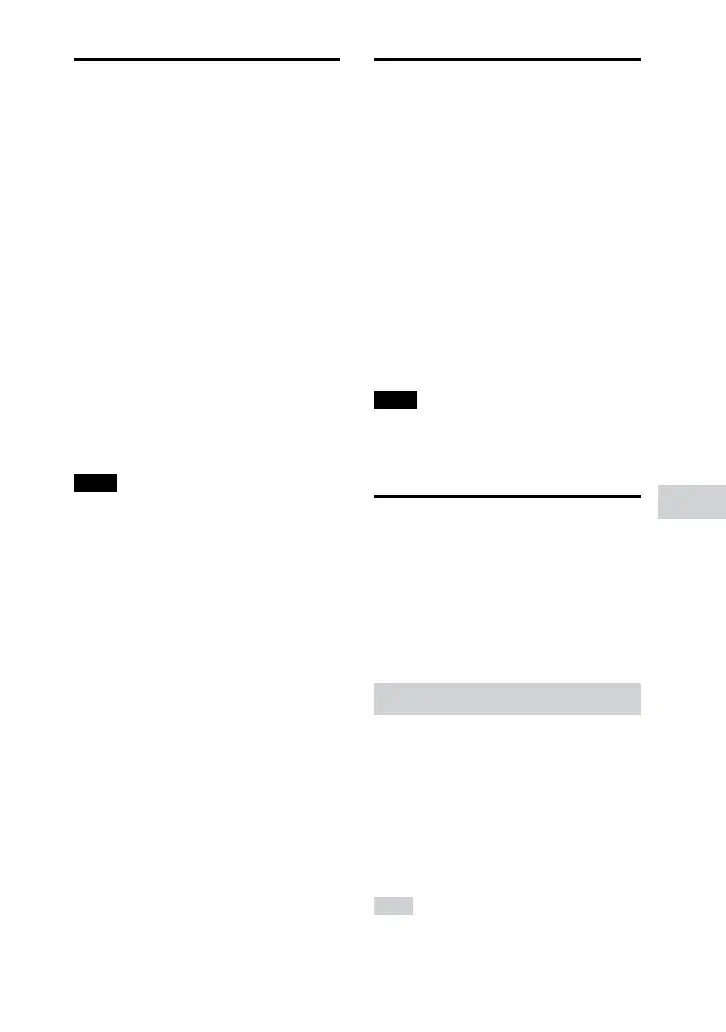35
GB
MHC-V5.GB.4-531-350-11(1)
Other Operations
Viewing information on
the display
Press DISPLAY repeatedly when
the system is turned on.
You can view the information as
follows:
ˎ
For CD-DA tracks on an AUDIO CD:
The elapsed playing time and
remaining playing time during
playback.
The total playing time when
playback is stopped.
ˎ
For audio files on a disc or USB
device:
The elapsed playing time, file
name and folder name.
The title, artist and album
information (ID3 information).
Note
The elapsed playing time of an audio file
encoded using a VBR (variable bit rate) is
not displayed correctly.
Changing the
illumination pattern
and color
1
Press LED PATTERN or
LED COLOR to show the current
setting.
2 Press LED PATTERN or
LED COLOR repeatedly to select
the illumination pattern or color.
To turn o the illumination, press
LED PATTERN repeatedly to select
“LED OFF.”
Note
If the illumination (LED) brightness is
glaring, switch on the room lights or turn
o the LED.
Using the timers
The system oers three timer
functions. You cannot activate both
the Play Timer and the Recording
Timer at the same time. If you use
either with the Sleep Timer, the
Sleep Timer has priority.
Sleep Timer
You can fall asleep while listening to
music. The system turns o after the
preset time.
Press SLEEP repeatedly to select
the desired time.
To cancel Sleep Timer, press SLEEP
repeatedly to select “OFF.”
Hint
To check the remaining time before the
system turns o, press SLEEP.
