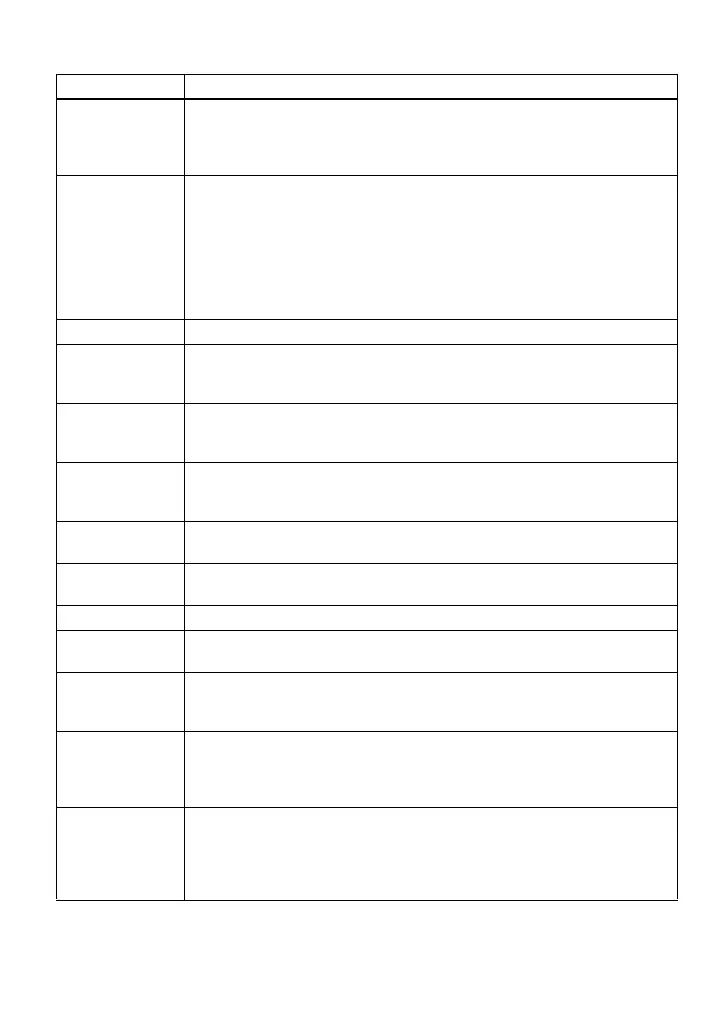80
CANNOT
RECORD OR
PLAY
• There is no audio data that can be played on the recorder.
• The audio data or disc management file has been damaged.
, Erase the whole disc (page 53) or perform the Format function
(page 56).
CANNOT SET • You tried to set “Time Mark” during synchro-recording.
• You selected “REC Level” while the recorder is not in recording-pause.
, Set “REC Level” while the recorder is in recording-pause.
• You tried to make the following settings while recording.
— Recording mode
— Disc Memory
— Play mode
— Selection of “Group REC” in menu
Charging • The rechargeable battery is being charged.
DATA SAVE • The recorder is writing information to the system file, such as the recorded
data or editing information.
, Wait until the message disappears from the display.
DC IN TOO
HIGH
• Voltage of the power supply is too high (The supplied AC power adaptor is
not used).
, Use the supplied AC power adaptor.
DISC FULL • Recording may not be done if the remaining recordable time on the disc is
48 seconds or less.
, Replace the disc.
DOWNLOAD
READY
• MD Simple Burner is now ready to record an audio CD to the disc in the
recorder using Simple mode. (Refer to “Software Operation” section.
EJECT DISC OK • The recorder has finished communicating with the computer and it is safe
to eject the disc from the recorder or disconnect the dedicated USB cable.
END • The recorder reached to the end of the disc while playing or pressing >.
ERROR • There is an internal malfunction in the system.
, Restart the operation by doing steps 1 to 3 on page 78.
ERROR XX • There is an internal malfunction in the system.
, Restart the operation by doing steps 1 to 3 on page 78. If the message
appears again, please consult your nearest Sony dealer.
FOLDER NO
EXPAND
• You tried to use the File List function to expand a folder that is already at
the 16th level.
, Files and folders can be expanded down to 16 levels. Expansion
beyond this level is not possible.
FORMAT
ERROR DISC
• A disc with a format that the recorder does not support was inserted.
, Insert a disc used in Hi-MD mode.
• A disc formatted on the computer was inserted.
, When formatting a disc on the computer, make sure to use the
SonicStage software.
Message Meaning/Remedy
