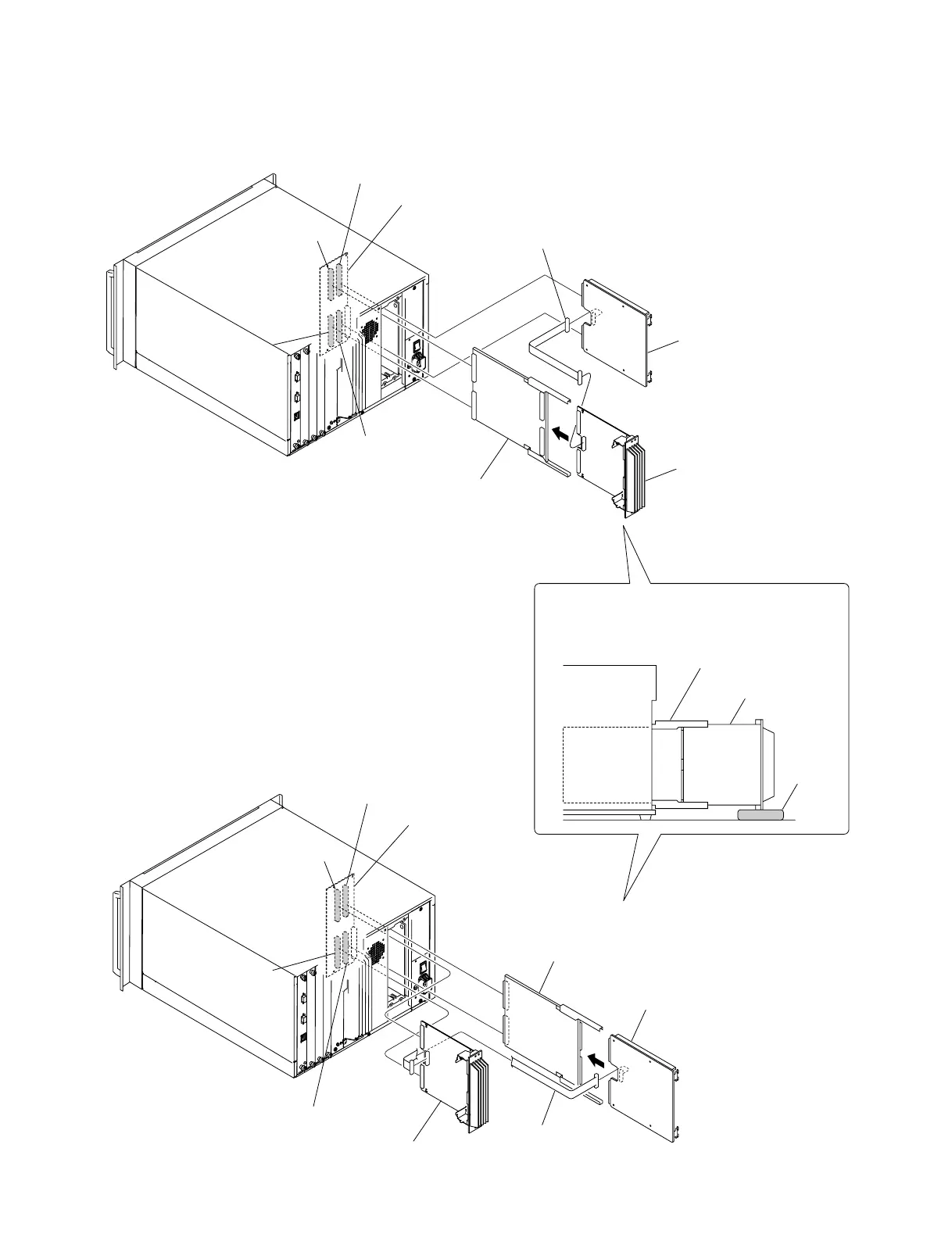1-9
BVM-A14
1-3-6. E Board and Z Board
3
Insert the Z board
into the slot.
4
Install the E board
to the Z board.
2
EA board
1 Extension connector
Spacer
Before checking each board, put the spacer
under the attached board to fix the board.
EA board, E board
Z board
(Extension board)
CN101
CN103
CN102
CN104
TA board
E Board and Z Board
(Extension board) (A-1091-210-A)
Extension Connector
3
Insert the Z board
into the slot.
4
Install the EA board to the Z board.
2
E board
1 Extension connector
CN101
CN103
CN102
CN104
TA board
EA Board and Z Board
(Extension board) (A-1091-210-A)
Extension Connector
1-3-7. EA Board and Z Board