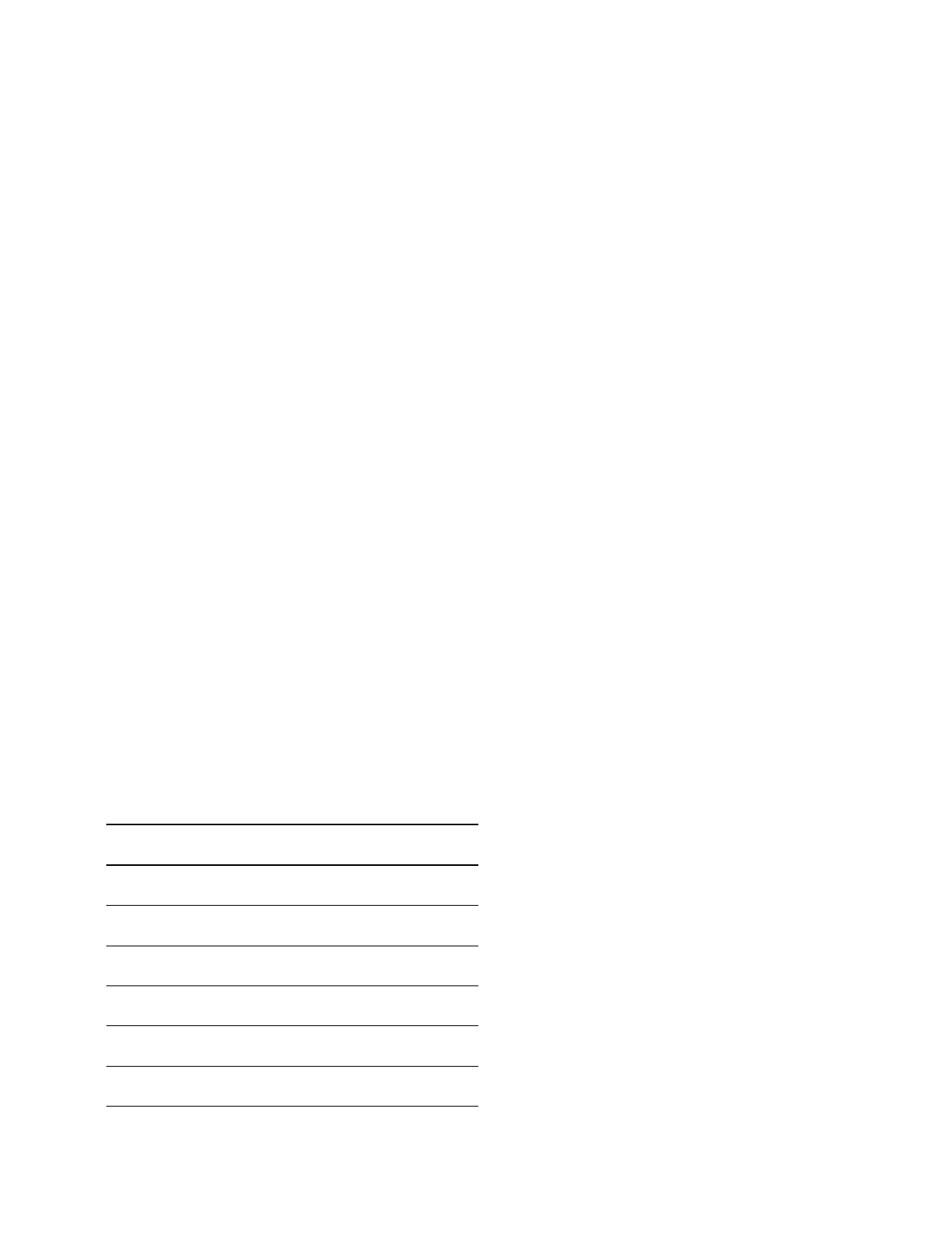1-19
BVM-A14
1-4. Writing and Rewriting PLD Internal
Data
The BVM-A14 is equipped with a PLD (Programmable
Logic Device) which can be written and rewritten using the
e-Production (EPR) method.
When replacing the following parts or upgrading the PLD
version, contact your local Sony Sales Office/Service
Center.
n
The part number of the PLD (or the ROM for the PLD)
presented in “Spare Parts” is that of the part with no data
written.
When you need to replace any part, write data in the steps
on the right.
For the PLD whose program operates on the externally
connected ROM, when a part in the PLD is defective, if
you replace only the defective part, you do not have to
rewrite the data.
About e-Production
. When writing or rewriting the PLD internal data,
1. standard tools (cables) can be used.
2. standard software (PLD Download Tool) can be
used.
. The PLD internal data is managed on the Sony database
server as a Project file (E_xxx_xxx_xx_xx).
. Standard connector (EPR connector) for writing PLD
internal data on the board is equipped. “EPR” is dis-
played on the board.
Corresponding PLDs:
Name of board
PLD/ROM EPR connector Project file No.
BC
IC150, IC168, IC301
*1
CN151 E_000_003_00_01
BK
IC042, IC741
*2
, IC907
*2
CN040 E_000_002_90_03
EA
IC308
*3
, IC400 CN400 E_000_002_96_01
HA
IC701 CN701 E_000_002_92_02
HB
IC801 CN801 E_000_002_93_02
HC
IC304
*4
CN001 E_000_002_95_02
*1: IC301/BC is a ROM for IC300/BC.
*2: IC741,IC907/BK is a ROM for IC703, IC902/BK.
*3: IC308/EA is a ROM for IC301/EA.
*4: IC304/HC is a ROM for IC302/HC.
Devices to be used
. PLD download tool (Sony part NO.: J-7120-140-A)
Cable to connect PC and the BVM-A14.
. PC
The one with a parallel port.
The one on which the PLD Download Tool is installed.
For the supported OS and operating environment, refer
to “Download Tool Operating Instruction for Device
Programming”.
Operation procedure
The procedure to write data to the PLD (or the ROM for
the PLD) is outlined below.
For details on these steps, refer to “Download Tool
Operating Instruction for Device Programming”.
“Download Tool Operating Instruction for Device Pro-
gramming” can be obtained on the same Web site where
the PLD Download Tool software is downloaded.
Step 1. Prepare the Project file.
n
Download the Project file from the Sony database
server.
Step 2. With the power of the monitor turned off, connect
the parallel port on the PC and the EPR connector
on the target board with the PLD download tool
(cable).
Step 3. Turn on the power of the monitor.
Launch the PLD Download Tool software, and
import the Project file.
Step 4. Program the PLD (or the ROM for the PLD) by
using the PLD Download Tool software.
Step 5. When the programming completes correctly
(without an error message), restart the monitor.
n
When the target board is extended with the Z board
(extension board), be sure to remove the four short pins of
connector CN106 on the Z board to make it open. Other-
wise, an error may occur while writing the data.
Connector CN106 on the Z board can also be used as the
EPR connector.