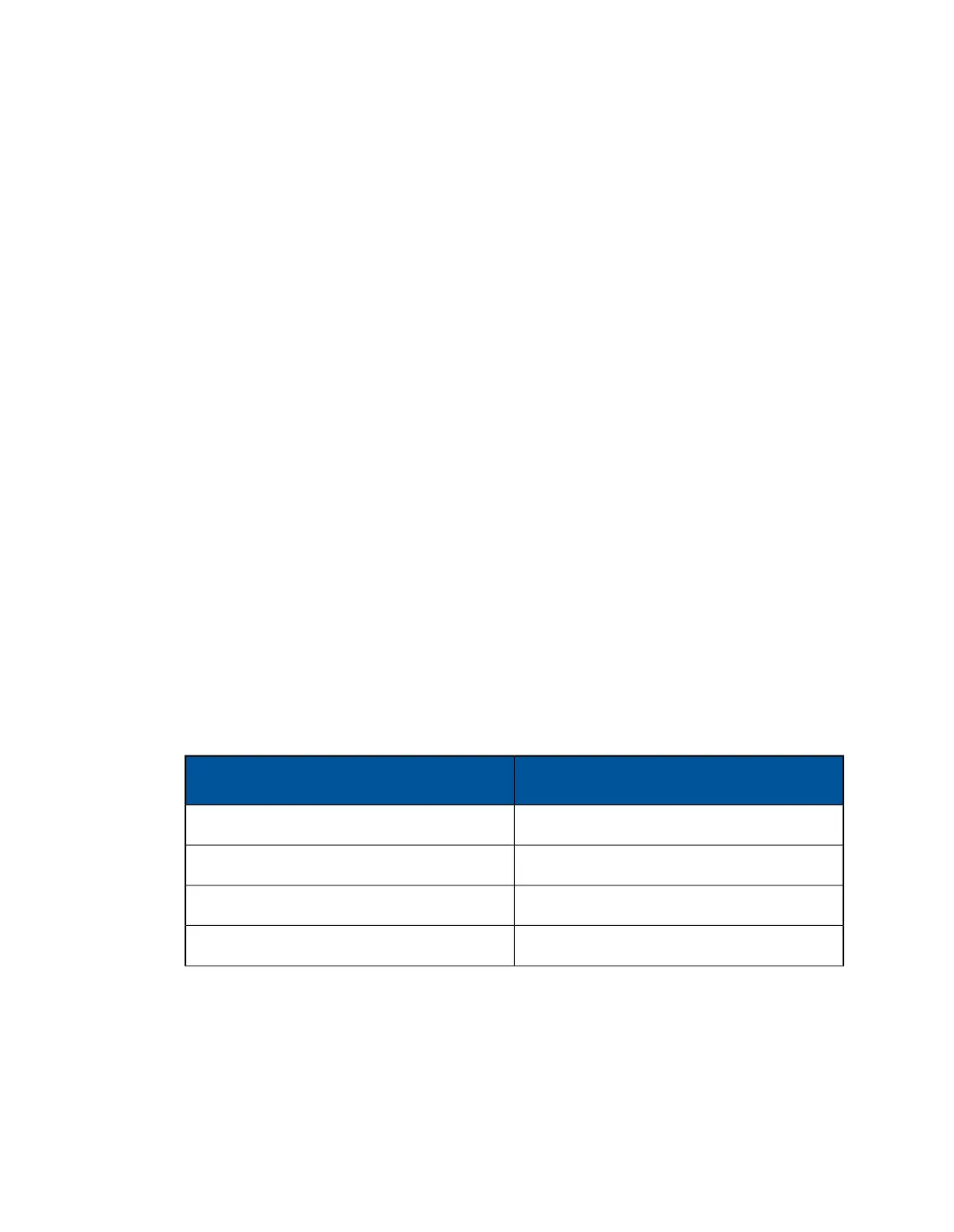scheduled automatic software update time specified in the Software engine update schedule
section. If there are multiple versions of the software available, selecting the most recent will apply
previous updates, one at a time, until the appliance is at the latest software revision.
If Enable automatic updates is selected under Software engine update schedule, you can
configure what time period and day(s) that software updates will be applied. If you do not perform
the pending update manually before this scheduled operation, then any pending software
maintenance updates will be performed during the time period and on the days indicated, so that
no update is ever missed. Critical software updates are applied on the day they are received,
even if that day is not selected in the schedule, and they are performed during the time window
specified for all updates.
Important: Sophos recommends you select Enable automatic updates. If you choose to only
update manually, you should still apply updates in a timely manner. If Enable automatic updates
is not selected:
■
Critical updates, which can include very important security enhancements, will not be
automatically installed.
■
Updating to the latest revision can be a lengthy process, as each available update will be
applied one at a time until the system is at the current revision, including reboots for those that
require it.
■
When contacting support, you will need to update to the latest revision to properly troubleshoot
any issue you.
Related concepts
Grouped Appliance Troubleshooting on page 210
4.4.1.1 About Appliance Versions
The installed and latest available software engine version numbers are displayed.The version
number is divided by decimal points into four parts, for example 3.2.2.1. Reading from left to right,
the parts signify:
Version ElementVersion Type
3.2.2.1major release
3.2.2.1minor release
3.2.2.1maintenance release
3.2.2.1hotfix release
Hotfix releases are rare. For this reason, you will usually see a version number consisting of three
parts. For example, 3.2.2.
Related concepts
Updates on page 54
114 | Configuration | Sophos Web Appliance
