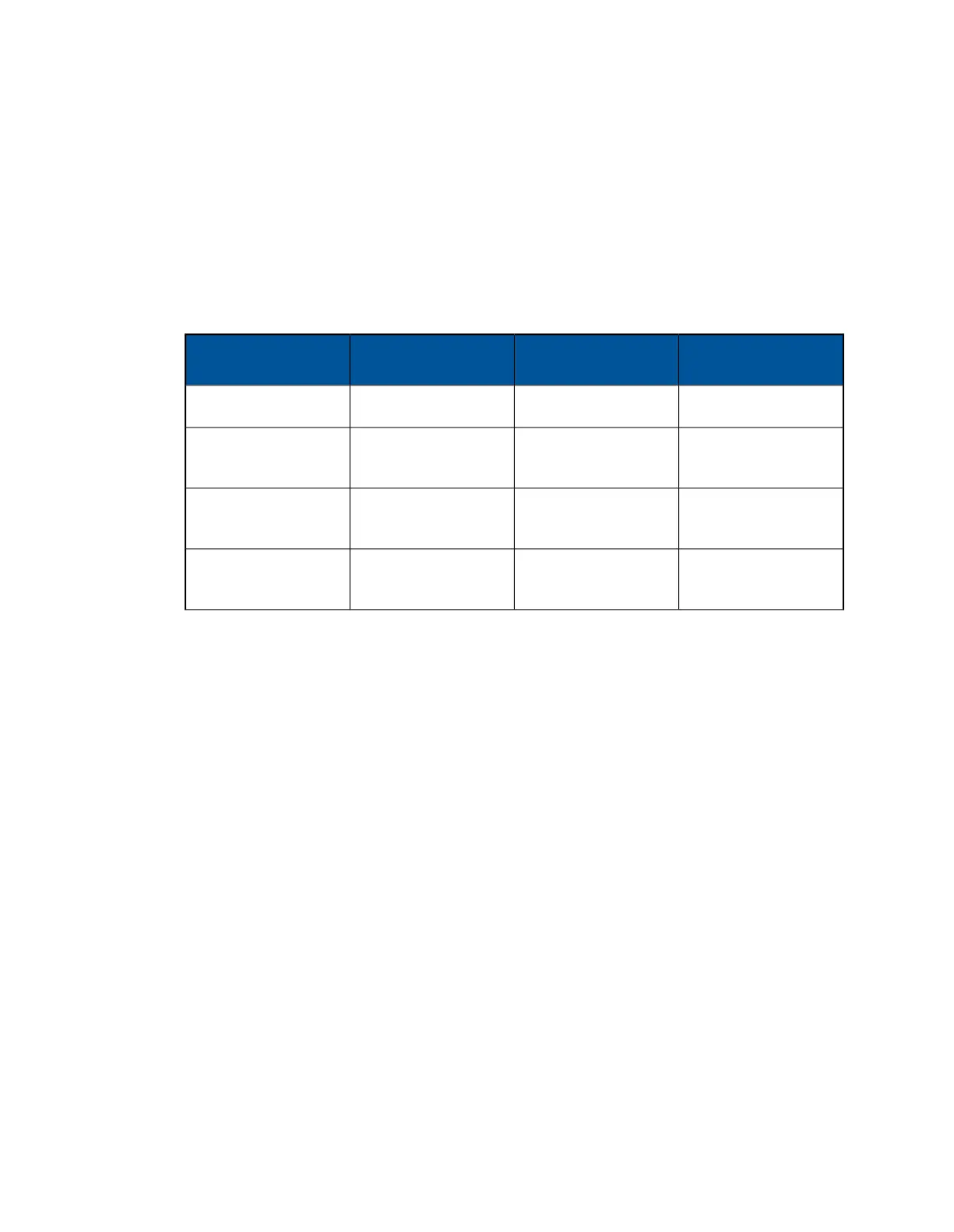Configure your firewall to allow email with attachments from the Web Appliance to
wsasupport@sophos.com.This is necessary information for Sophos, which uses system status
snapshots that you submit as email attachments to ensure that your Web Appliance is operating
within acceptable thresholds.
Network Deployments Comparison Table
The following table presents the key characteristics of each basic supported deployment scenario.
For details of each, see the sections that follow.
Bridged DeploymentTransparent DeploymentExplicit Deployment
n\aYesNoWCCP Integration
Carries all outbound
traffic
Only carries web trafficOnly carries web trafficWeb Appliance Traffic
Performance
Configure only Web
Appliance
Configure firewall or
router
Configure all clientsNetwork Configuration
Power down Web
Appliance
Configure the firewall or
router
Configure all clientsPost-Failure
Reconfiguration
Note: If you use the Transparent or Bridged deployment, see Switching from Transparent Mode
to Explicit Mode on page 31 or Switching from Bridged Mode to Explicit Mode on page 33 to learn
about making the transition to Explicit Deployment.
Related tasks
Configuring Authentication on page 133
Hostname and Other Network Settings on page 150
Configuring the Network Interface on page 147
Load Balancing with the Management Appliance on page 155
2.3.1 Explicit Deployment
This deployment involves explicitly configuring all client web browsers to use the Web Appliance,
although you can also do this centrally by using distributed Active Directory Group Policy Objects
(GPO).
■
Inspects HTTP, HTTPS, and FTP over HTTP traffic.
■
All clients require configuration (may be done centrally; see the “Configuration” section below).
■
If the deployment fails, all clients must be reconfigured (may be done centrally; see the
“Configuration” section below).
Operation
Sophos Web Appliance | Getting Started | 25
