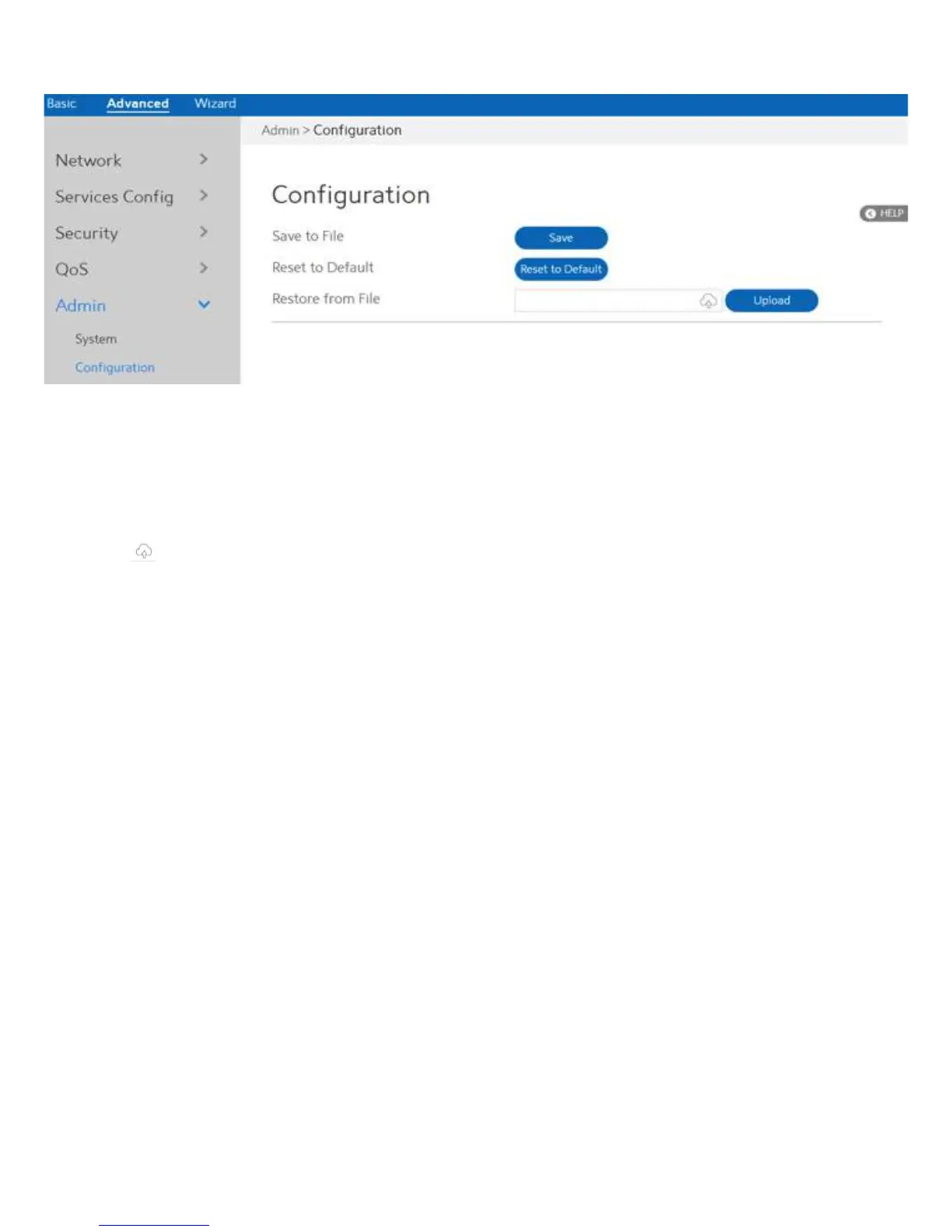101
Steps to save/reset/restore WiFi Router’s configuration:
1. From the navigation panel, go to Advanced > Admin > Configuration.
2. Click Save, and then the browser will automatically download WiFi Router’s setting files.
3. Click Reset to Default, this will this resets all settings to factory default settings.
4. Click to select setting file, the click Upload button, this will make the WiFi Router to
be set.
2.4.5.2 Configuration
