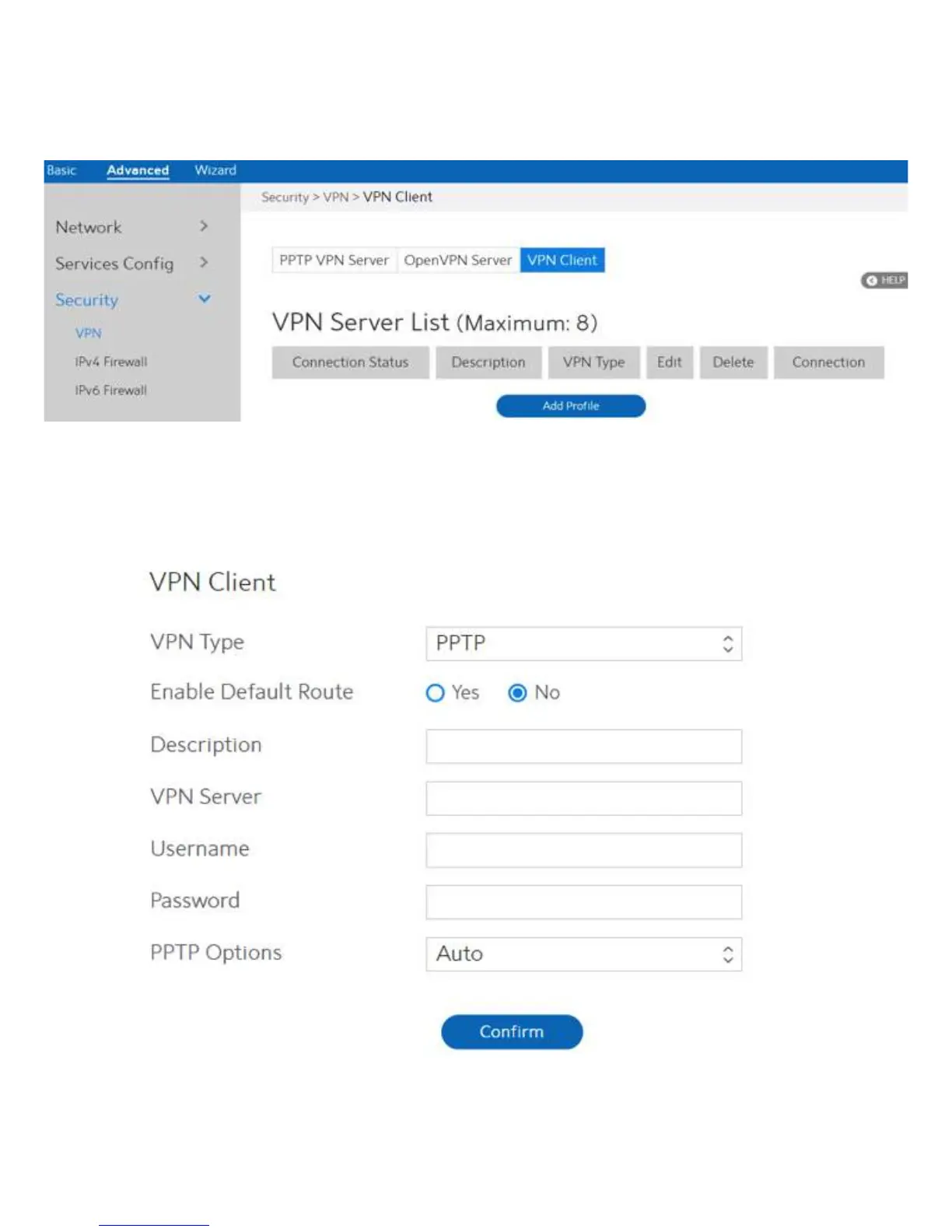83
2.4.3.1.3 VPN Client
View the VPN server list and add profiles. There are three types of VPN servers: PPTP, L2TP
and Open VPN.
Steps to setup a VPN Client:
1. From the navigation panel, go to Advanced > Security > VPN > VPN Client.
2. VPN Sever list is displayed. Click Add Profile to set up VPN Client.
3. VPN Server List: Current VPN Services which have been configured.
4. VPN Type: Type of VPN Server access such as PPTP, L2TP and OpenVPN.