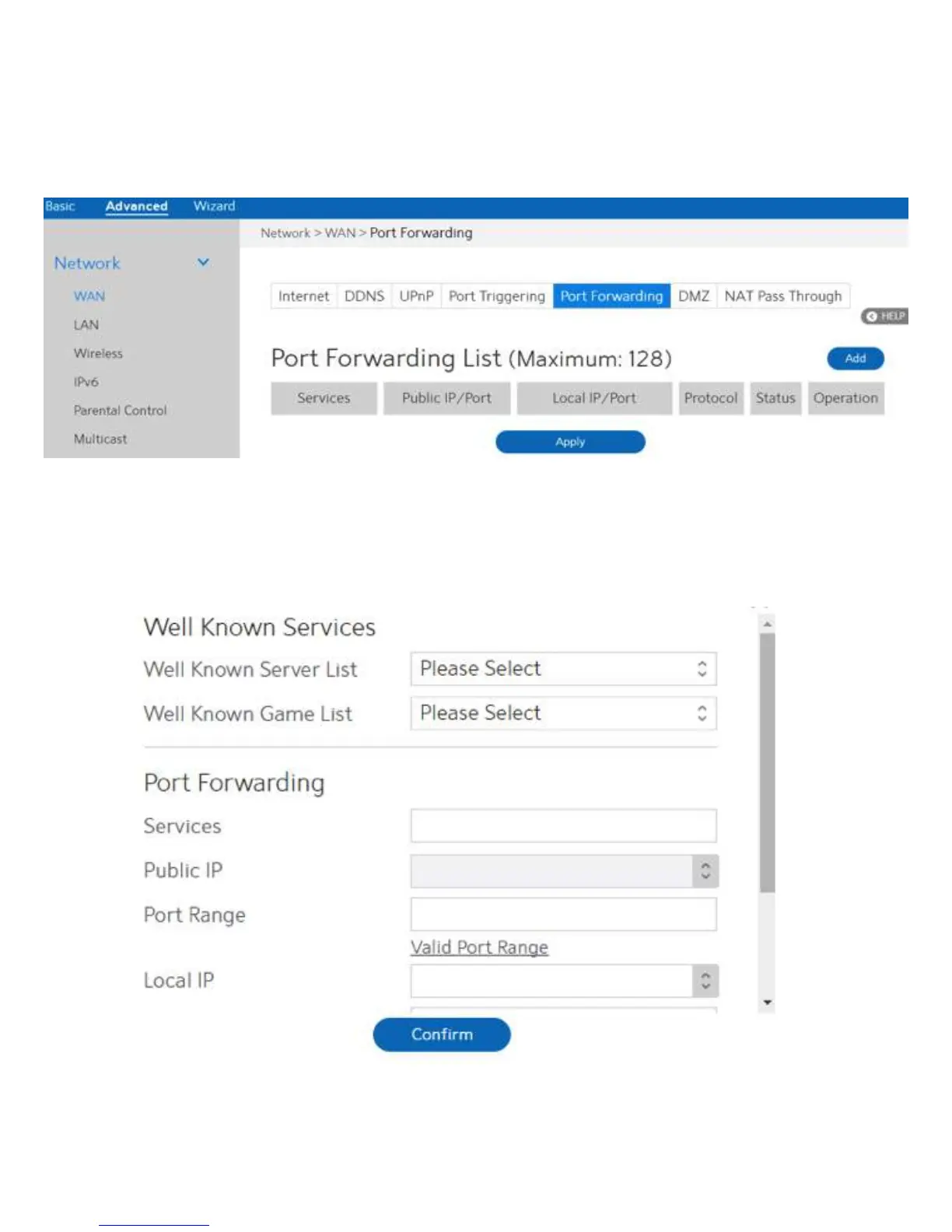42
2.4.1.1.5 Port Forwarding
Port forwarding lets remote computers access a specific service within a LAN-side network.
It can redirect a network request from one address/ports (Public IP/Port) to another (Local
IP/Port).
Steps to set up Port Forwarding:
1. From the navigation panel, go to Advanced> Network> WAN>Port Forwarding.
2. Click the Add button to add the port forwarding rules.
