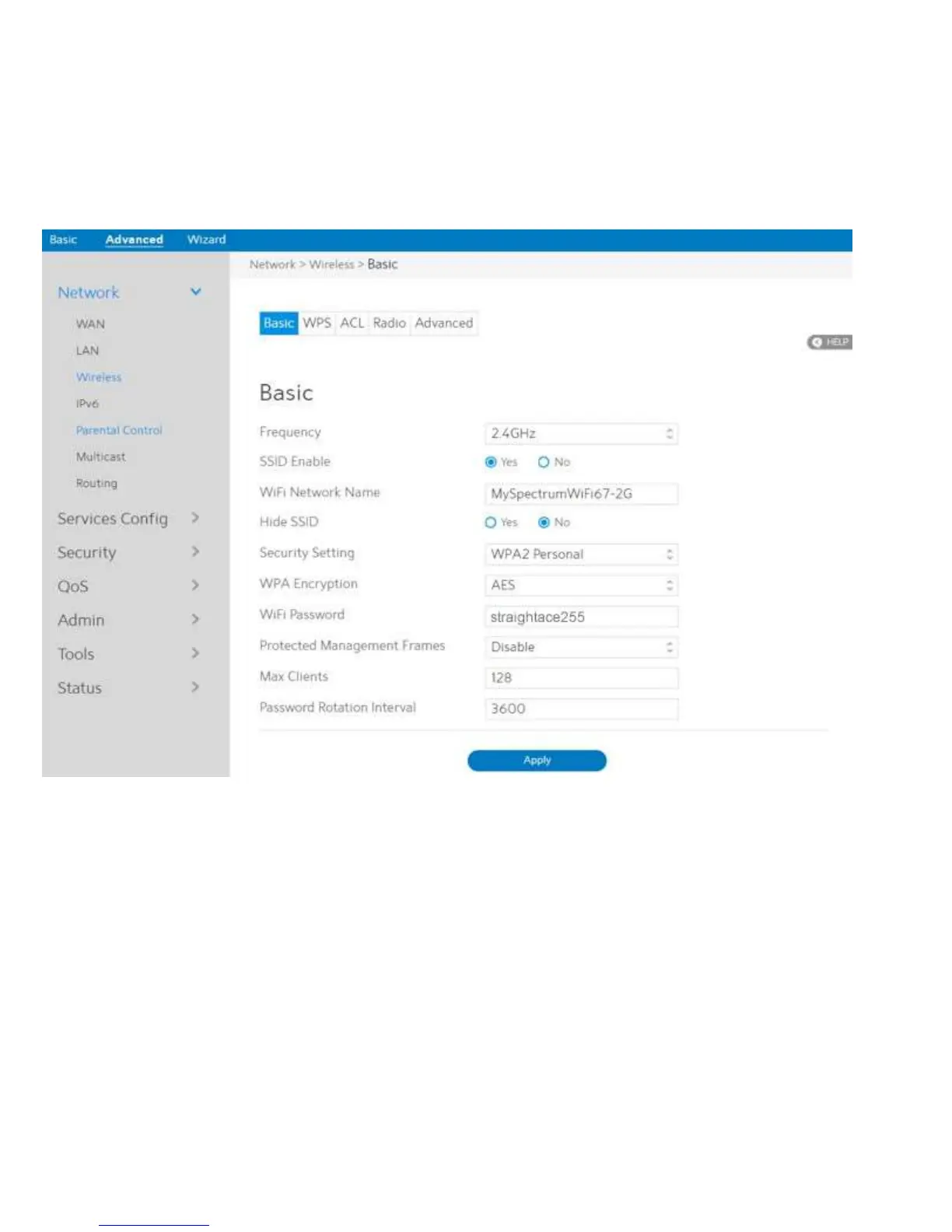51
2.4.1.3 Wireless Settings
2.4.1.3.1 Basic
Basic settings allow you to set up the basic wireless settings.
Steps to set up the basic wireless settings:
1. From the navigation panel, go to Advanced > Network > Wireless > Basic.
2. Frequency:
3. SSID Enable:
4. WiFi Network Name:
5. Hide SSID:
6. Security Setting:
7. WPA Encryption:
Select the frequency band to configure.
Switch the SSID on/off (enable/disable).
A name whose length is less than 32 characters is used to identify
a wireless network. WiFi devices automatically detect all networks
within its communication range.
If [Yes] is selected, network name (SSID) does not show in site
surveys by wireless mobile clients and they can only connect to WiFi
Router by manually enteringnetwork name (SSID).
This field enables authentication methods for wireless clients.
Enable WPA Encryption to encrypt data.
