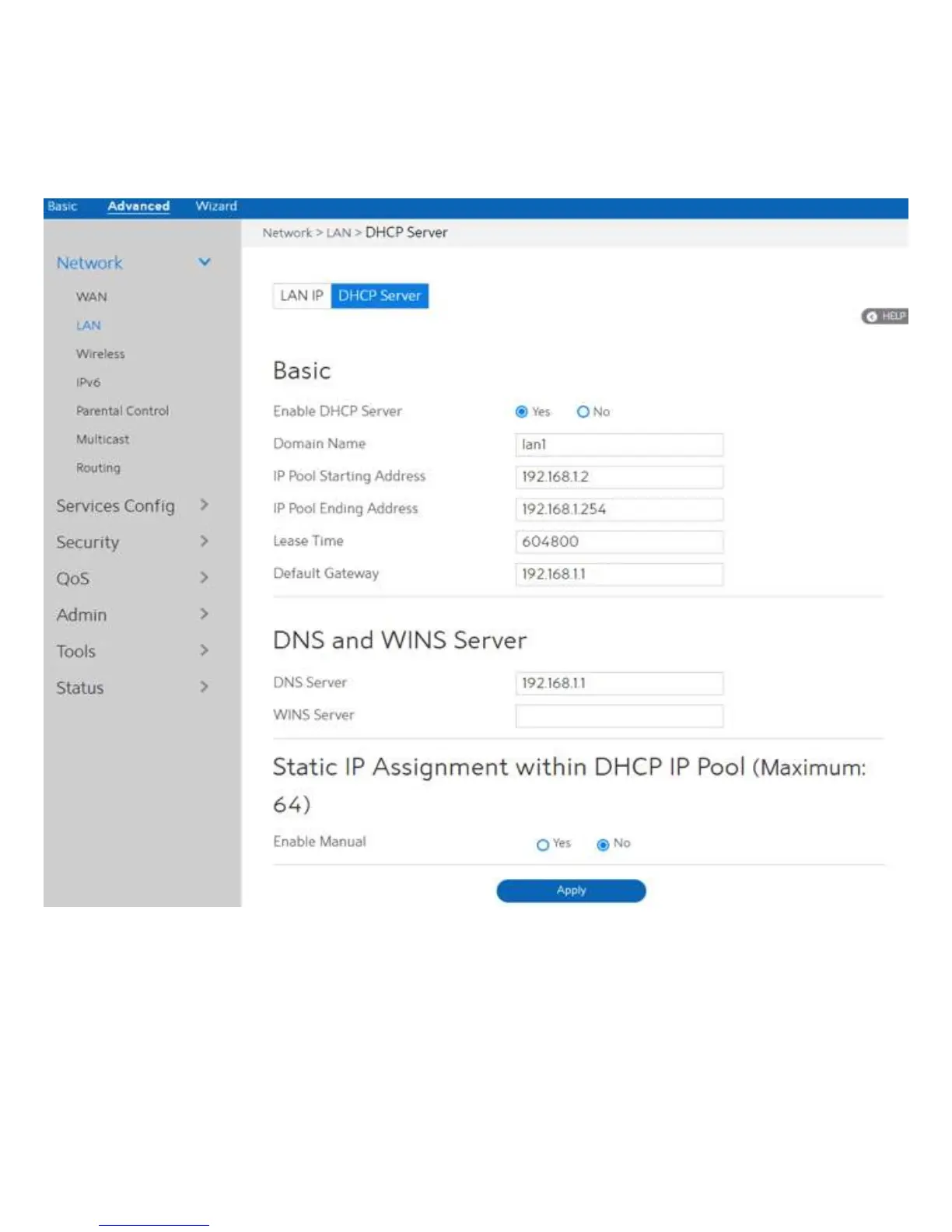49
2.4.1.2.2 DHCP Server
DHCP server can assign each client an IP address and informs the client of DNS server’s IP,
default gateway’s IP and etc. This WiFi Router can allocate up to 253 IP addresses for LAN-
side devices.
Steps to configure the DHCP server:
1. From the navigation panel, go to Advanced > Network > LAN > DHCP Server.
2. Enable DHCP Server:
Enable DHCP server function which lets WiFi Router act as a DHCP
server to automatically assign IP addresses to network clients. If this
function is disabled, administrator has to manually set LAN devices.
