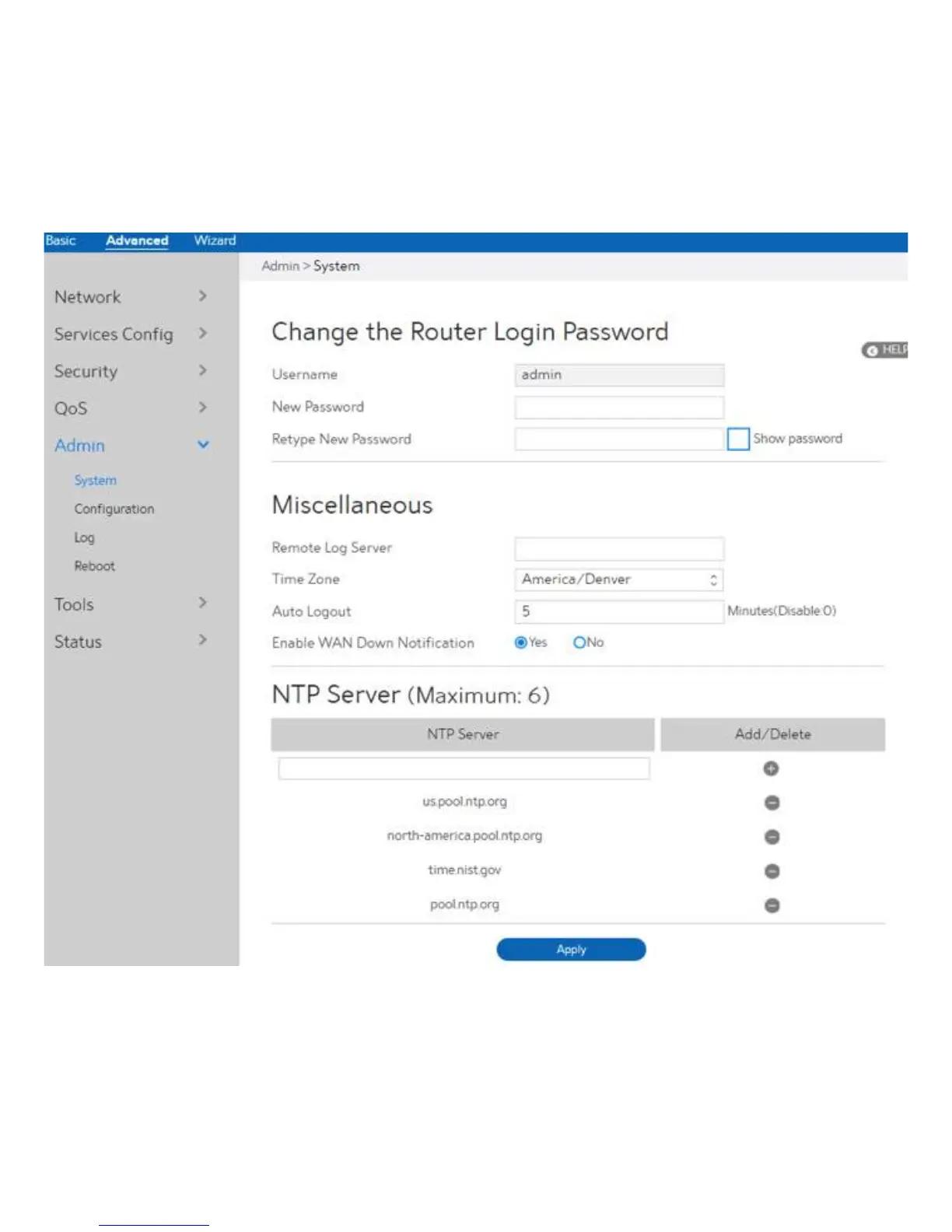99
Steps to set System:
1. From the navigation panel, go to Advanced > Admin > System.
2. Username: WiFi Router’s sign in name.
3. New Password: New password.
4. Retype New Password: Retype new password.
2.4.5 Admin
2.4.5.1 System
The System page lets you configure your WiFi Router settings. If you changed the password,
the user password used to sign in SSH will be changed.
