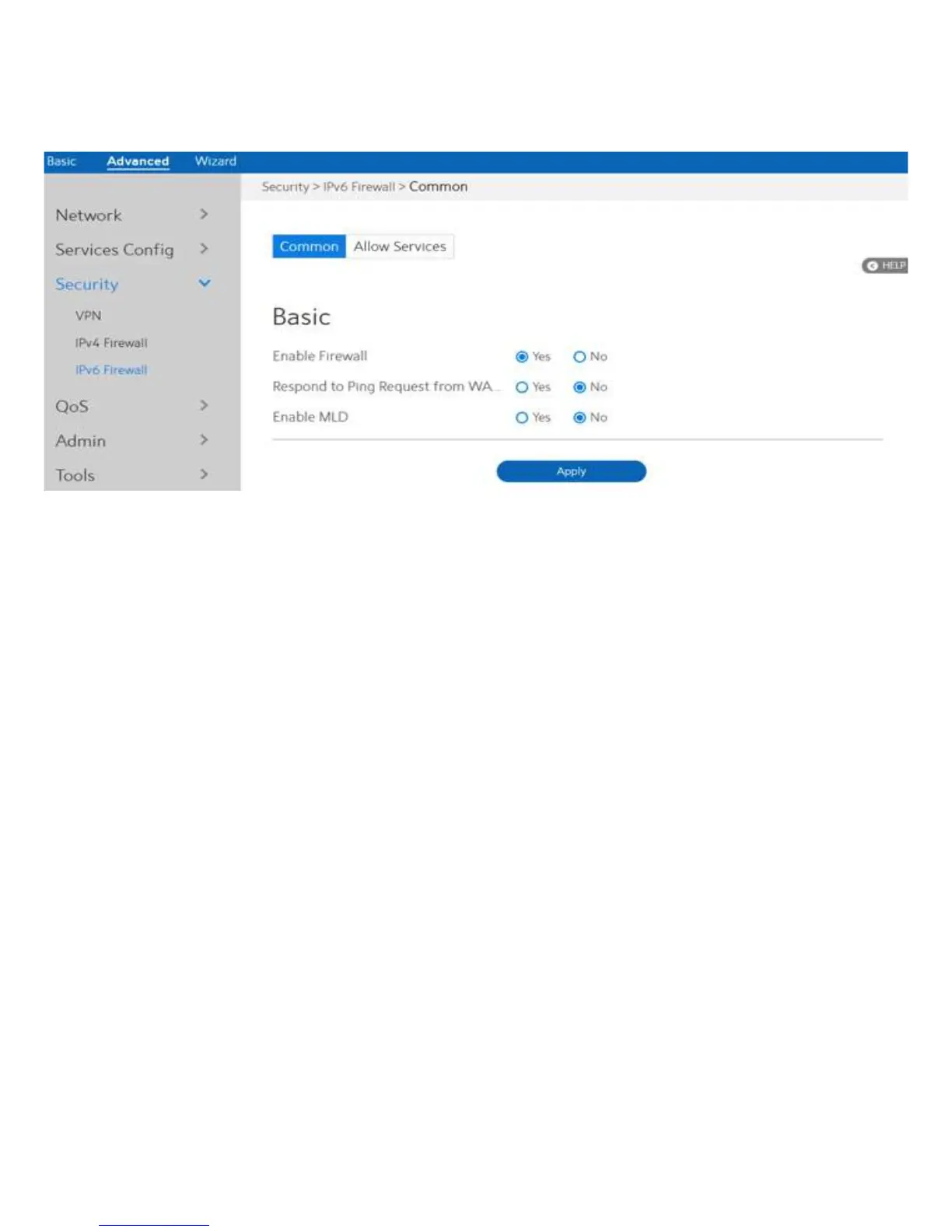89
2.4.3.3 IPv6 Firewall
2.4.3.3.1 Common
Steps to set up common IPv6 Firewall:
1. From the navigation panel, go to Advanced > Security >IPv6 Firewall > Common.
2. Enable Firewall: Enable or disable the IPv6 firewall. When disabled,
all IPv6 packages can input WiFi Router, output
WiFi Router and forward without any limitation.
3. Respond to Ping Request from WAN: This feature lets WiFi Router make a response
to ping request from WAN.
4. Enable MLD: Check [Yes] to allow MLD packages to be
transferred to the WiFi Router.
Check [No] to deny MLD packages.
5. Click Apply.
