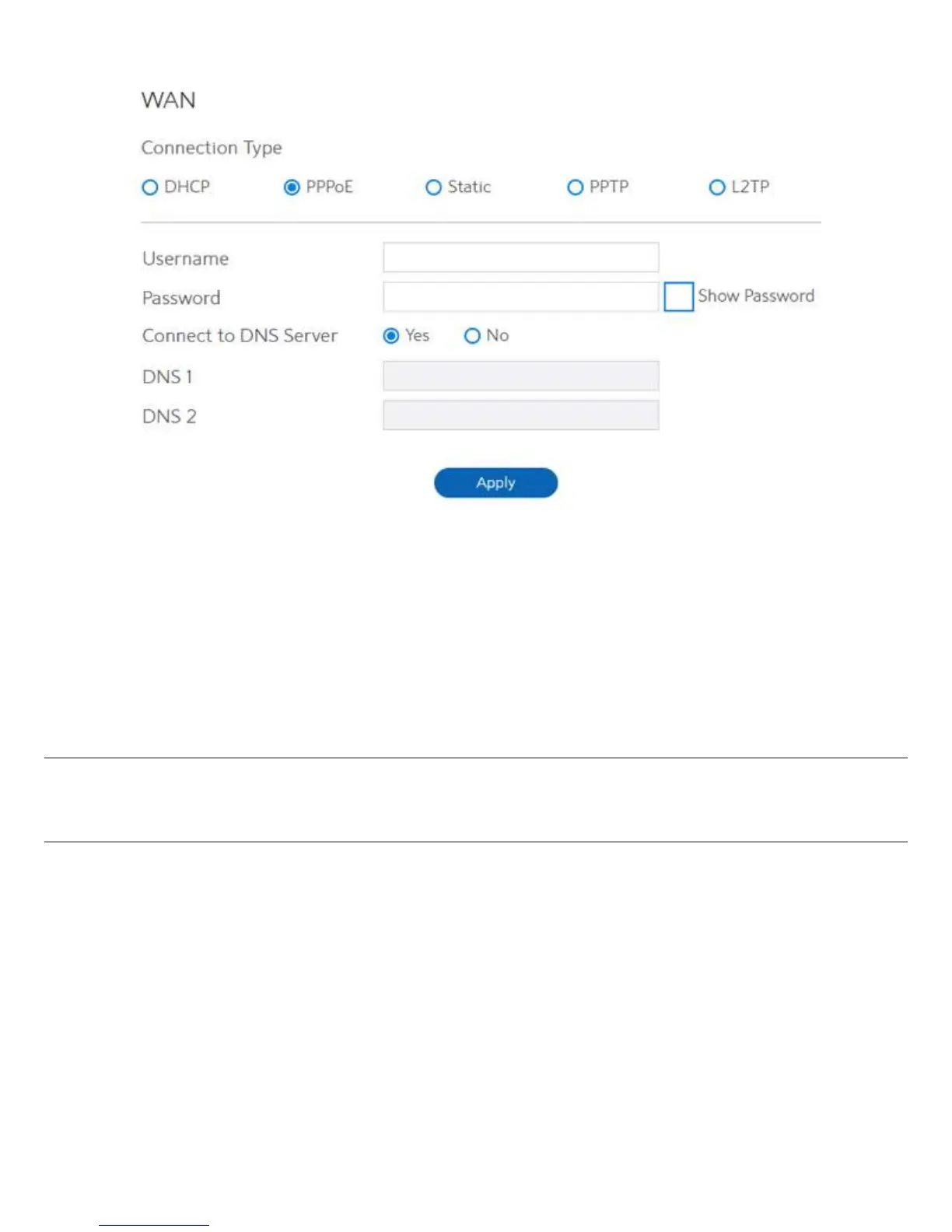3. If you select PPPoE:
19
·
Username: This field is only available when you set the WAN Connection Type as PPPoE,
PPTP or L2TP.
·
Password: This field is only available when you set WAN Connection Type as PPPoE, PPTP
or L2TP.
·
DNS1 & DNS2: Either of them indicates IP address of a DNS server that WiFi Router will
contact.
·
Click Apply.
NOTE: All of the parameters mentioned above are provided. If you need assistance, please
contact Charter customer service.
