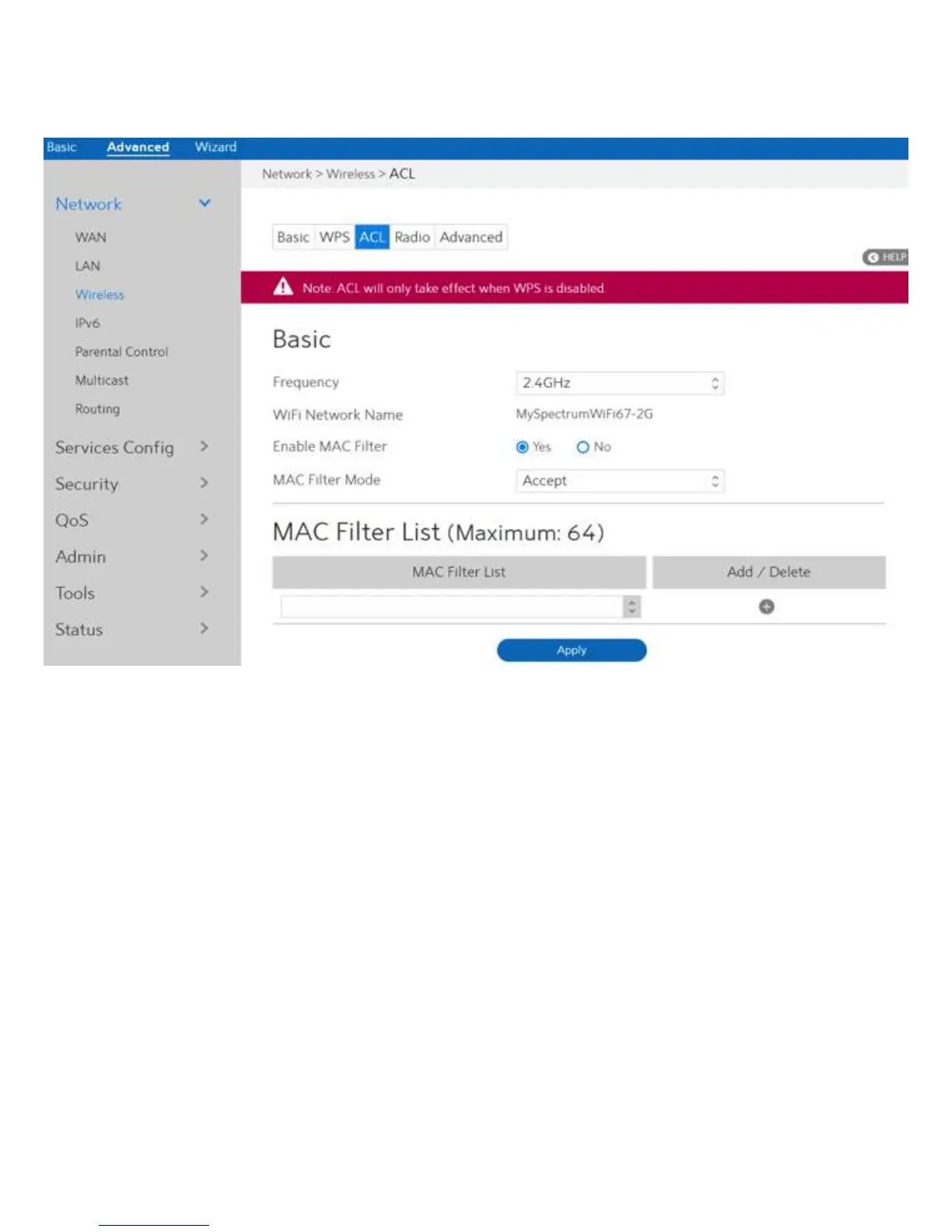54
2.4.1.3.3 ACL
ACL can be used to allow or disallow one device to associate to the AP/ Router.
Steps to set up the ACL:
1. From the navigation panel, go to Advanced > Network > Wireless > ACL.
2. Frequency:
3. WiFi Network Name:
4. Enable MAC Filter:
5. MAC Filter Mode:
6. MAC Filter List:
7. When done, click Apply.
In the frequency field, select the frequency band that you want to
use for the ACL settings.
A name whose length is less than 32 characters is used to identify a
wireless network.
Enable MAC filter or disable.
Select Accept to allow devices in the MAC filter list to associate to
the AP/ Router, select Reject to prevent devices in the MAC filter list
from associating to the AP /Router.
Enter the MAC address of the wireless device. MAC filtering lets users
either limit specific MAC addresses from associating with the AP/
router, or specifically indicates which MAC addresses can associate
with the AP/router.
