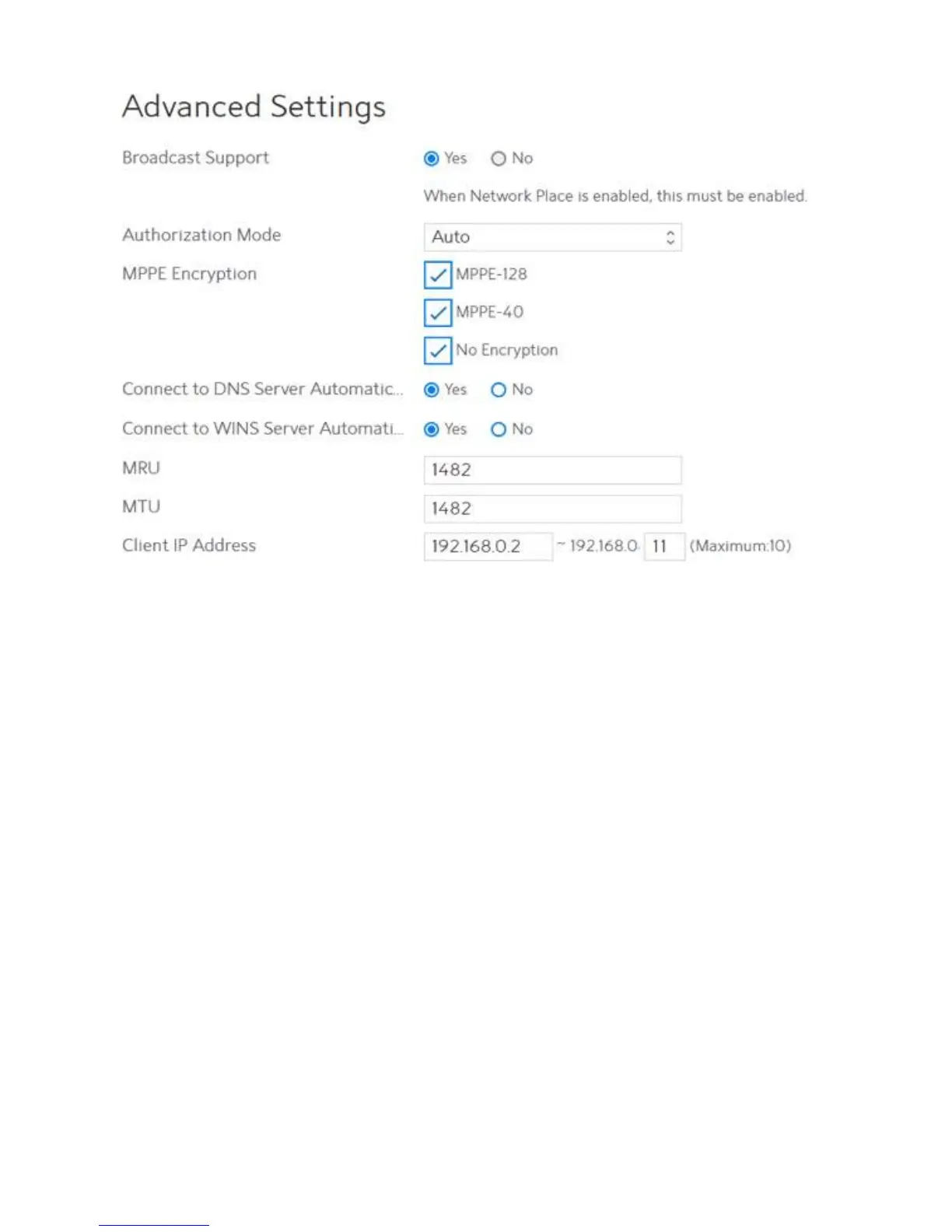79
2. Advanced VPN server settings, as below.
·
Broadcast Support: Turns on broadcast relay to clients from the WiFi
Router.
·
Authorization Mode: Select Authorization Mode.
·
MPPE Encryption: Select MPPE Encryption type.
·
Connect to DNS Server Automatically: DNS of PPTP clients.
·
Connect to WINS Server Automatically: WINS of PPTP clients.
·
MRU/MTU: The Maximum Receive Unit (MRU) or Maximum
Transmission Unit (MTU) sizes are sent to the
client as part of the PPTP parameters to use
during the PPTP session. We recommend that
you do not change MTU or MRU values unless
you are sure the change corrects a known
problem with your PPTP sessions. Incorrect MTU
or MRU values cause traffic through the PPTP
VPN to fail.
·
Client IP Address: The IP address range of PPTP clients.
·
Click Apply.
