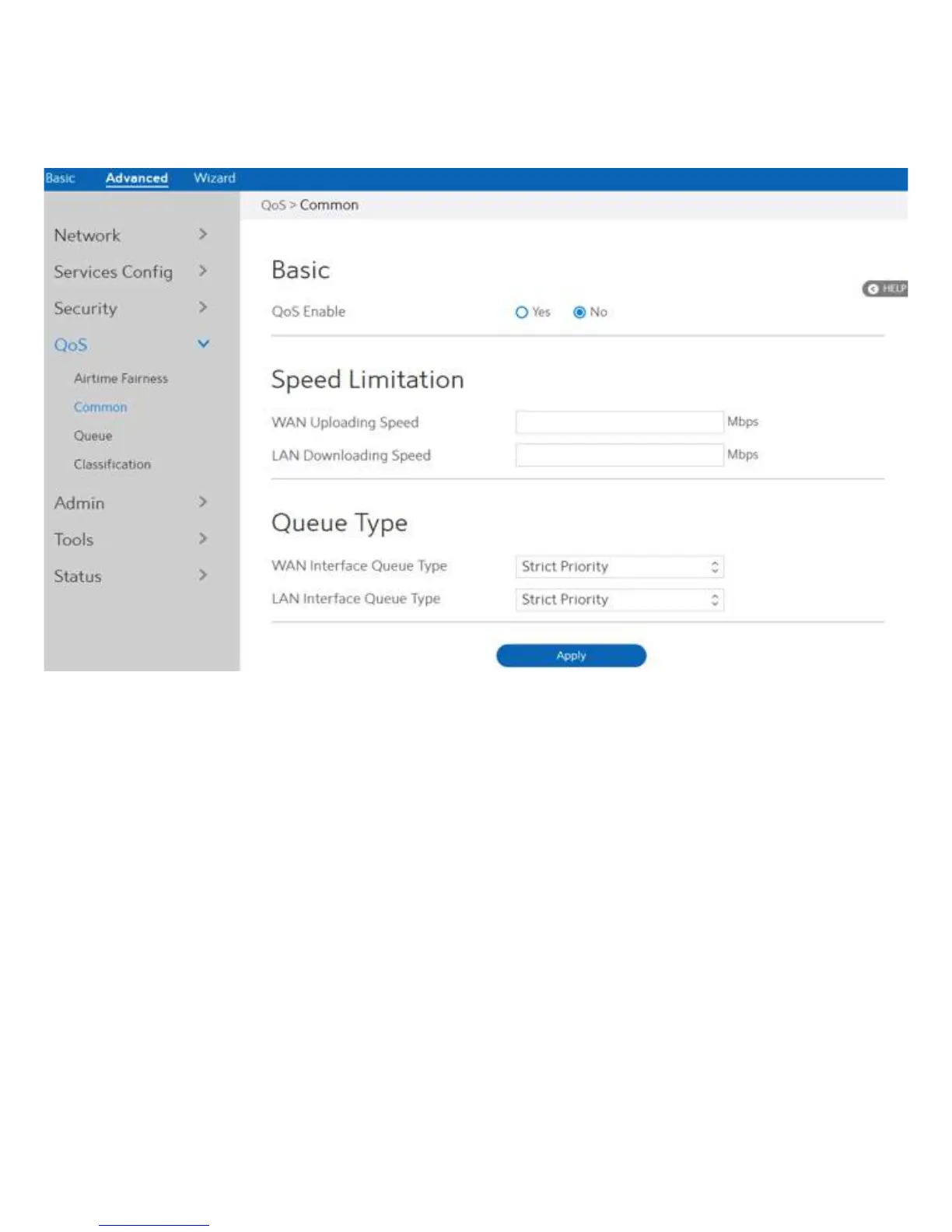94
2.4.4.2 Common
Set up queue and down queue type, Decided in the queue page we can operate the type of
queue, and set uplink and downlink limit, Limit our uplink and downlink transmission rate.
Steps to set it:
1. From the navigation panel, go to Advanced > QoS > Common.
2. QoS Enable: Set the switch of CPE QOS function through Web page.
3. WAN Uploading Speed: The speed of the uplink data limit.
4. LAN Downloading Speed: The downstream limit of the subnet LAN.
5. WAN Interface Queue Type: Upstream Qos queue type, should to be set (Strict Priority /
Weighted Round Robin / Weighted Fair Queuing).
6. LAN Interface Queue Type: Downstream Qos queue type, Should to be set (Strict
Priority / Weighted Round Robin / Weighted Fair Queuing),
For Subnet LAN.
7. Click Apply.
