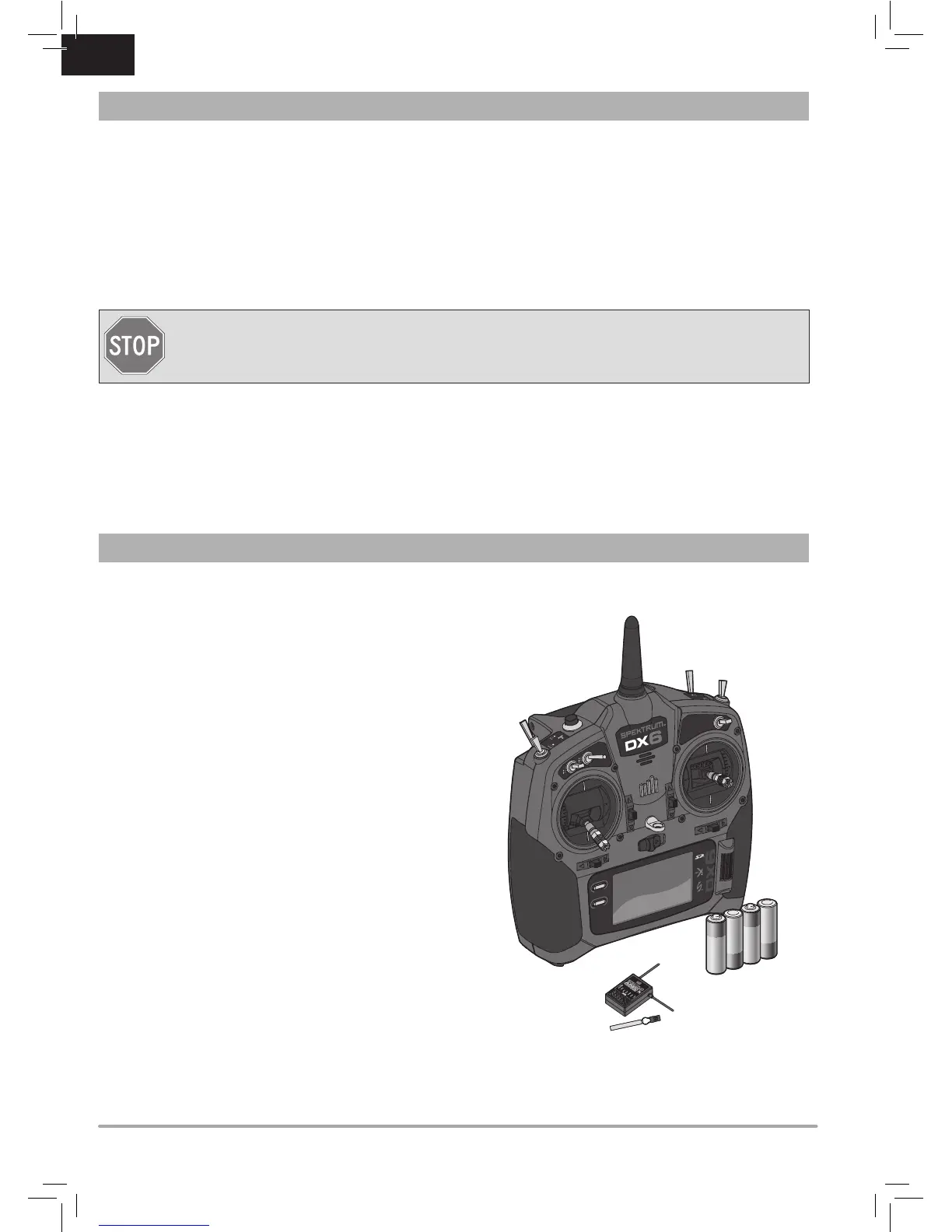IT
• DX6 Trasmettitore
• Ricevitore AR610 (non incluso nella versione con il solo trasmettitore)
• 4 pile alcaline AA con portapile
• Manuale
PRIMA DI USARE IL VOSTRO TRASMETTITORE
Prima di andare avanti, visitate la Comunità Spektrum sul sito community.spektrumrc.com per registrare il prodotto e
scaricare gli aggiornamenti del software AirWare. Finché il trasmettitore non è stato registrato, appare occasionalmente
una schermata per ricordare la registrazione. Una volta fatta la registrazione, il promemoria non compare più.
CONTENUTO DELLA SCATOLA
CARATTERISTICHE DX6
•Passare alla schermata della telemetria con il “Roller”, senza entrare nel menu Settings
•Commutare tra i menu Function List e System Settings senza spegnere il trasmettitore
•Avvisi vocali per telemetria, avvertimenti e altre condizioni
•Un particolare menu permette di attivare o disattivare specifici suoni del DX6
•Assegna cinque modalità di volo per aereo, anche combinando fino due interruttori
•Memoria modelli virtualmente illimitata (250 modelli)
•Sistema trainer senza fili
C
D
F
