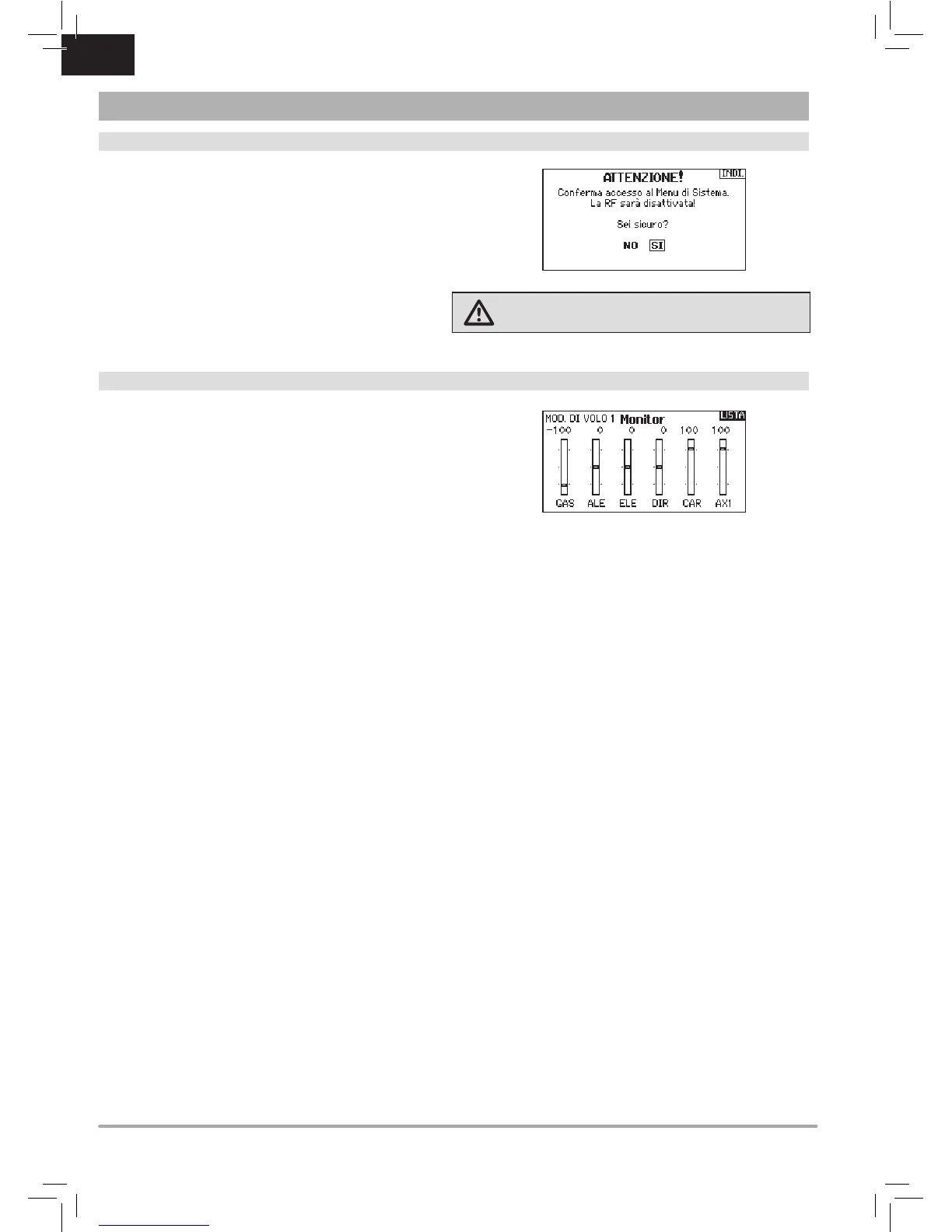IT
ELENCO FUNZIONI
Impostazione del sistema
Da qui si può entrare nella Lista dei menu dalla Lista funzioni
senza spegnere il trasmettitore. Apparirà una schermata per
avvisare che il trasmettitore smetterà di emettere RF. Premere YES
se si è sicuri e si vuole accedere alla Lista dei menu. Se invece
non si è sicuri premere NO per uscire e tornare alla schermata
principale e proseguire con le operazioni. Se non si preme nulla il
trasmettitore entro 10 secondi ritornerà alla schermata principale.
AVVERTENZA: non premere YES se sistema ricevente è
acceso o il modello non è ben fissato a terra.
Monitor
Questa schermata mostra graficamente e numericamente la
posizione dei servi di tutti i canali. È utile per verifi care le funzioni
programmate, la posizione dei trim, la direzione dei mixer, ecc. Il
valore numerico è relativo alla regolazione delle corse e ai valori
dei mixer (es. corsa regolata al 100%, il monitor indica 100%).
