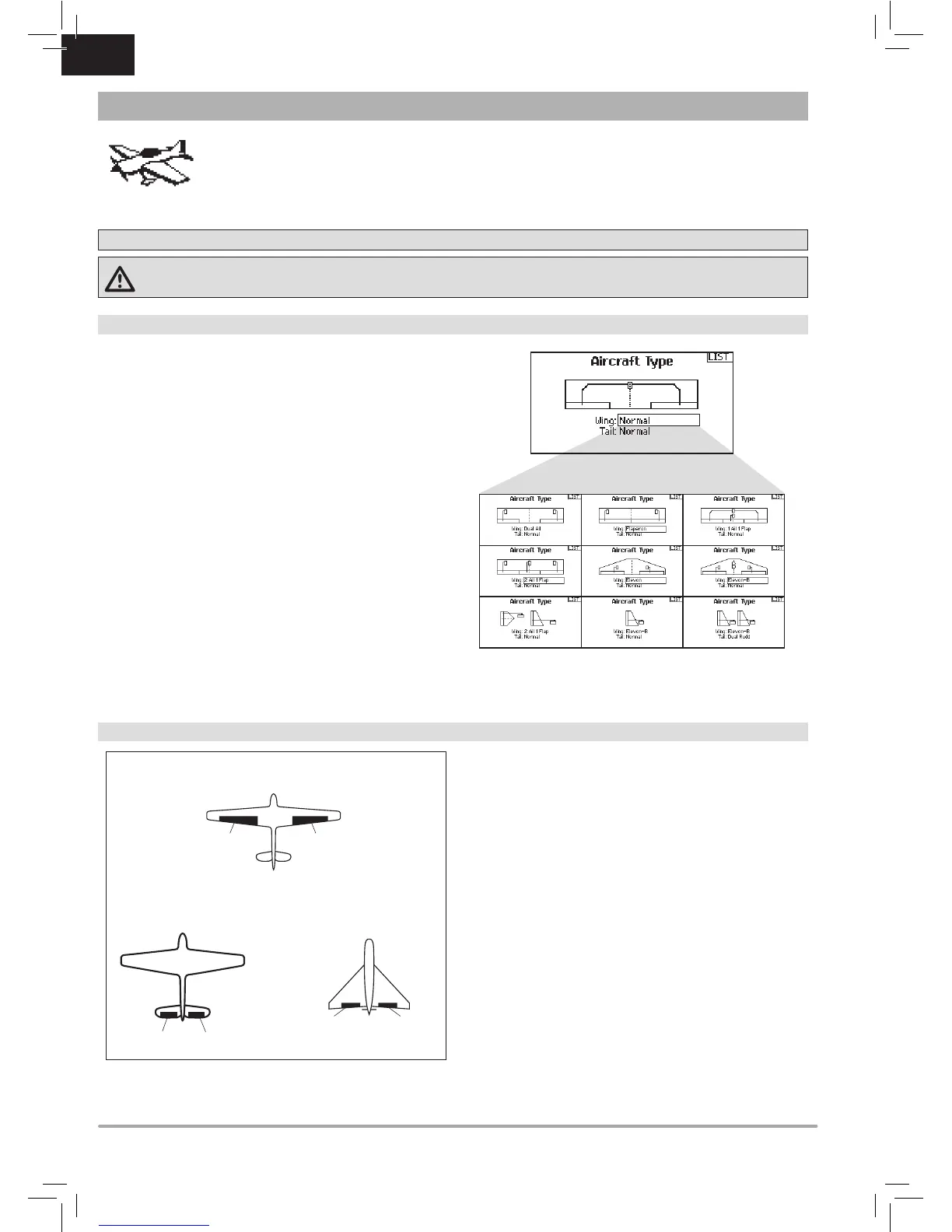EN
Aircraft Type
Use the Aircraft Type Screen to select wing and tail types to match
your airplane model. Diagrams and setup names show on the
transmitter screen to show the available setups.
Refer to spektrumrc.com for more information about new DX6
AirWare software updates to support these options.
Select wing and tail types before doing any other programming.
* Selection of multiple ailerons activates the Differential menu option.
** “V-Tail A” and “V-Tail B” function as internal servo reversing. If V-Tail A
does not work correctly with your aircraft, try V-Tail B.
Wing
• Normal
• Flaperon*
• Dual Aileron*
• 1 Aileron 1 Flap*
• 2 Ailerons 1 Flap*
• Elevon A*
• Elevon B*
Tail
• Normal
• V-Tail A**
• V-Tail B**
• Dual Elevator
• Dual Rudder
A AUX1 servo port (left aileron)
B AILE servo port (right aileron)
C ELEV servo port (left V-tail)
D RUDD servo port (right V-tail)
E AILE servo port (left aileron)
F ELEV servo port (right aileron)
Recommended Servo Connections
A
V-Tail Type
Connection
Acro Model Type
NOTICE: Refer to your airplane manual for recommended control throws.
CAUTION: Always do a Control Test of your model with the transmitter after programming to make sure your model responds
as desired.
ACRO (AIRPLANE)
