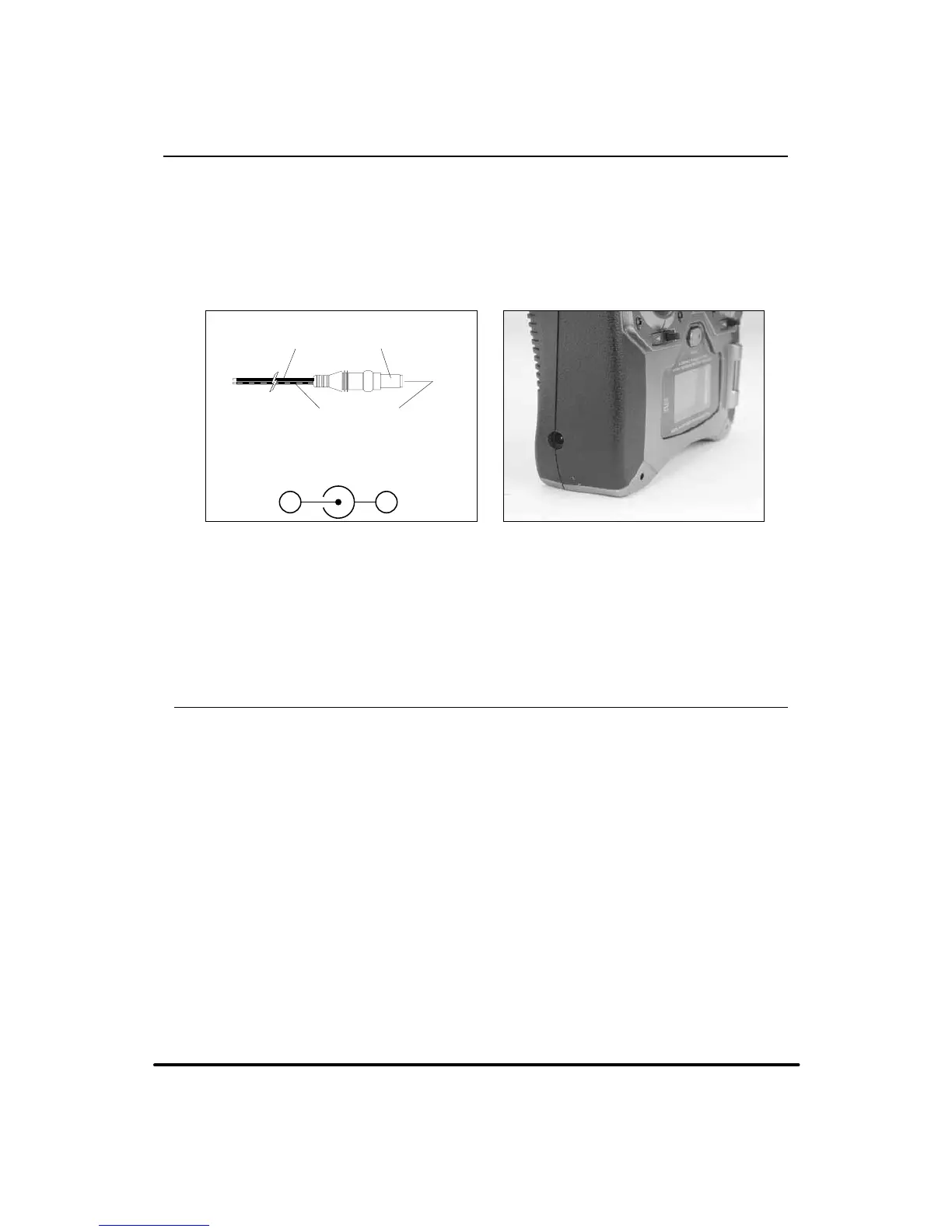11
41&,536.%9Jt3"%*0130(3"..*/((6*%&
$)"3(*/(#"55&3*&4
Several versions of the DX6i include rechargeable NiMH batteries and a 4.8-volt charger. It is imperative that you
fully charge the transmitter. To do so, using the included wall charger, leave the charger and batteries connected
overnight.
The charger supplied with this system is designed to recharge your transmitter batteries at a rate of 150mA.
Do not use this charger for equipment other than Spektrum. The charging plug polarity may not be the same
and equipment damage can result. During the charging operation, the charger’s temperature is slightly elevated.
This is normal.
Charger Pigtail for Transmitter
Spektrum Transmitter Charge Jack Polarity
BLACK TO POSITIVE
BLACK W/WHITE STRIPE TO NEGATIVE
-
+
A charging jack is located on the left side of the transmitter. If rechargeable batteries are used they can be
conveniently charged without removing them from the transmitter using the charge jack. IMPORTANT: All
Spektrum charge jacks are center pin negative. This is the opposite of many chargers. Before using a charger,
make sure the connector is center pin negative. This can be done using a voltmeter. Also, unlike conventional
radio systems that use 8 cells to power the transmitter, the DX6i uses 4 cells. This is due to the electronics being
more efficient. When charging, be sure to use a charger designed for 4 cells (4.8-volt battery pack) when charging
the transmitter.
53"/4.*55&310-"3*5:
The center pin on all Spektrum transmitters is negative. Therefore, the center pin on all Spektrum chargers is
negative, not positive. This is different from many other manufacturers’ chargers and radio systems. Beware of
improper connections based on “color coded” wire leads, as they may not apply in this instance. You must make
sure that the center pin of your Spektrum transmitter is always connected to the negative voltage of your charger
for correct polarity hookup.
