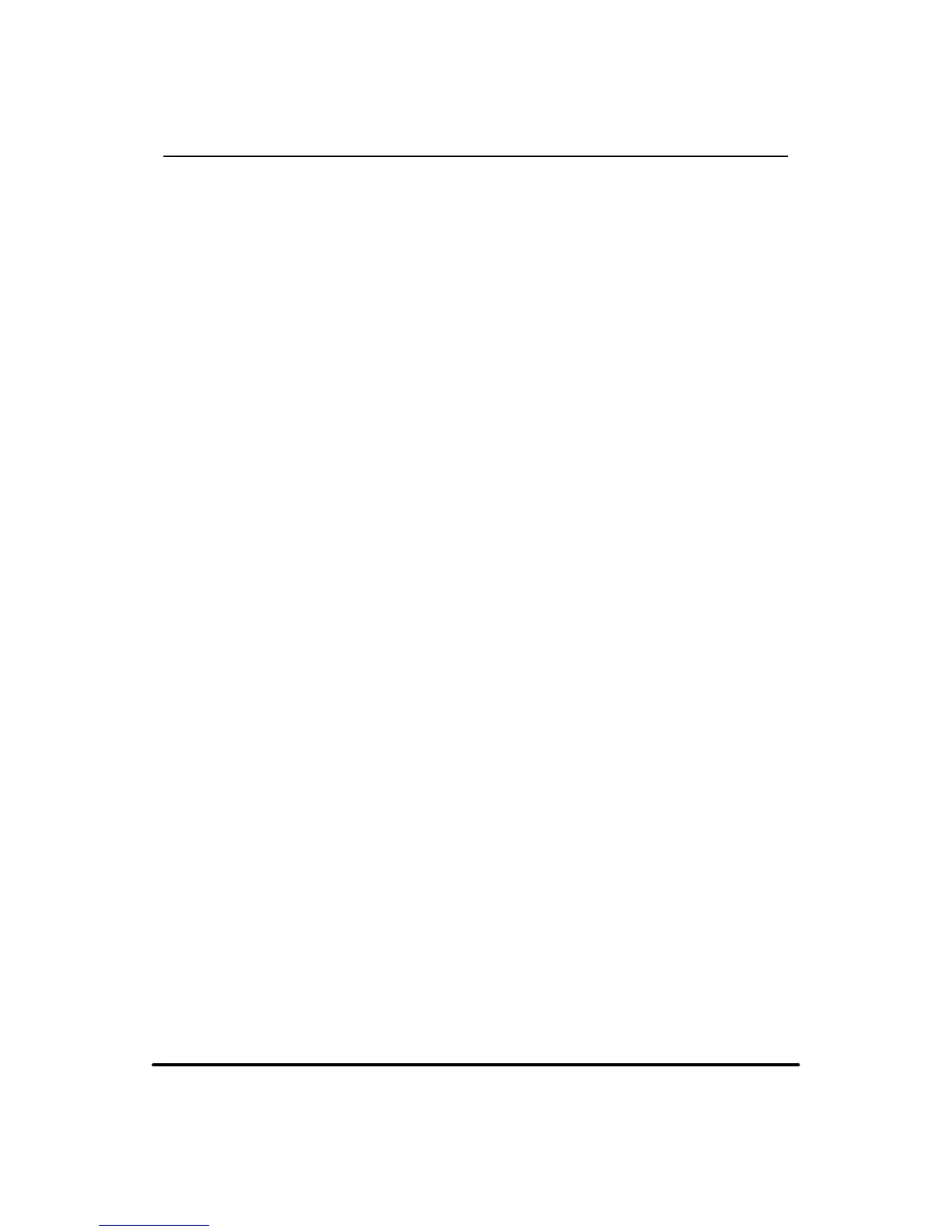2
41&,536.%9Jt3"%*0130(3"..*/((6*%&
5"#-&0'$0/5&/54
Spektrum’s DX6i 6-channel DSM2 Full Range Airplane and Helicopter System ........................6
DSM2 DuaLink Technology .......................................................................................................7
ModelMatch ..............................................................................................................................7
Receiver Compatibility ...............................................................................................................8
Using This Manual ....................................................................................................................9
Alternate Languages ..................................................................................................................9
Installing the Transmitter Batteries ...........................................................................................10
Installing the Batteries .............................................................................................10
Charging Batteries ...................................................................................................................11
Transmitter Polarity .................................................................................................11
Control Stick Adjustments .......................................................................................................12
Removing the Back of the Transmitter .....................................................................12
Adjusting the Control Stick Tension ........................................................................12
Control Stick Length Adjustment .............................................................................................13
Advanced Digital Trims ............................................................................................................13
Receiver and Servo Installation ................................................................................................14
Receiver Installation ................................................................................................15
Servo Installation .....................................................................................................................16
How to Range Test the DX6i .....................................................................................................17
Range Testing the DX6i ...........................................................................................17
Binding ....................................................................................................................................18
SmartSafe Fail-Safe .................................................................................................................20
SmartSafe: ..............................................................................................................20
How SmartSafe works ..............................................................................................................20
Receiver Power System Requirements .....................................................................................21
Recommended Power System Guidelines ...............................................................21
Tips on Using 2.4GHz Systems ...............................................................................................22
Airplane Quick Start .................................................................................................................24
Model Type Selection ..............................................................................................24
Servo Reversing ......................................................................................................25
Travel Adjust ........................................................................................................... 27
To Access Travel Adjust ........................................................................................... 27
