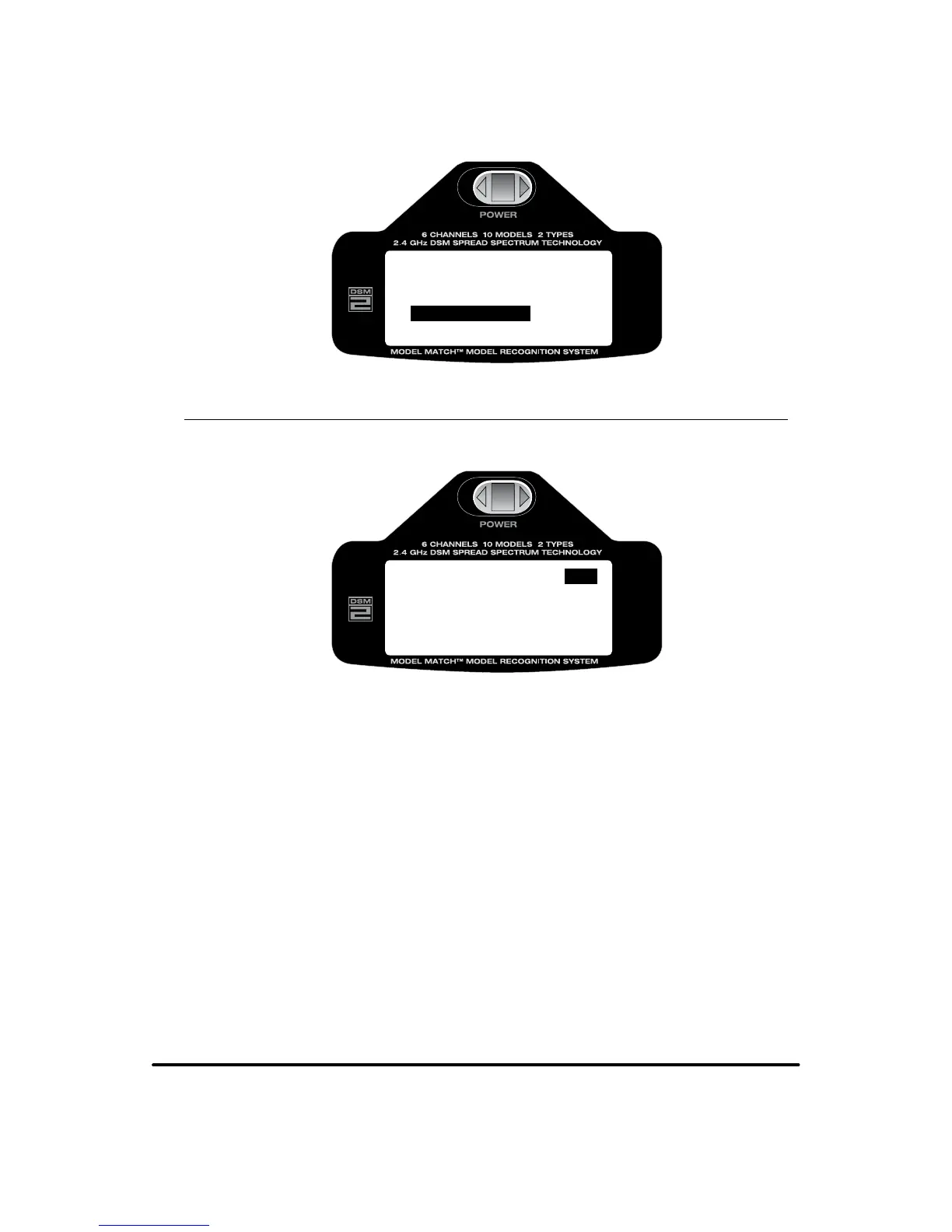44
41&,536.%9Jt3"%*0130(3"..*/((6*%&
Rotate the roller to highlight WINGTAILMIX then press the roller to access the Wing tail mix function.
Reduce photo to 13.5%
SETUP LIST
THRO CUT
WINGTAILMIX 6
D/R COMBI
Main
504&-&$5"8*/(5"*-5:1&
Rotate the roller to highlight the desired wing or tail type then press the roller to highlight the desired function.
Rotate the roller to inhibit (INH) or activate (ACT) the function.
Reduce photo to 13.5%
WINGTAILMIX
DUALAILE INH
V-TAIL INH
ELEVON INH
List
/PUF: When Flaperon or Delta Wing type is selected, the travel adjustment is used to adjust the
individual servo throw, while the combined aileron travel is adjusted with the aileron dual rate. It
is also possible to set aileron differential. Reverse switches are applicable for each servo. Neutral
adjustments of each servo are made by the Sub Trim Function.
