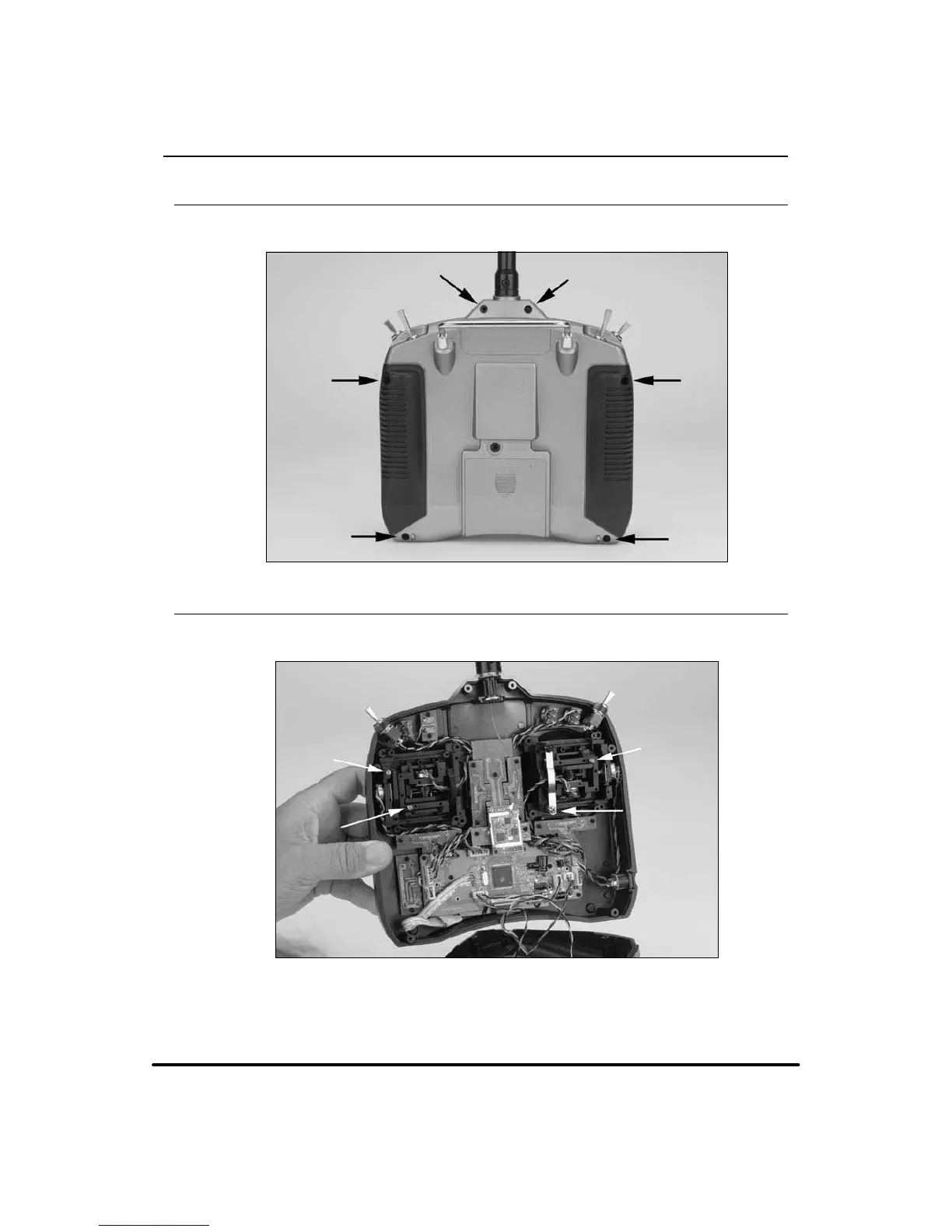12
41&,536.%9Jt3"%*0130(3"..*/((6*%&
$0/530-45*$,"%+645.&/54
3&.07*/(5)&#"$,0'5)&53"/4.*55&3
Begin by removing the batteries from the transmitter. Next, remove the six (6) transmitter back cover screws.
Remove the transmitter back, being careful not to cause damage to any components.
"%+645*/(5)&$0/530-45*$,5&/4*0/
Adjust each stick tension screw for the desired tension (counterclockwise to loosen stick tension, clockwise to
tighten stick tension).
