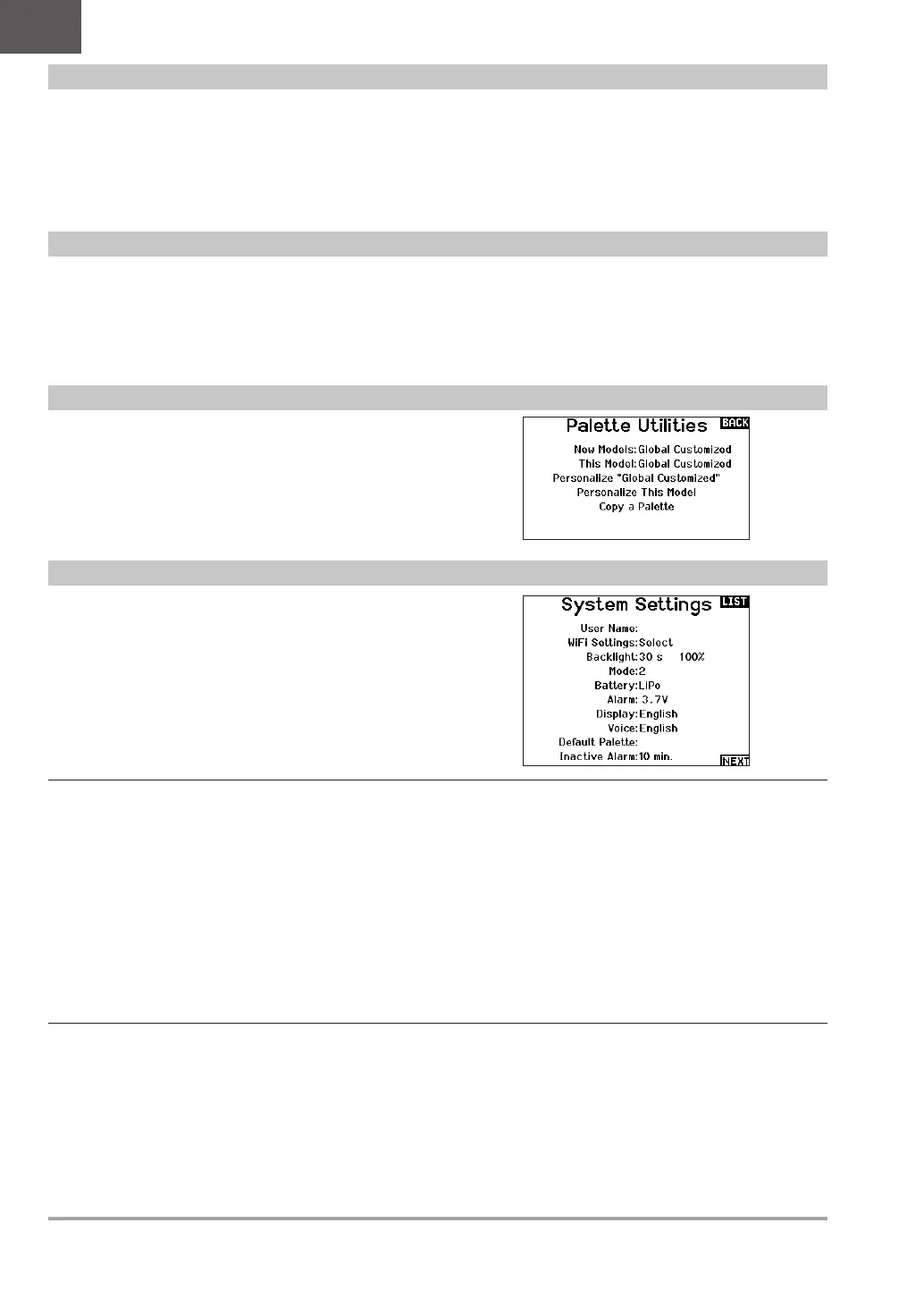22 SPEKTRUM NX10 • TRANSMITTER INSTRUCTION MANUAL
EN
The System Settings menu consists of four screens:
• System Settings
• Extra Settings
• Serial Number
• Calibrate
Select NEXT or PREV to move between screens.
User Name
The User Name field displays your name in the lower right corner
of the main screen.
To Program a User Name:
1. Scroll to User Name and press the scroll wheel. The User
Name screen appears.
2. Scroll to the desired character position and press the scroll
wheel. Scroll left or right to change the character and press
the scroll wheel to save the selection. The User Name can
contain a maximum of 20 characters, including spaces.
3. Press the Back button to save the User Name and return to
the System Settings screen.
System Settings
Palette Utilities
The colors on the NX10 may be customized as you wish. Select
from the pre-defined color options listed under Global Customized,
or select Personalize to create your own RGB color scheme.
Sound Utilities
Center Tone
The Center Tone menu allows you to select or change the sound
the NX10 makes when the selected control is at neutral.
1. Select a switch from the list.
2. Select the desired alarm. The choices are Inh, Tone, Vibe,
Tone/Vibe, Voice, Voice/Vibe.
3. If either of the Voice alarms are chosen, select from the
available spoken sound list.
Sound Utilities menu allows you to create, organize or remove
your list of most commonly used voices, sounds and words into a
category, allowing you to select those things most commonly used
for sound events easily.
Choose Select/Add Category to enable Add Sound, Remove
Sounds and Sort Sounds.
