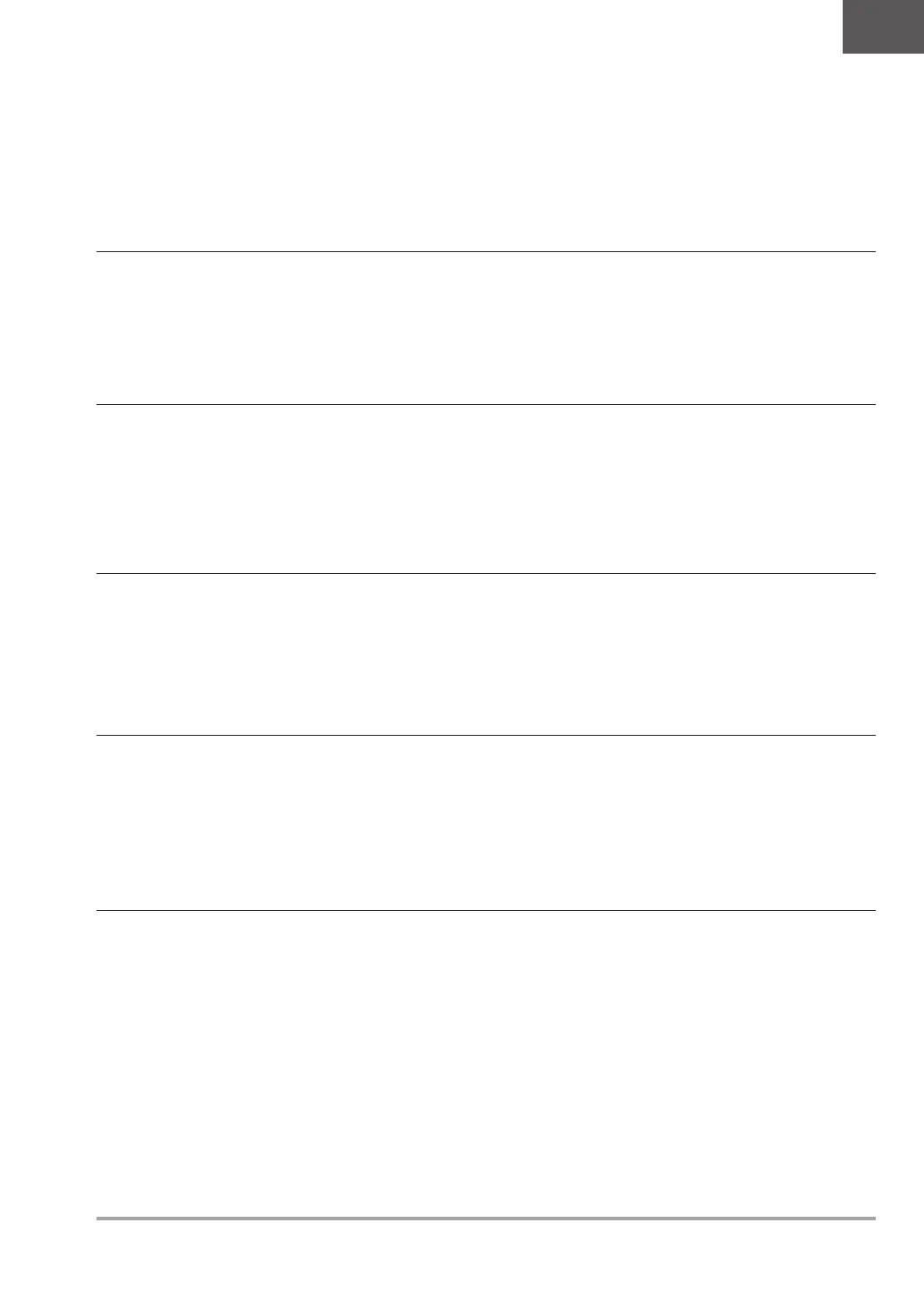23SPEKTRUM NX10 • TRANSMITTER INSTRUCTION MANUAL
EN
Selecting a Language
In the Systems Settings screen, scroll to highlight language, then
press the scroll wheel to select the language function. Scroll
to select the desired Language. When the desired Language is
selected, press the scroll wheel to accept that Language. Names
you input will not be affected by language change. After changing
the language for the text, you may also want to change the
language for the spoken alerts.
Brightness
The Brightness field adjusts the backlight appearance time and
brightness. The brightness time options are:
On: The backlight is always on.
Set Time: The backlight is on for 3, 10, 20, 30, 45 or 60
seconds before automatically dimming. Press the scroll wheel
once to turn the backlight on.
The backlight percentage adjusts the backlight intensity and it
is adjustable in 10% increments from 10% (darker) to 100%
(brighter).
Mode*
To change the gimbal stick mode:
1. Scroll to Mode and press the scroll wheel.
2. Scroll left or right to change the gimbal stick mode. Press the
scroll wheel to save the selection.
3. Select NEXT in the lower left corner until the Calibration
screen appears.
4. Move all transmitter controls to the center position and
complete the calibration process before exiting the System
Settings menu. See “Calibrating Your Transmitter” for more
information.
* For more information, see Physical Transmitter Adjustments in
the back of the manual.
Battery Alarm
The Battery Alarm is set to LiIon battery type for the NX10 and
cannot be changed. The alarm activates when the battery reaches
the low voltage limit.
To change the battery voltage trigger point for the alarm:
1. Scroll to the battery voltage and press the scroll wheel.
2. Turn the scroll wheel left or right to change the voltage level.
3. Press the scroll wheel again to save the selection.
Inactive Alarm
An alarm activates if the transmitter sees a period of inactivity for
a certain amount of time. The alarm is helpful in reminding you
to power off the transmitter and avoiding a situation where the
transmitter battery completely discharges.
The Inactive Alarm options are:
• Inh (No alarm
sounds)
• 5 min
• 10 min (Default)
• 30 min
• 60 min
To change the Inactive alarm time:
1. Scroll to the current alarm time and press the scroll wheel.
2. Scroll left or right to change the alarm time. Press the scroll
wheel to save the selection.
