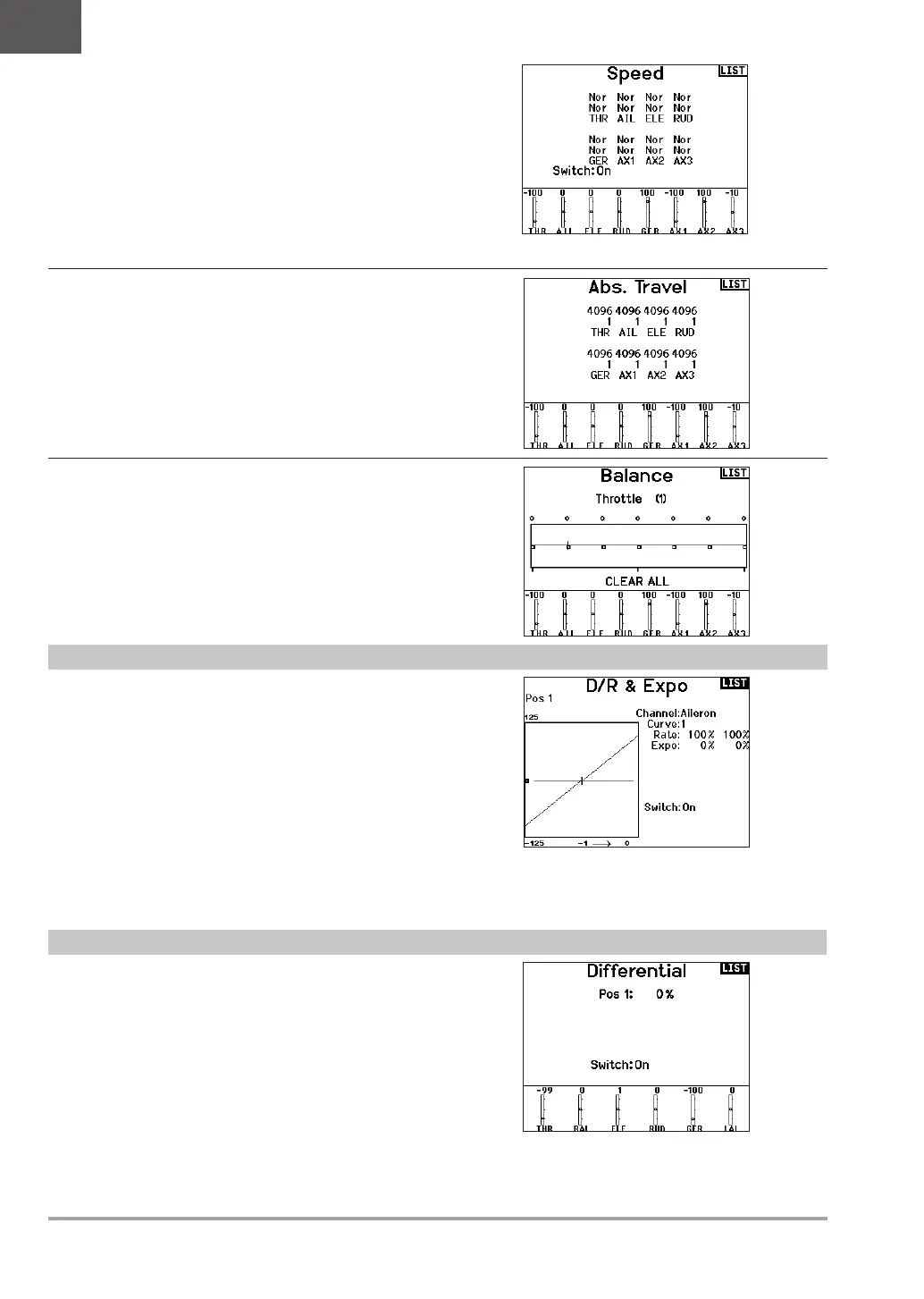30 SPEKTRUM NX10 • TRANSMITTER INSTRUCTION MANUAL
EN
Balance
Balance is available on all channels to fine-tune the servo position
at up to 7 points. This is a precision curve mix that is normally
used to prevent binding when multiple servos are used on a single
control surface.
You can also use the Balance menu option to match throttle response
on twin engine aircraft or level the swashplate on a helicopter.
Absolute (Abs.) Travel
The Abs. Travel function limits the amount of travel on a channel.
Adjust the Abs. Travel value to prevent a servo from binding when
a mix is applied.
Speed
The Speed menu enables you to slow the response time on any
individual channel (such as retracts).
The Speed is adjustable in the following ranges:
• Nor (No Delay) – 0.9s in 0.1 second increments
• 1s – 2s in 0.2-second increments
• 2s – 8s in 1-second increments
To adjust the Speed:
1. Scroll to the channel you wish to adjust and press the scroll wheel.
2. Scroll left or right to adjust the speed and press the scroll
wheel to save the selection.
Dual Rates and Exponential are available on the aileron, elevator
and rudder channels.
To adjust the Dual Rate and Exponential:
1. Scroll to the channel and press the scroll wheel once. Scroll
left or right to select the channel you wish to change and
press the scroll wheel again to save the selection.
2. Scroll to Switch and select the switch to activate D/R and Expo
for that channel.
3. Scroll to dual rate and press the scroll wheel. Scroll left or
right to change the value and press the scroll wheel again to
save the selection.
Exponential affects control response sensitivity around center but
has no affect on overall travel. Positive exponential decreases the
sensitivity around the center of gimbal movement.
The Differential screen enables you to increase or decrease the
amount of differential between aileron control surface throws.
Positive Differential values decrease the amount of “down” travel
without affecting the “up” travel on the opposite control surface.
Negative Differential values decrease the amount of “up” travel
without affecting the amount of “down” travel on the opposite
control surface.
The Differential menu option only appears when a multi-servo
aileron wing type is active in Aircraft Type.
To adjust the Differential:
1. Scroll to Switch and press the scroll wheel. Scroll right to
select On (Differential is always on) or assign the differential to
a switch position.
2. Press the scroll wheel a second time to save the selection.
3. Scroll to the percentage selection and press the scroll wheel
once to change the value.
4. Press the scroll wheel again to save the selection.
Dual Rates and Expo
Differential (Acro and Sail Types Only)
