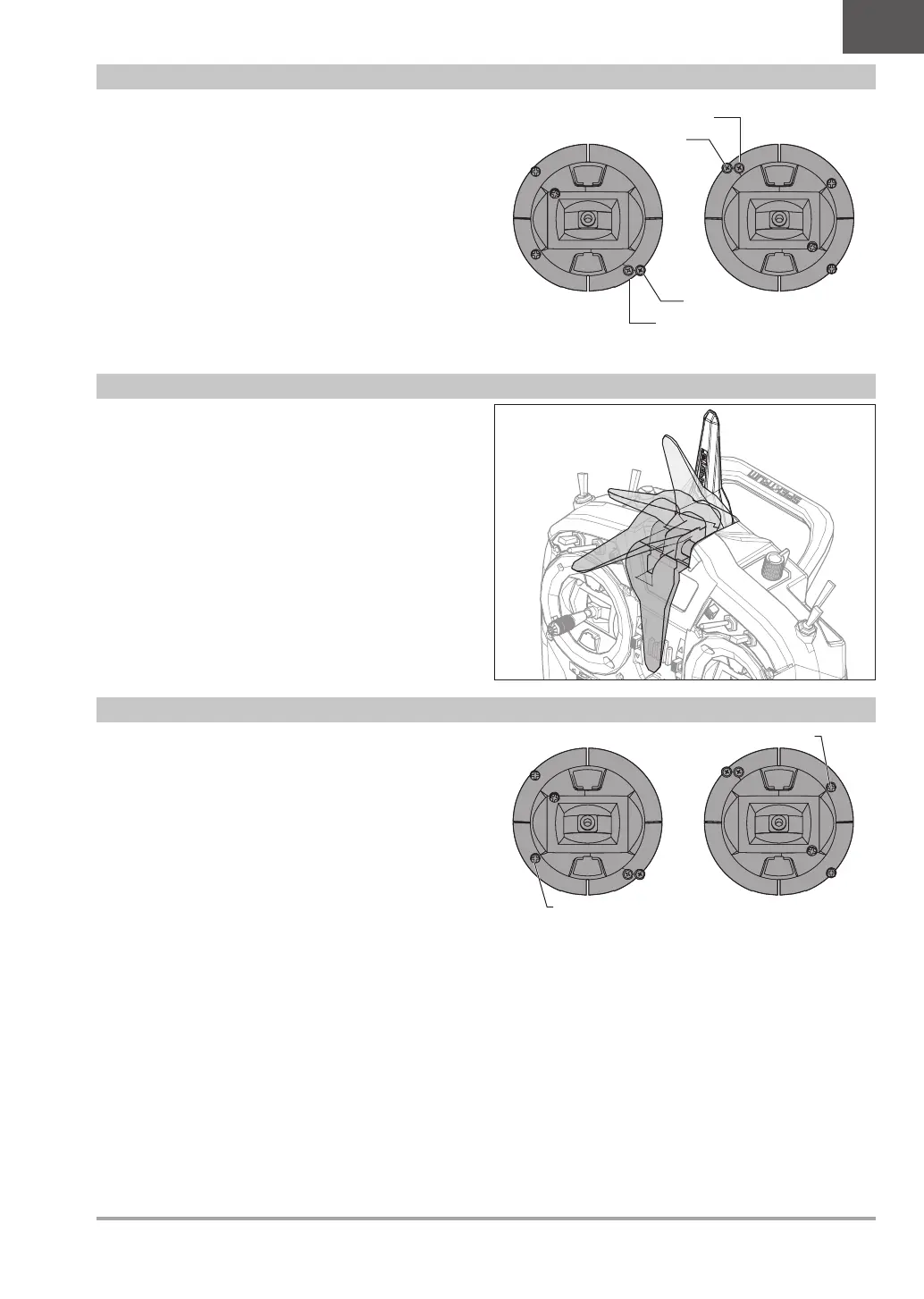49SPEKTRUM NX10 • TRANSMITTER INSTRUCTION MANUAL
EN
Ratcheted Throttle – Smooth Throttle Adjustment
Ratchet
1. Locate the throttle strap adjustment screws on both gimbals.
The ratchet set screw engages a serrated section on the
gimbal for a ratcheted throttle, while the tension set screw
engages a strap for smooth tension on the gimbal.
2. To engage the throttle ratchet turn the ratchet set screw
clockwise until the ratchet engages.
3. To disengage the throttle ratchet turn the screw counter
clockwise until the gimbal moves freely.
Smooth Tension
1. To engage the throttle tension, turn the tension set screw
clockwise until the Tension engages.
2. To disengage the throttle Tension turn the screw counter
clockwise until the gimbal moves freely.
Mode Conversion
Centering screw
Centering screw
You can select transmitter modes 1, 2, 3 or 4 for the NX10.
Converting the mode requires both a programming and a
mechanical change.
Programming Conversion
1. Change the mode within the System Setup -> System
Settings.
2. Calibrate the sticks within the System Settings menu.
Mechanical Conversion
Mechanical conversion is required to change between Modes 1
and 2 or between Modes 3 and 4. The mechanical conversion
consists of the following steps:
1. Change the Throttle Ratchet/throttle tension; Remove the
tension on the side the was throttle, and apply the tension on
the side that will be throttle.
2. Adjust the Elevator Centering Screw When changing between
Modes 1 and 2, or between Modes 3 and 4, you must adjust
the elevator centering screw.
1. H
old the Elevator or Throttle stick in the full up or full down
position when you are adjusting the elevator centering
screw. Holding the gimbal stick reduces the load on the
elevator centering mechanism and makes it easier to adjust
the centering screw.
2. Use a Phillips screwdriver to adjust the elevator centering
screw. Tightening the screw will engage the centering spring.
IMPORTANT: Do not remove the Mode change screws too far
or you will have to open the case to put it back together.
Antenna Position
We recommend setting up your antenna to be positioned vertical
when you are in your most comfortable position for flying. The
antenna may also be folded for storage.
Tension
Tension
Ratchet
Ratchet
