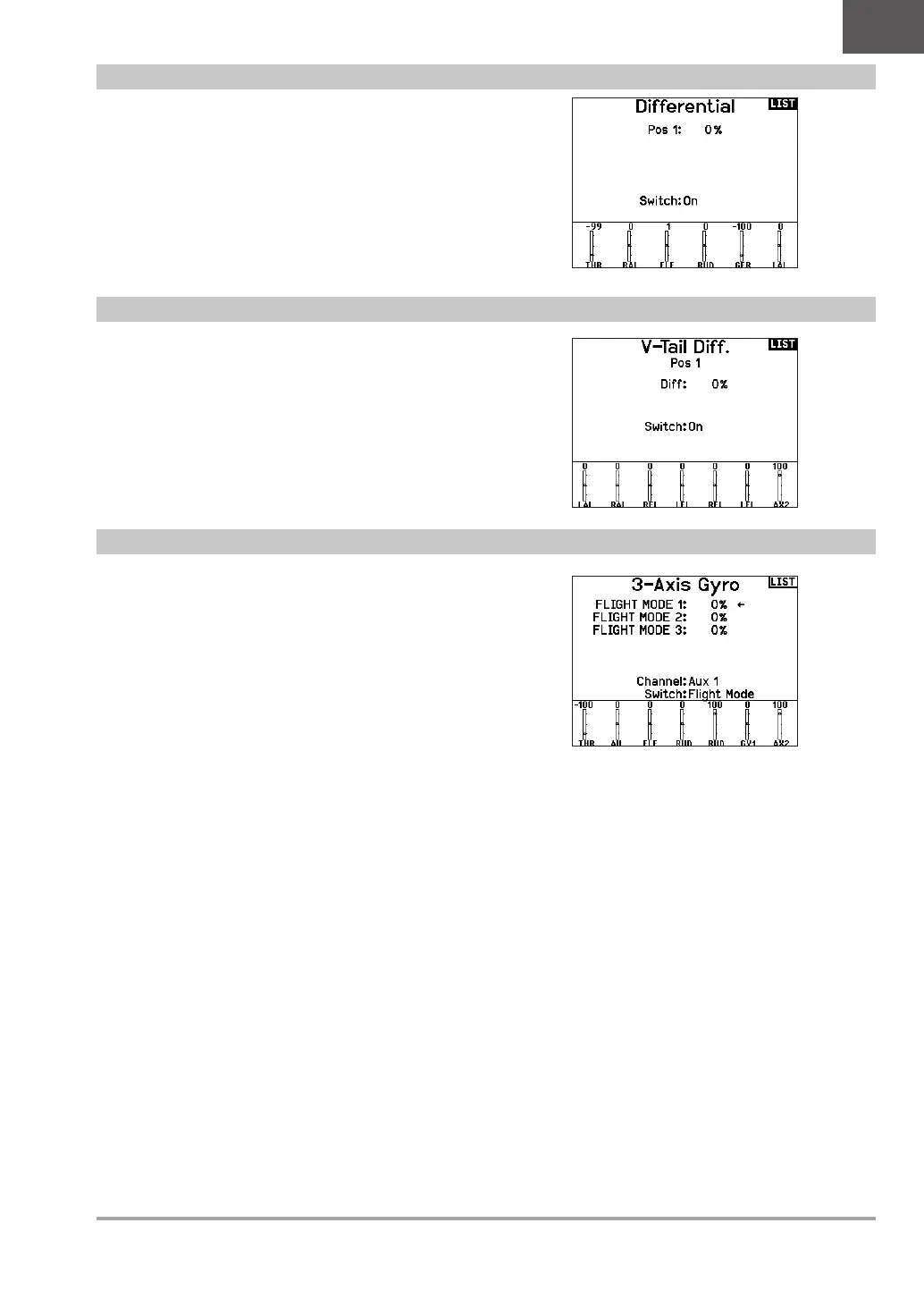41SPEKTRUM NX10 • TRANSMITTER INSTRUCTION MANUAL
EN
If you enable a wing type with two aileron servos, the function
menu will have a Differential menu added. This feature is intended
for you to be able to set the ailerons for equal travel, or to be able
to set them for more up travel than down travel, depending on your
aircraft and intentions.
To use the Differential System:
1. Select the switch you want to use. If you want to use one
setting full-time, set the Switch to ON.
2. Set your values to achieve your desired results. Positive and
negative values will have an opposite effect.
If you enable a V-Tail tail type, the function menu will have a
V-Tail Differential menu added. This feature is intended for you
to be able to set the control surfaces for equal travel, or to be able
to set them for more up travel than down travel, depending on your
aircraft and intentions.
To use the V-Tail Differential System:
1. Select the switch you want to use. If you want to use one
setting full-time, set the Switch to ON.
2. Set your values to achieve your desired results. Positive and
negative values will have an opposite effect.
Gyro menus can be used to control a gain value. Enable the
menu you wish to use in the Aircraft Type -> Aircraft Options
selection in the System Menu.
3-Axis Gyro
Select the Channel and switch you want to use and fill in your gain
values in the switch positions.
Gyro (1,2,3)
This menu selection can give you more finite control over gain values
along specific points of input. Select your input channel and your
gain channel, and fill in the values you want to use. move the input
channel and press Ad Pt. to add a point along the curve. select a
different Curve (page) to store multiple sets of values for testing.
Differential
V-Tail Differential
Gyro Menus
