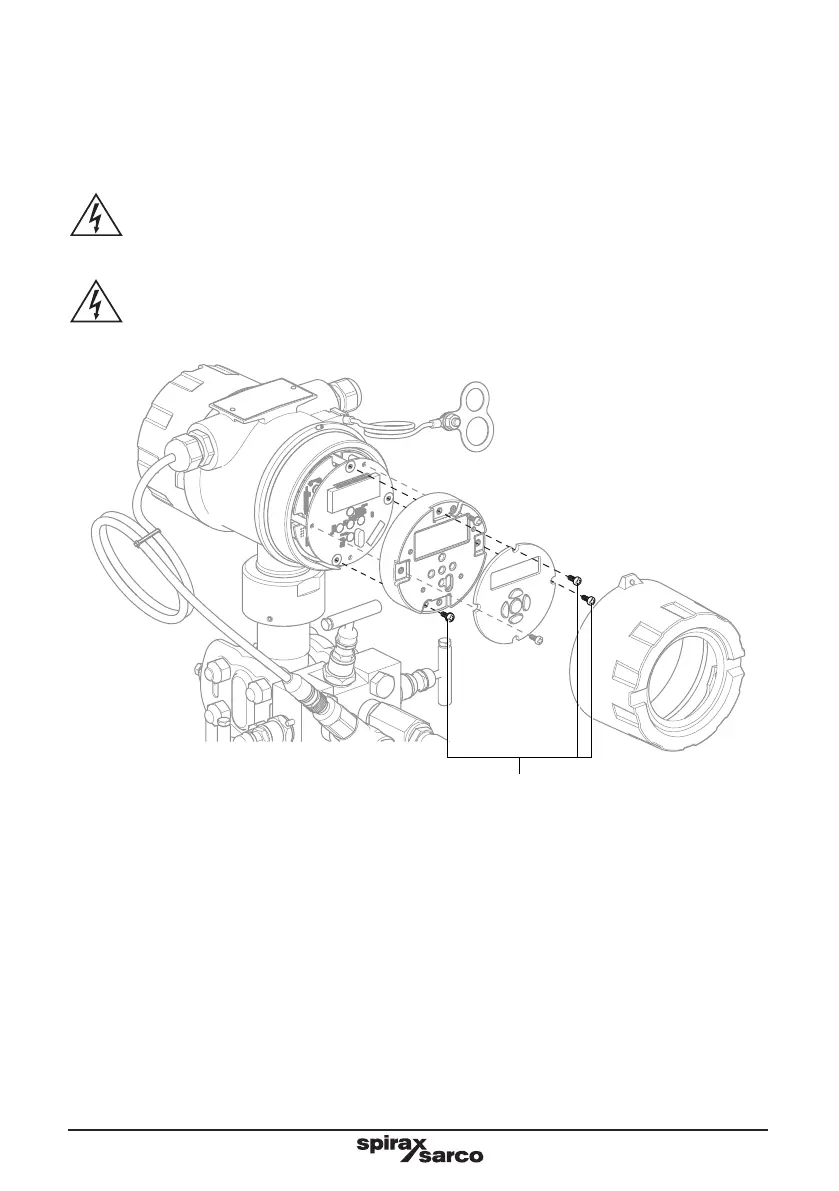IM-P337- 6 9 EMM Issue 2
38
Fig. 28
Fixing screws
Rotating the display
The display can be rotated through +/- 180 degrees. Do not rotate more then 360 degrees, to aid reading
and commissioning. To rotate the display, first disconnect the power supply to the MVT10. Unscrew the
front housing screw cap (with glass). Unscrew the three display retaining screws and rotate the complete
display cassette to the required position. Refit the retaining screws and front housing screw cap.
Caution!
Do not unplug the cables from the display cassette and ensure that the cables are not strained or
trapped whilst carrying out this procedure.
Caution!
Electrostatic discharge (ESD) procedures should be followed whilst rotating the display.