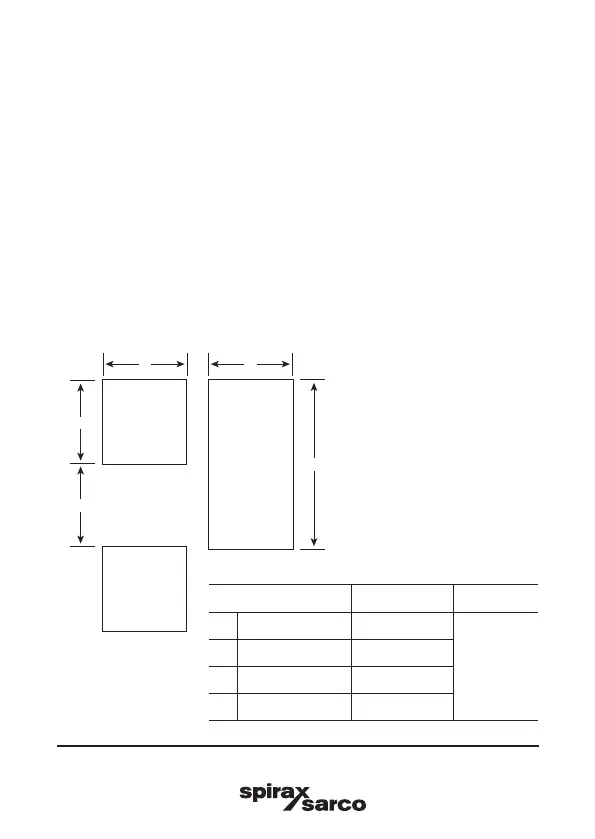IM-P323-32
CTLS Issue 5
25
SX80 and SX90 Quickstart Guide
3.2 Mechanical installation
Installation on a panel cut out:
- Cut the panel to the size shown (see Figure 6).
- Fit the IP65 sealing gasket behind the front bezel of the controller.
- Insert the controller in its sleeve through the cut-out.
- Spring the panel retaining clips into place.
- Secure the controller in position by holding it level and pushing both
retaining clips forward.
- Peel o the protective cover from the display.
Panel cut-out dimensions
Panel dimensions
Dimensions Tolerance Weight
A 45 mm (1.77") -0.00 +0.6
250 g
(8.82 oz)
B 92 mm (3.62") -0.00 +0.8
C 38 mm (1.50")
D 10 mm (0.40")
SX80
SX90
B
A
C
A AD
Fig. 6
Note:
Cut-out dimensions are
recommended minimum
spacing (not to scale).
