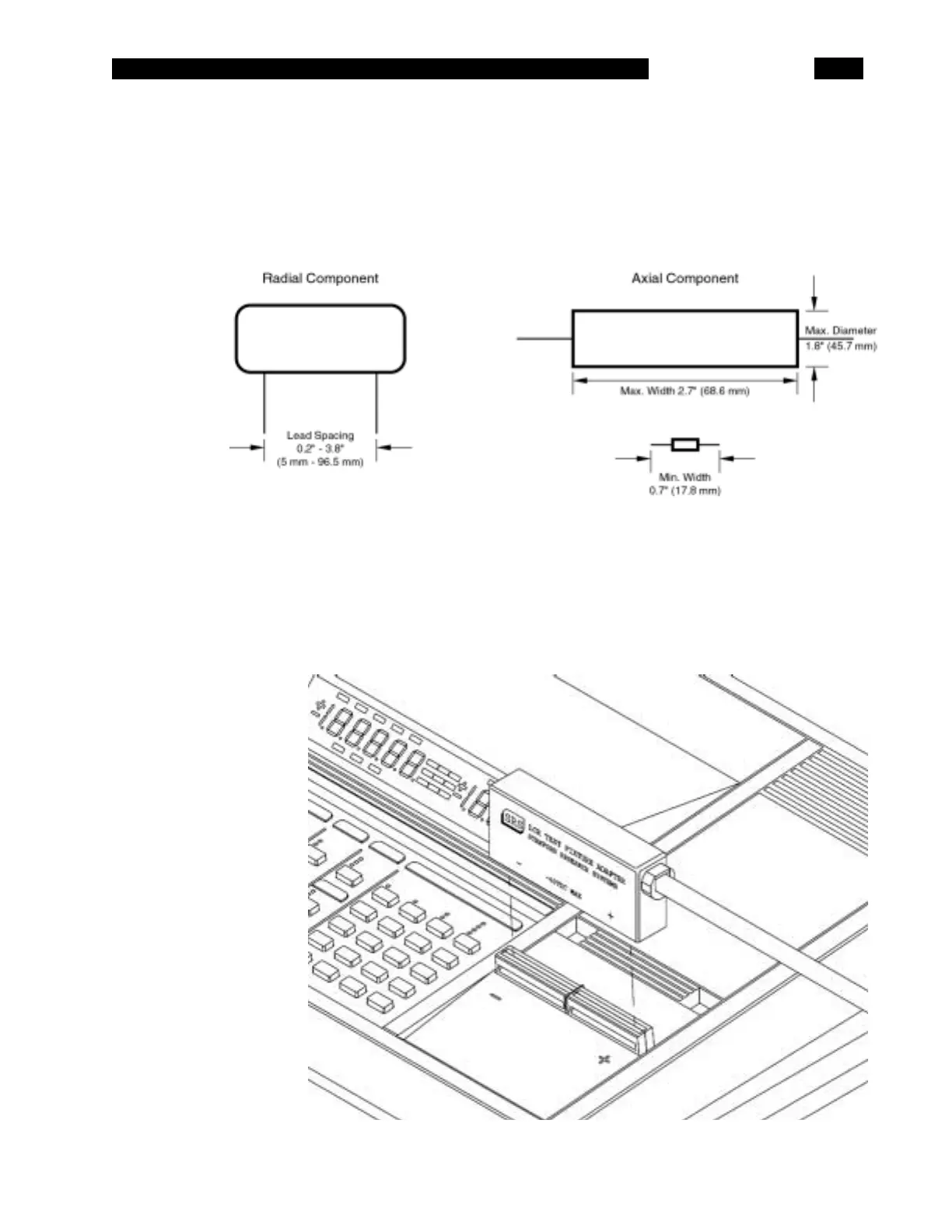OPERATION
2-13
COMPONENT DIMENSIONS The radial fixture can accommodate components with a lead spacing from
0.2" (5mm) up to 3.8" (96.5mm) with a minimum lead length of 0.16" (4mm). The
axial lead adapter can accommodate parts with a maximum body length of 2.7"
(68.6mm) and a maximum diameter of 1.8" (45.7mm). The closest the adapters
can get is 0.12" (3.0mm). The minimum lead length (of each lead) is 0.25"
(6.4mm). However the minimum length of the part and lead combined is 0.7"
(17.8mm). See the diagrams below. Lead diameter for either fixture configuration
can vary from 0.008" (.20mm or 32 AWG) up to 0.070" (1.8mm or 13 AWG).
OPTIONAL FIXTURES
ADAPTER The Kelvin Clips, SMD Tweezers and BNC adapters all connect to the
SR715/720 fixture using the same adapter. To install the fixture adapter, first
remove any parts or adapters from the fixture. Then plug the fixture adapter into
the fixture, matching the polarity of the adapter to the polarity of the SR715/720.
Make certain that the center clips makes contact with the center guard ground.