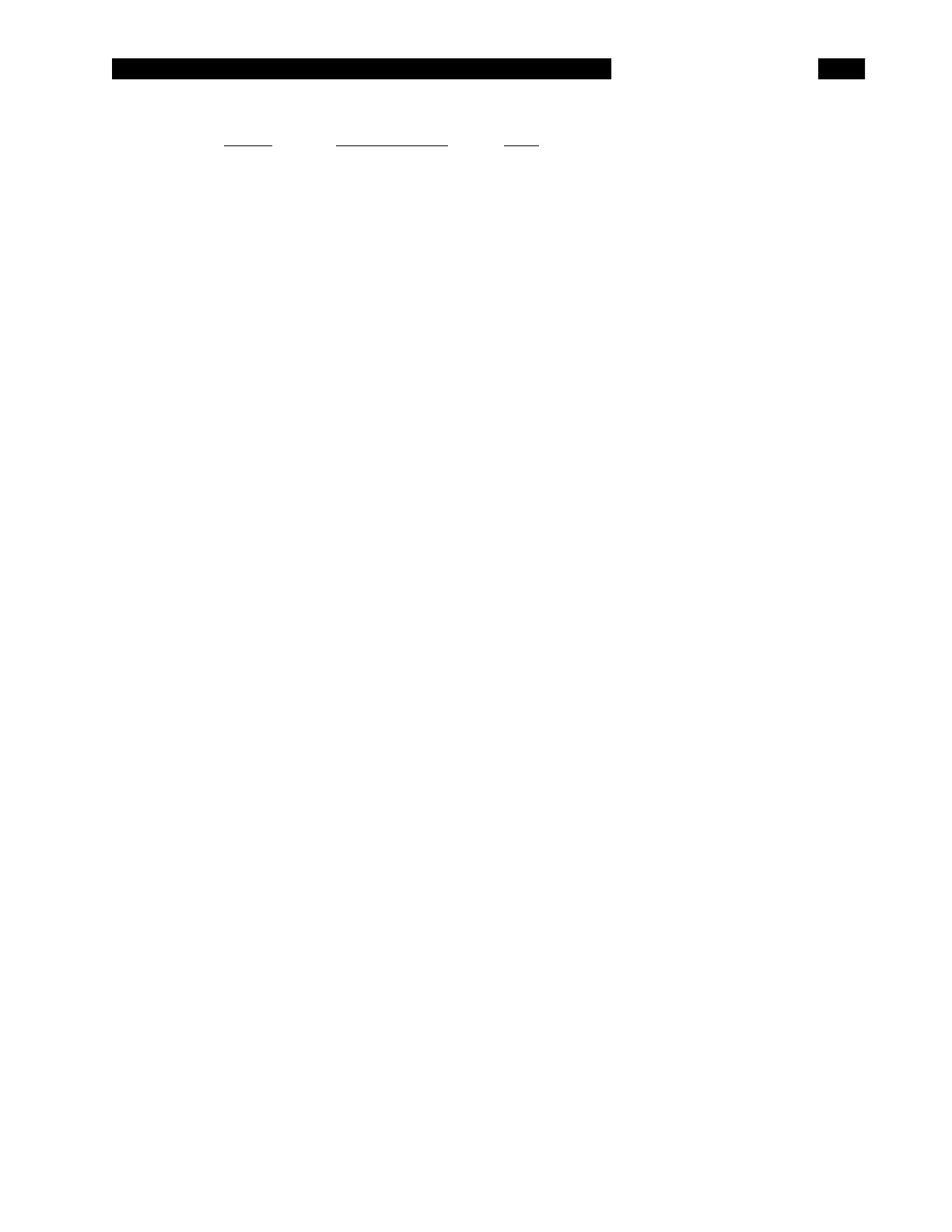CALIBRATION
5-13
Amplitude Limits Table
calbyte nominal voltage
limits
0-4 0.100 0.098 - 0.102
5-9 0.150 0.147 - 0.153
10-14 0.200 0.196 - 0.204
15-19 0.250 0.245 - 0.255
20-24 0.300 0.294 - 0.306
25-29 0.350 0.343 - 0.357
30-34 0.400 0.392 - 0.408
35-39 0.450 0.441 - 0.459
40-44 0.500 0.490 - 0.510
45-49 0.550 0.539 - 0.561
50-54 0.600 0.588 - 0.612
55-59 0.650 0.637 - 0.663
60-64 0.700 0.686 - 0.714
65-69 0.750 0.735 - 0.765
70-74 0.800 0.784 - 0.816
75-79 0.850 0.833 - 0.867
80-84 0.900 0.882 - 0.918
85-89 0.950 0.931 - 0.969
90-94 1.000 0.980 - 1.020
For each amplitude, the calbytes are in order of ascending frequency 100 Hz, 120 Hz, 1 kHz, 10 kHz and
100 kHz. For the SR715 simply skip over the 100 kHz calbytes.
2. Frequency Calibration
This procedure measures the value of the SR715/720 clock. The exact clock frequency is used in
calculating capacitance and inductance values. The clock correction factor is stored in parts per million
(ppm).
1) Set the SR715/720 to its default conditions ([Recall] [0] [ENTER]). Set the unit to constant voltage
mode, 1 kHz and remove any part from the fixture.
2) Install the SR728 BNC adapter to the fixture. Connect the Ih lead to the frequency counter.
3) Determine the new calbyte by the formula:
Calbyte = (frequency - 1000.000) x1000
4) To adjust the clock calbyte, press the [Calibrate] key until "Std cAL" appears on the display. Press
[ENTER] once to get into this menu structure, and then press [Calibrate] until the message "df"
appears on the left display and the current value on the right display. Enter the new value, in ppm's,
using the entry keys. To exit the standard cal menu, press [Calibrate] until the "quit cAL" message
appears and then press [ENTER].