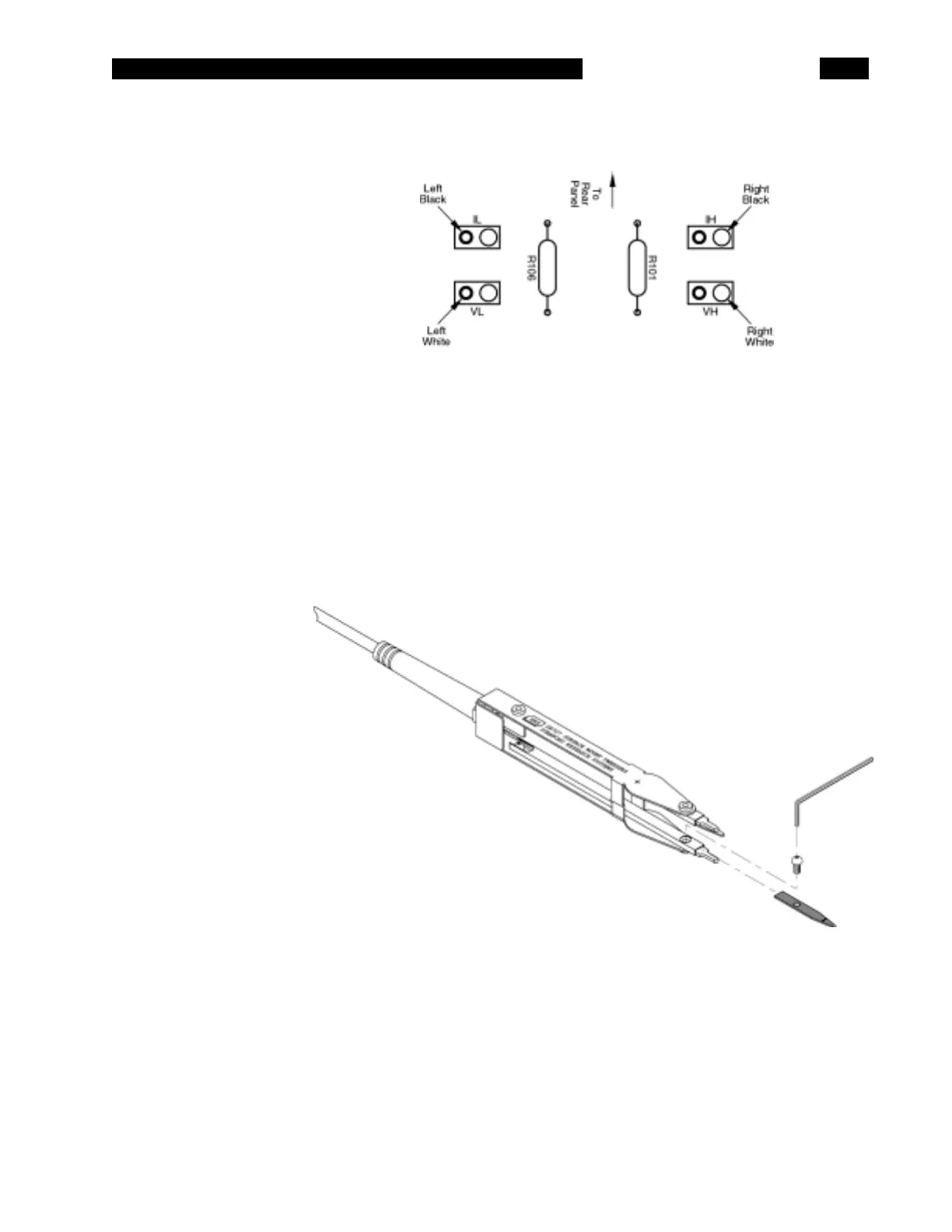MAINETENANCE
6-7
over the fixture and back of the unit. Finally, replace the four screws at the
corners of the unit.
SURFACE MOUNT TWEEZERS
CLEANING To clean the SMD Tweezers, rub an eraser lightly across the inside surfaces of
the tips. Blow any residue off the tip.
REPLACEMENT The tips of the tweezers may need to be replaced from time to time. Use the Allen
wrench supplied with the tweezers (1/16") to remove the screw holding the tip.
Slide out the old tip and replace it with a new one, making sure that the contact
faces in. Replace the Allen screw. Repeat for the other side. See the figure
below.