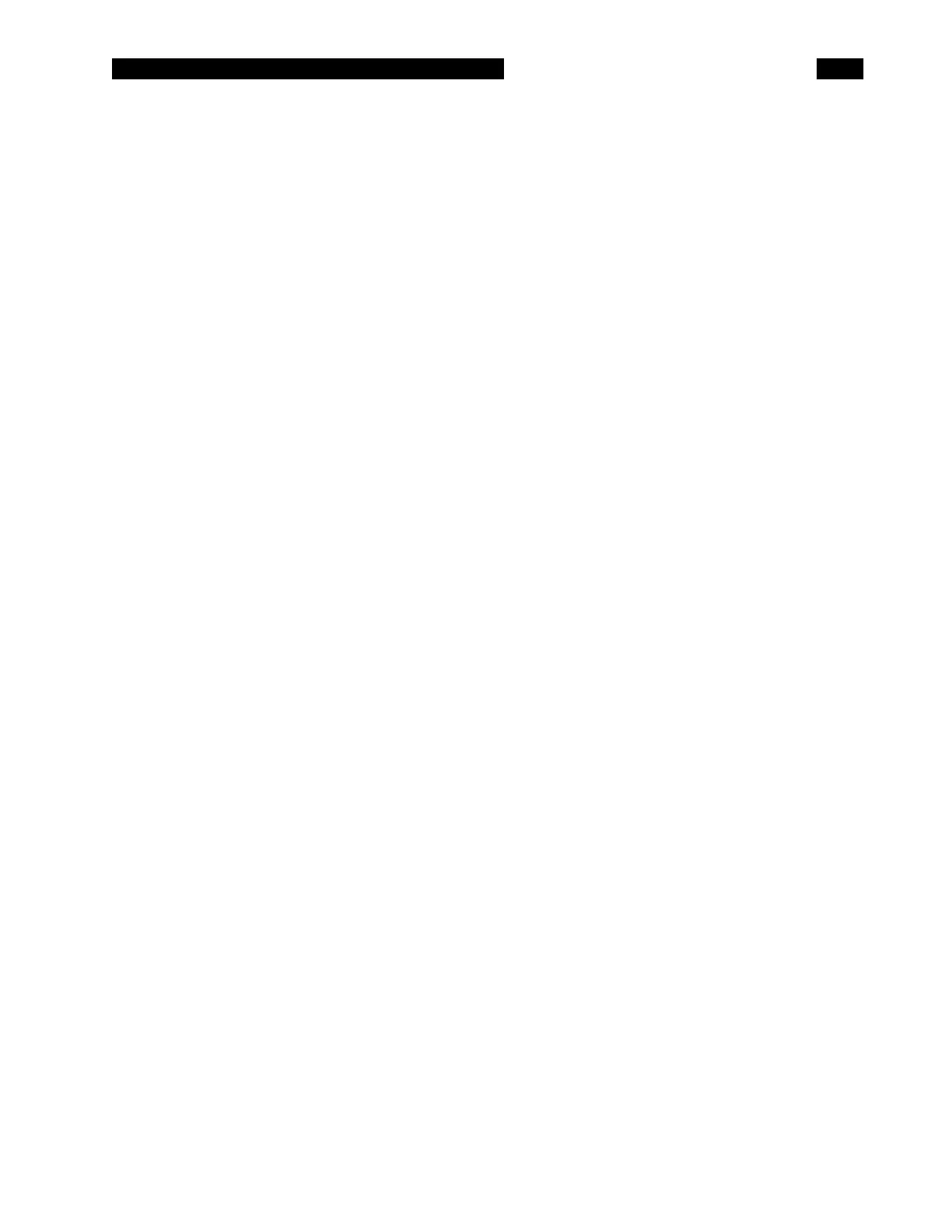PERFORMANCE TESTS
5-3
5. Capacitance Measurement
This verifies that the SR715/720 is able to measure components at different frequencies. The limits of the
readings are the same as before (± [component tolerance + meter tolerance]).
1) If the fixture configuration has been changed, perform open and short circuit calibration.
2) Set the SR715/720 to C+D, parallel, 1 kHz.
3) Install the 22 nF capacitor. Verify that the unit reads within 1.10% (SR720) or 1.25% (SR715). Verify
that D is below .0001.
4) Set the unit to 100 Hz. Verify that the capacitance reading is close to the value measured above and
within the tolerance stated above. Repeat for 120 Hz. D values should be below .0001.
5) Repeat for 10 kHz and 100 kHz (SR720 only). At 10 kHz the tolerance is 1.15% (SR720) or 1.35%
(SR715). For 100 kHz the tolerance is 1.25% (SR720 only). D values should be below .001 for 10 kHz
and .01 for 100 kHz.
6. This completes the functional tests.