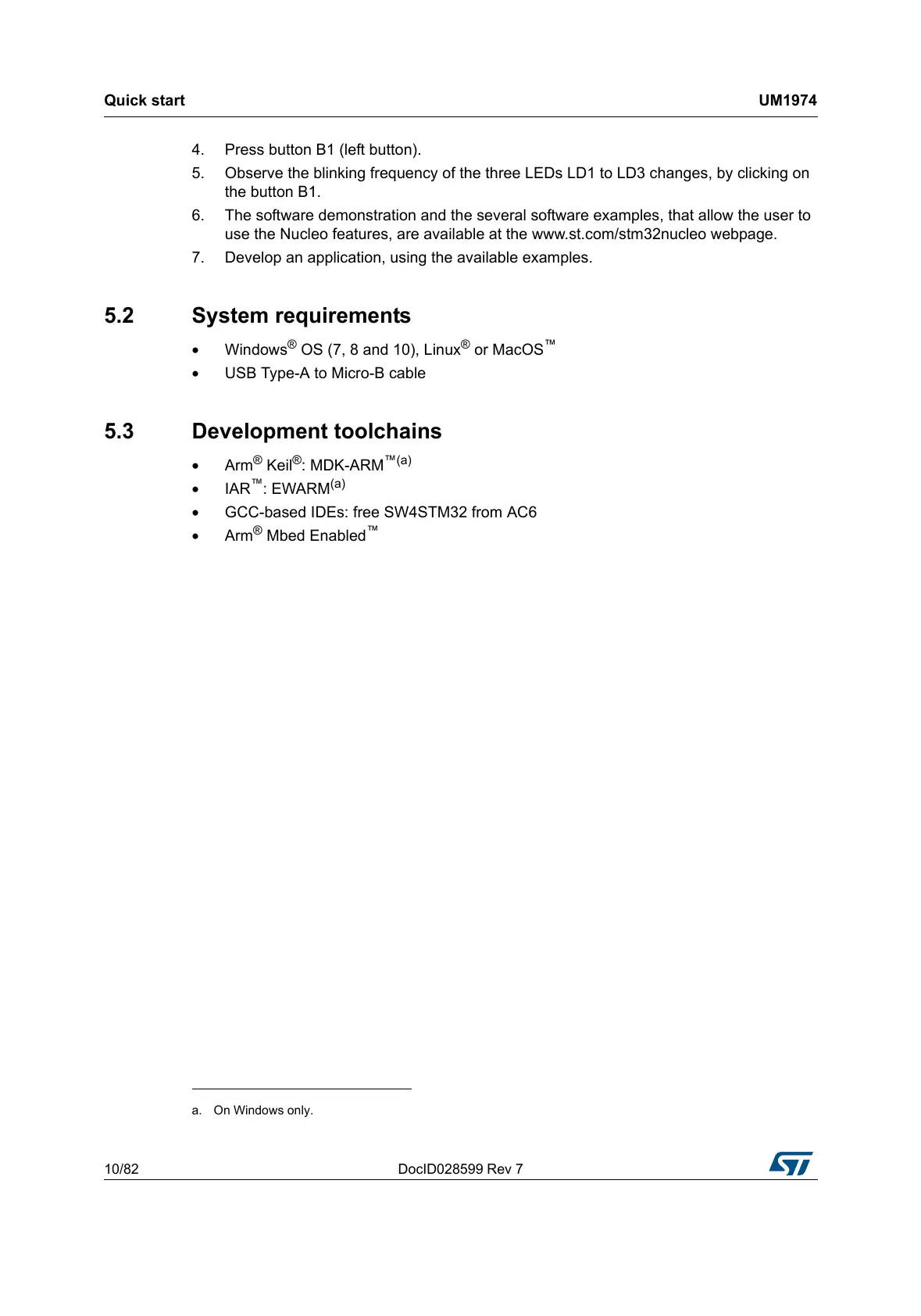Quick start UM1974
10/82 DocID028599 Rev 7
4. Press button B1 (left button).
5. Observe the blinking frequency of the three LEDs LD1 to LD3 changes, by clicking on
the button B1.
6. The software demonstration and the several software examples, that allow the user to
use the Nucleo features, are available at the www.st.com/stm32nucleo webpage.
7. Develop an application, using the available examples.
5.2 System requirements
• Windows
®
OS (7, 8 and 10), Linux
®
or MacOS
™
• USB Type-A to Micro-B cable
5.3 Development toolchains
• Arm
®
Keil
®
: MDK-ARM
™(a)
• IAR
™
: EWARM
(a)
• GCC-based IDEs: free SW4STM32 from AC6
• Arm
®
Mbed Enabled
™
a. On Windows only.
