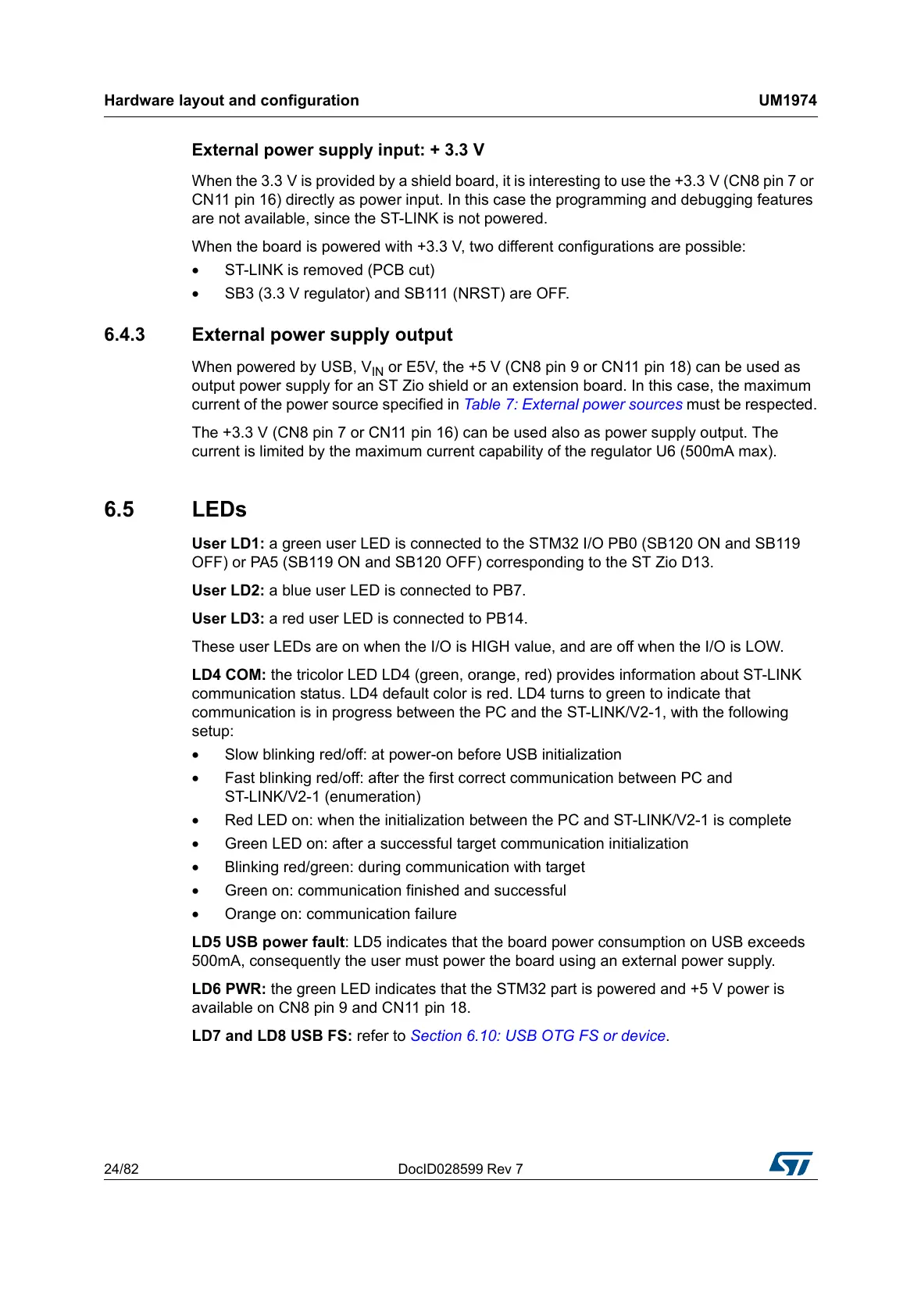Hardware layout and configuration UM1974
24/82 DocID028599 Rev 7
External power supply input: + 3.3 V
When the 3.3 V is provided by a shield board, it is interesting to use the +3.3 V (CN8 pin 7 or
CN11 pin 16) directly as power input. In this case the programming and debugging features
are not available, since the ST-LINK is not powered.
When the board is powered with +3.3 V, two different configurations are possible:
• ST-LINK is removed (PCB cut)
• SB3 (3.3 V regulator) and SB111 (NRST) are OFF.
6.4.3 External power supply output
When powered by USB, V
IN
or E5V, the +5 V (CN8 pin 9 or CN11 pin 18) can be used as
output power supply for an ST Zio shield or an extension board. In this case, the maximum
current of the power source specified in
Table 7: External power sources must be respected.
The +3.3 V (CN8 pin 7 or CN11 pin 16) can be used also as power supply output. The
current is limited by the maximum current capability of the regulator U6 (500mA max).
6.5 LEDs
User LD1: a green user LED is connected to the STM32 I/O PB0 (SB120 ON and SB119
OFF) or PA5 (SB119 ON and SB120 OFF) corresponding to the ST Zio D13.
User LD2: a blue user LED is connected to PB7.
User LD3: a red user LED is connected to PB14.
These user LEDs are on when the I/O is HIGH value, and are off when the I/O is LOW.
LD4 COM: the tricolor LED LD4 (green, orange, red) provides information about ST-LINK
communication status. LD4 default color is red. LD4 turns to green to indicate that
communication is in progress between the PC and the ST-LINK/V2-1, with the following
setup:
• Slow blinking red/off: at power-on before USB initialization
• Fast blinking red/off: after the first correct communication between PC and
ST-LINK/V2-1 (enumeration)
• Red LED on: when the initialization between the PC and ST-LINK/V2-1 is complete
• Green LED on: after a successful target communication initialization
• Blinking red/green: during communication with target
• Green on: communication finished and successful
• Orange on: communication failure
LD5 USB power fault: LD5 indicates that the board power consumption on USB exceeds
500mA, consequently the user must power the board using an external power supply.
LD6 PWR: the green LED indicates that the STM32 part is powered and +5 V power is
available on CN8 pin 9 and CN11 pin 18.
LD7 and LD8 USB FS: refer to Section 6.10: USB OTG FS or device.
