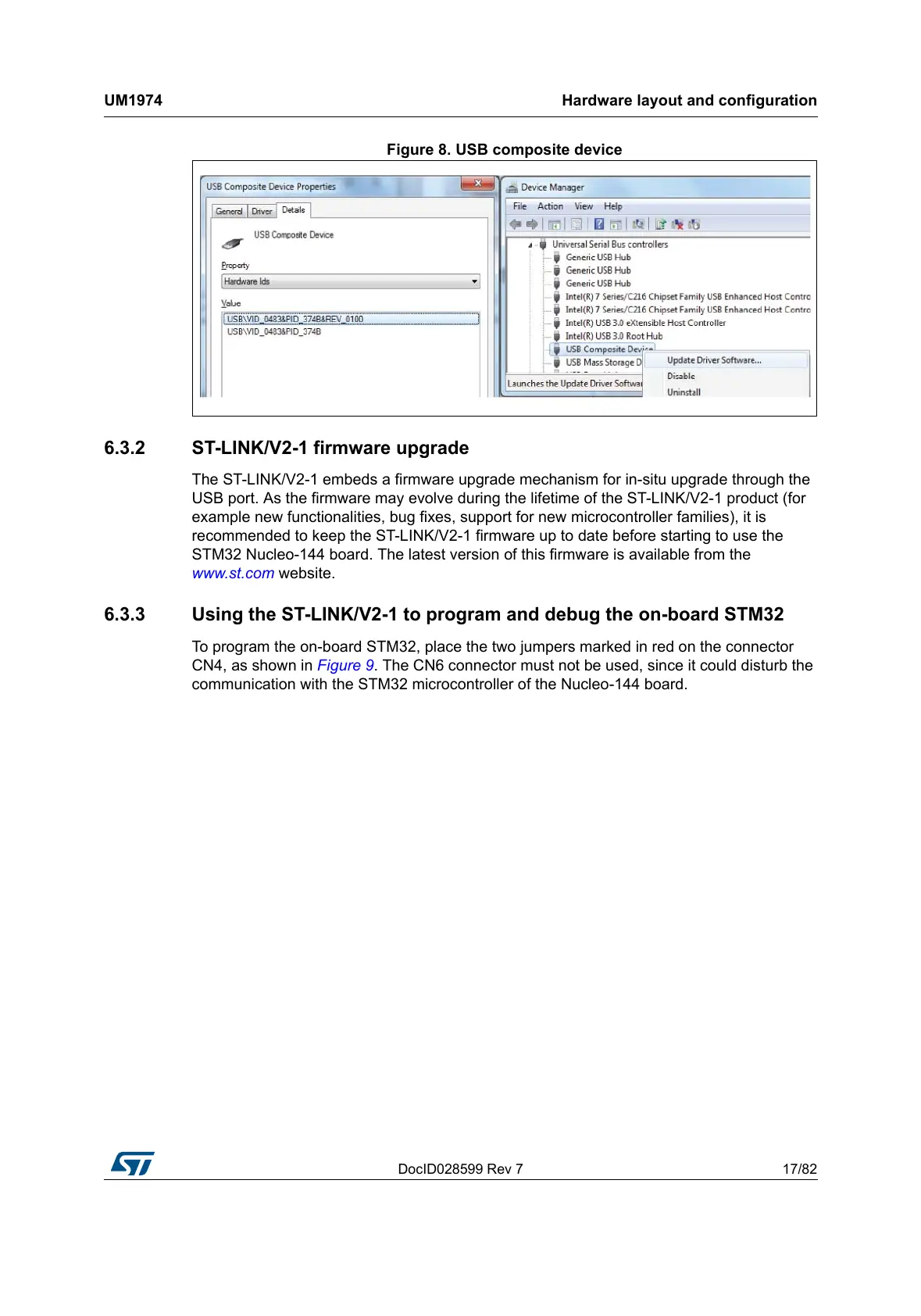DocID028599 Rev 7 17/82
UM1974 Hardware layout and configuration
81
Figure 8. USB composite device
6.3.2 ST-LINK/V2-1 firmware upgrade
The ST-LINK/V2-1 embeds a firmware upgrade mechanism for in-situ upgrade through the
USB port. As the firmware may evolve during the lifetime of the ST-LINK/V2-1 product (for
example new functionalities, bug fixes, support for new microcontroller families), it is
recommended to keep the ST-LINK/V2-1 firmware up to date before starting to use the
STM32 Nucleo-144 board. The latest version of this firmware is available from the
www.st.com website.
6.3.3 Using the ST-LINK/V2-1 to program and debug the on-board STM32
To program the on-board STM32, place the two jumpers marked in red on the connector
CN4, as shown in
Figure 9. The CN6 connector must not be used, since it could disturb the
communication with the STM32 microcontroller of the Nucleo-144 board.
