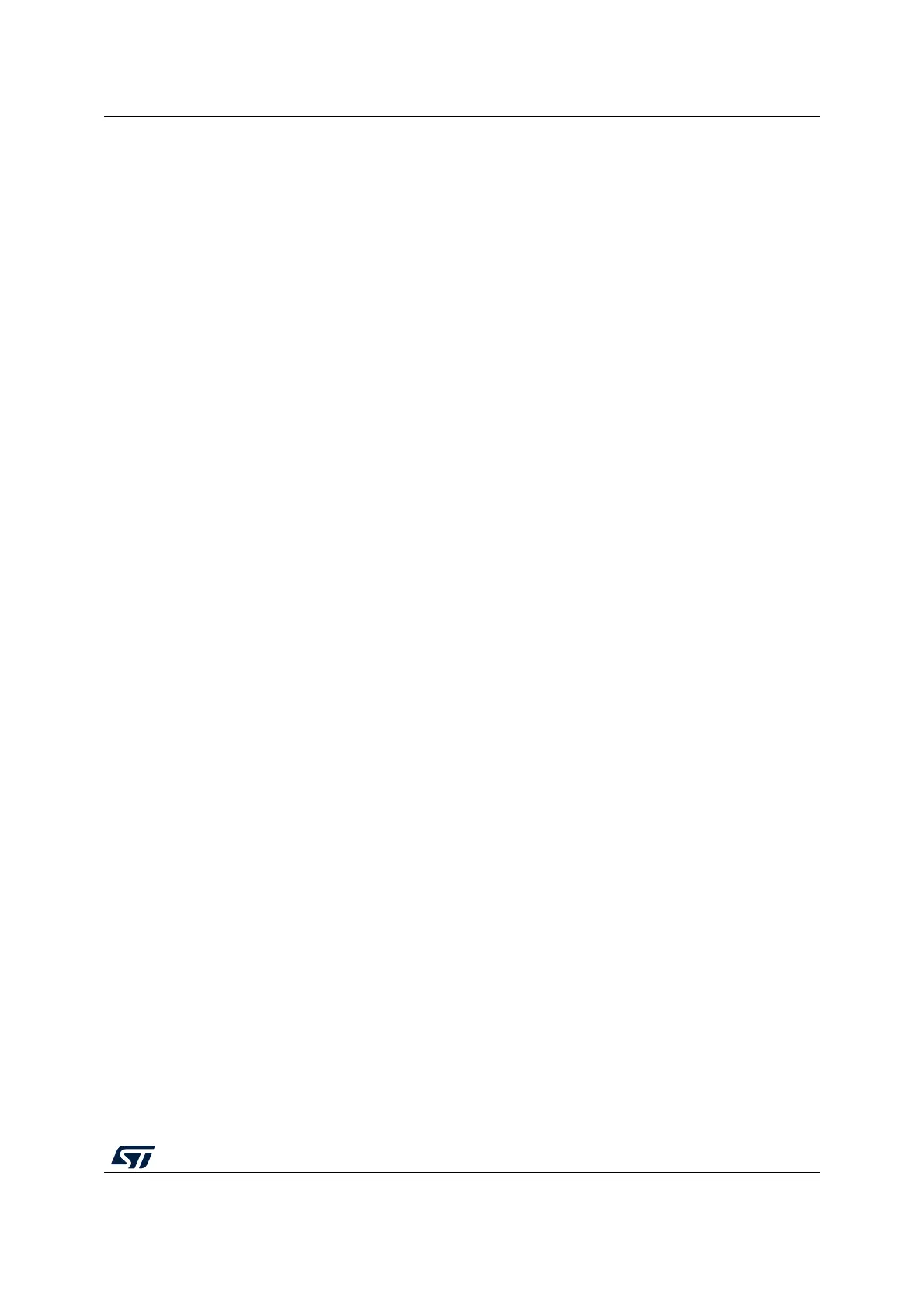UM1075 Rev 10 15/20
UM1075 Hardware configuration
19
For more details on this solution and application-PCB-footprint information, visit
www.tag-connect.com.
The references of components compatible with the JTAG and SWD interfaces are:
a) TC2050-ARM2010 adapter (20-pin- to 10-pin-interface board)
b) TC2050-IDC or TC2050-IDC-NL (No legs) (10-pin cable)
c) TC2050-CLIP retaining clip for use with TC2050-IDC-NL (optional)
4.3 ST-LINK/V2 status LED
The LED labeled COM on top of the ST-LINK/V2 shows the ST-LINK/V2 status (whatever
the connection type). In detail:
• The LED blinks red: the first USB enumeration with the PC is taking place
• The LED is red: communication between the PC and ST-LINK/V2 is established (end of
enumeration)
• The LED blinks green/red: Data are exchanged between the target and the PC
• The LED is green: the last communication has been successful
• The LED is orange: ST-LINK/V2 communication with the target has failed.