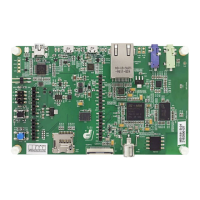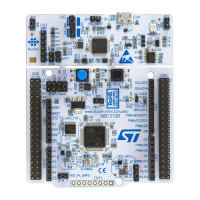Debug management AN4488
30/50 AN4488 Rev 7
5.2.2 Internal pull-up and pull-down resistors on JTAG pins
The JTAG input pins must not be floating since they are directly connected to flip-flops to
control the debug mode features. Special care must be taken with the SWCLK/TCK pin that
is directly connected to the clock of some of these flip-flops.
To avoid any uncontrolled I/O levels, the STM32F4xxxx embeds internal pull-up and pull-
down resistors on JTAG input pins:
• JNTRST: Internal pull-up
• JTDI: Internal pull-up
• JTMS/SWDIO: Internal pull-up
• TCK/SWCLK: Internal pull-down
Once a JTAG I/O is released by the user software, the GPIO controller takes control again.
The reset states of the GPIO control registers put the I/Os in the equivalent state:
• JNTRST: Input pull-up
• JTDI: Input pull-up
• JTMS/SWDIO: Input pull-up
• JTCK/SWCLK: Input pull-down
• JTDO: Input floating
The software can then use these I/Os as standard GPIOs.
Note: The JTAG IEEE standard recommends to add pull-up resistors on TDI, TMS and nTRST but
there is no special recommendation for TCK. However, for the STM32F4xxxx, an integrated
pull-down resistor is used for JTCK.
Having embedded pull-up and pull-down resistors removes the need to add external
resistors.
5.2.3 SWJ debug port connection with standard JTAG connector
Figure 14 shows the connection between the STM32F4xxxx and a standard JTAG
connector.
Table 8. Debug port pin assignment
SWJ-DP pin name
JTAG debug port SW debug port Pin
assignmen
t
Type Description Type Debug assignment
JTMS/SWDIO I
JTAG test mode
selection
I/O
Serial wire data
input/output
PA13
JTCK/SWCLK I JTAG test clock I Serial wire clock PA14
JTDI I JTAG test data input - - PA15
JTDO/TRACESWO O JTAG test data output -
TRACESWO if async
trace is enabled
PB3
JNTRST I JTAG test nReset - - PB4

