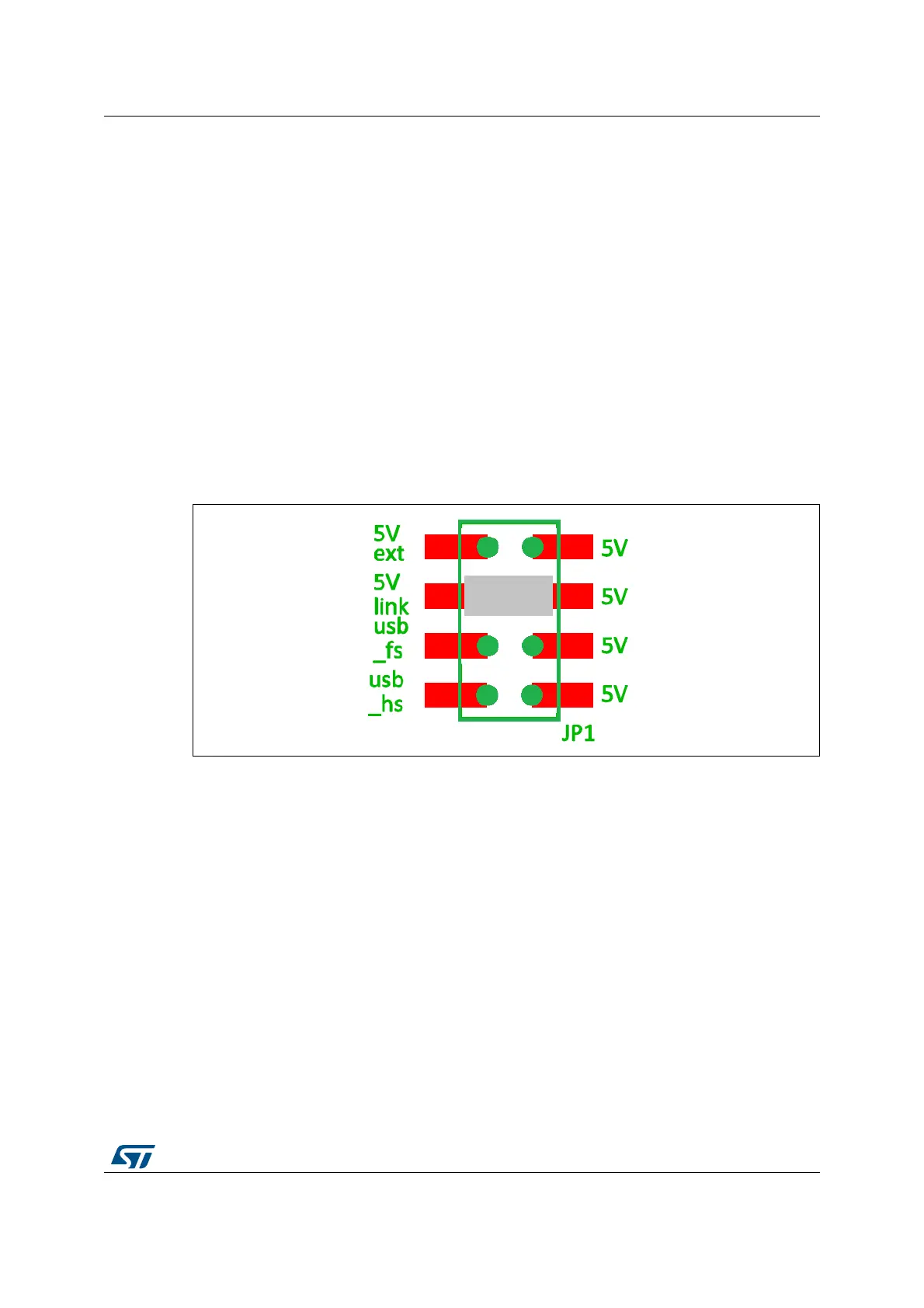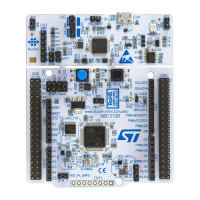DocID027942 Rev 3 13/49
UM1907 Hardware layout and configuration
48
• 5V DC power with limitation from CN14, the USB type mini-B connector of
ST-LINK/V2-1 (USB 5V power source on silkscreen of JP1 (5V link)). It is the default
setting. If the USB enumeration succeeds (as explained below), the ST-LINK 5V link
power is enabled, by asserting the PWR_ENn signal. This pin is connected to a power
switch (ST890), which powers the board. This power switch features also a current
limitation to protect the PC in case of a short-circuit on the board (more than 600 mA).
The STM32F746G-DISCO discovery board can be powered from the ST-LINK USB
connector CN14 (5V link), but only the ST-LINK circuit has the power before USB
enumeration, because the host PC only provides 100
mA to the board at that time. During
the USB enumeration, the STM32F746G-DISCO board asks for the 500
mA power to the
host PC. If the host is able to provide the required power, the enumeration ends by a
“SetConfiguration” command and then, the power transistor U8 (ST890) is switched ON, the
red LED LD2 is turned ON, thus the STM32F746G-DISCO board can consume no more
than 500
mA of current. If the host is not able to provide the requested current, the
enumeration fails. Therefore the ST890 (U8) remains OFF and the STM32 part including the
extension board will not be powered. As a consequence the red LED LD2 remains turned
OFF. In this case it is mandatory to use an external power supply.
Figure 9. JP1 (5V link)
Note: In case the board is powered by a USB charger, there is no USB enumeration, so the led
LD2 remains set to OFF permanently and the board is not powered. Only in this specific
case, the resistor R109 needs to be soldered, to allow the board to be powered anyway.
The LED LD2 is lit when the STM32F746G-DISCO discovery board is powered by the 5V
correctly.
Caution: Do not connect the PC to the ST-LINK (CN14) when R109 is soldered. The PC may be
damaged or the board not powered correctly.