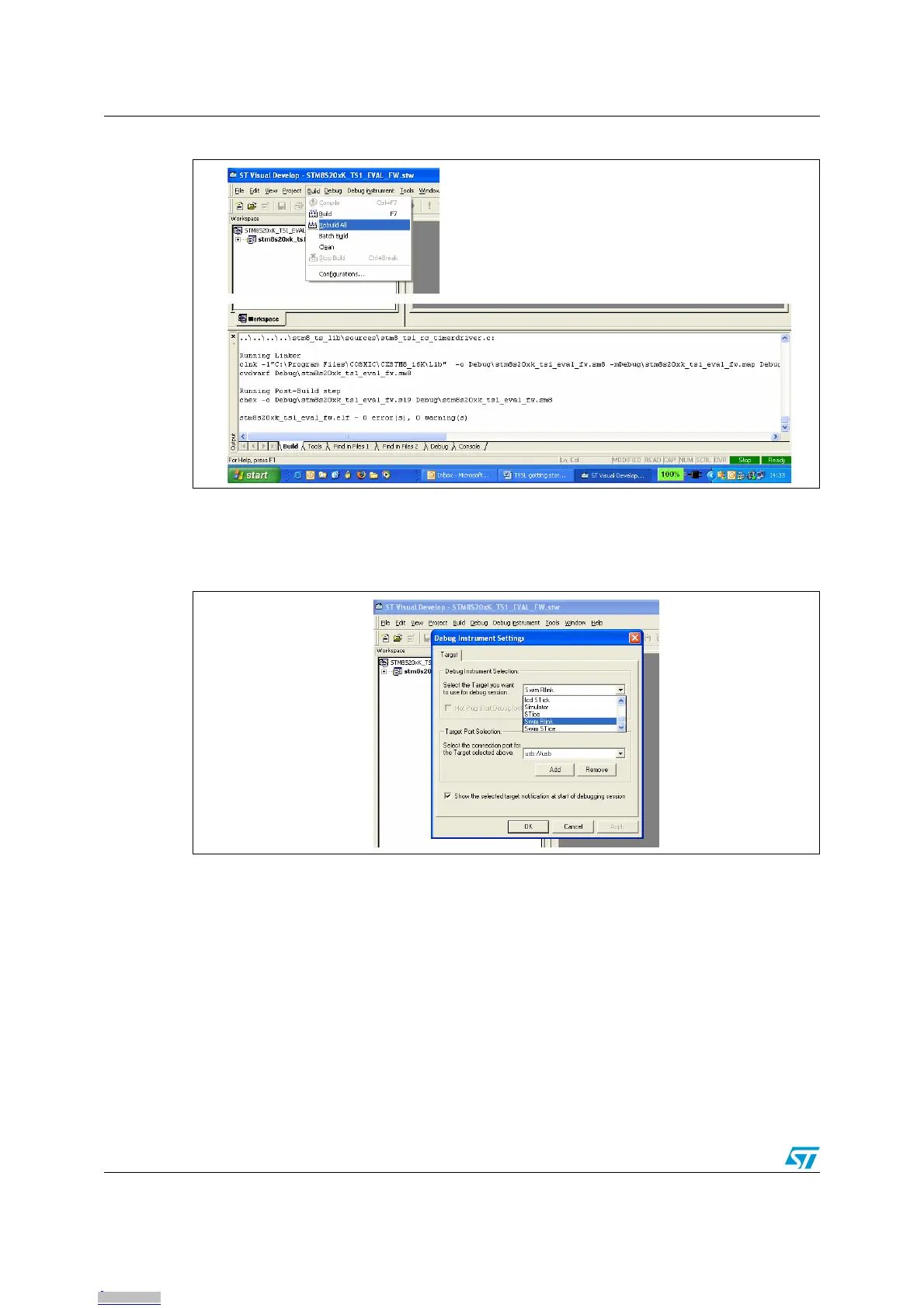Advanced evaluation using a debugging environment UM0671
18/23 Doc ID 15330 Rev 4
Figure 12. Building the project
11. Select RLink as the debugging tool.
– In the “Debug instrument” menu, click “Target setting” and select “SWIM RLink” as
shown in Figure 13.
Figure 13. Debug instrument settings
12. Start the debugging process.
– In the “Debug” menu, select “Start debugging” and click “Run” (or press CTRL-F5)
to start the application in Debug mode.
Downloaded from Arrow.com.Downloaded from Arrow.com.Downloaded from Arrow.com.Downloaded from Arrow.com.Downloaded from Arrow.com.Downloaded from Arrow.com.Downloaded from Arrow.com.Downloaded from Arrow.com.Downloaded from Arrow.com.Downloaded from Arrow.com.Downloaded from Arrow.com.Downloaded from Arrow.com.Downloaded from Arrow.com.Downloaded from Arrow.com.Downloaded from Arrow.com.Downloaded from Arrow.com.Downloaded from Arrow.com.Downloaded from Arrow.com.