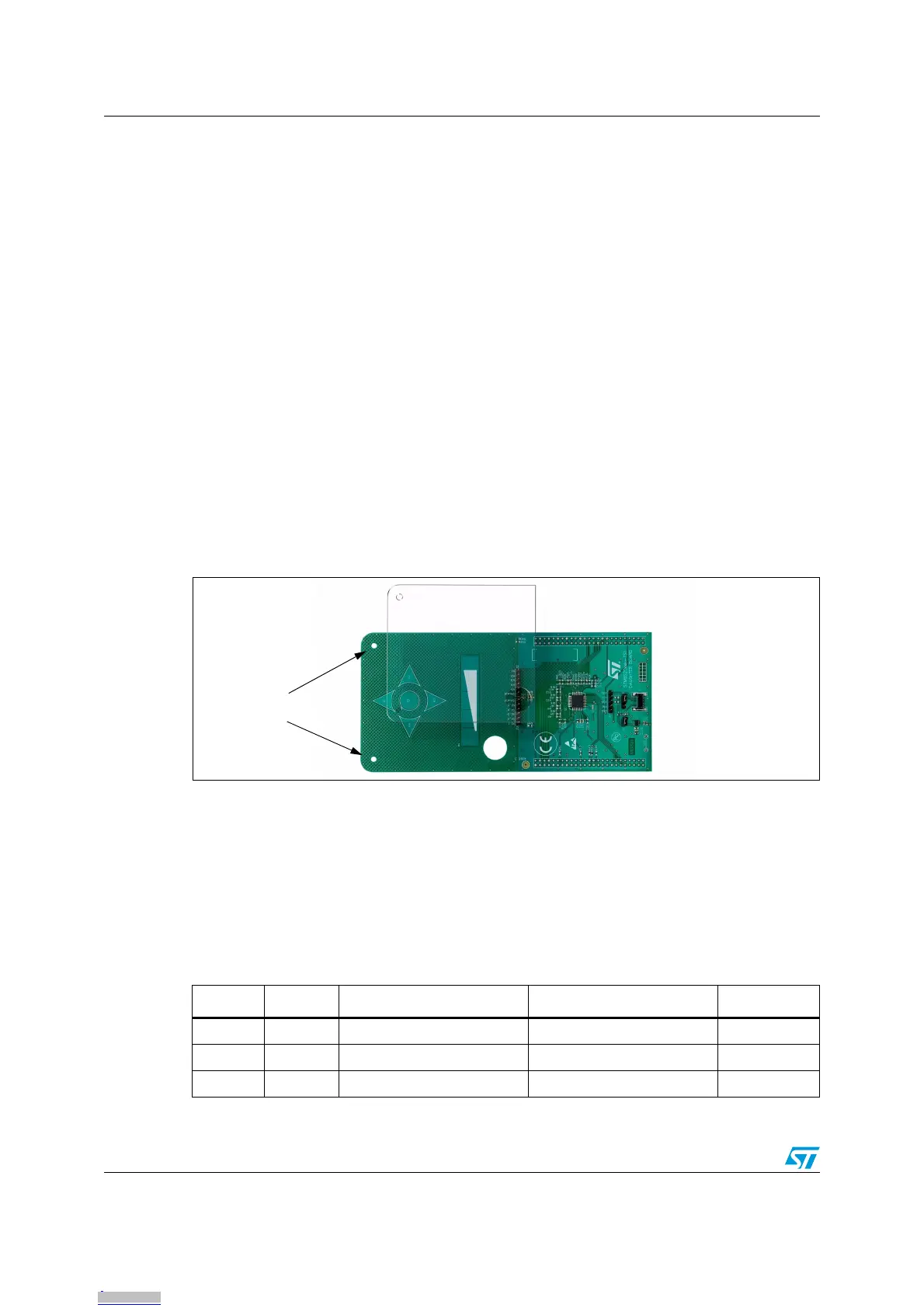Evaluation kit board settings UM0671
8/23 Doc ID 15330 Rev 4
Slider
The slider consists of 5 elementary juxtaposed electrodes.
Analysis connectors
All electrode and driven shield signals are available through two connectors (J2 and J3) for
analysis and monitoring.
I
2
C communication connector
In the event of I
2
C communication, the daughterboard provides a connector (J6) for the I
2
C
data and clock signals for interfacing with the STM8S microcontroller.
SWIM connector and setting jumper
A single-wire interface module (SWIM) interface (J5) with its associated jumper (W1) for
analysis and development.
3.1.1 Dielectric
A 1.5-mm thick Plexiglas panel (Figure 5) is used as a dielectric between the electrodes and
the touch surface. The user can replace this panel by another kind of dielectric with a
different thickness and/or material. Consequently, new firmware parameters will have to be
tuned.
Figure 5. Interchangeable dielectric panel
3.1.2 Daughterboard MCU pin functions
Tabl e 1 describes the application functions assigned to each pin of the daughterboard
microcontroller.
The motherboard provides certain resources for the daughterboard such as the LCD, power
supply, LEDs, joystick, buzzer, etc.
For more information, see Section 3.2: STM8S2xx evaluation motherboard settings.
Screw holes
Table 1. Daughterboard MCU pin description
Pin no. Pin name Application usage Option Configuration
1RST
2 PA1 LED4 Disconnect R17
3 PA2 Backlight
Downloaded from Arrow.com.Downloaded from Arrow.com.Downloaded from Arrow.com.Downloaded from Arrow.com.Downloaded from Arrow.com.Downloaded from Arrow.com.Downloaded from Arrow.com.Downloaded from Arrow.com.