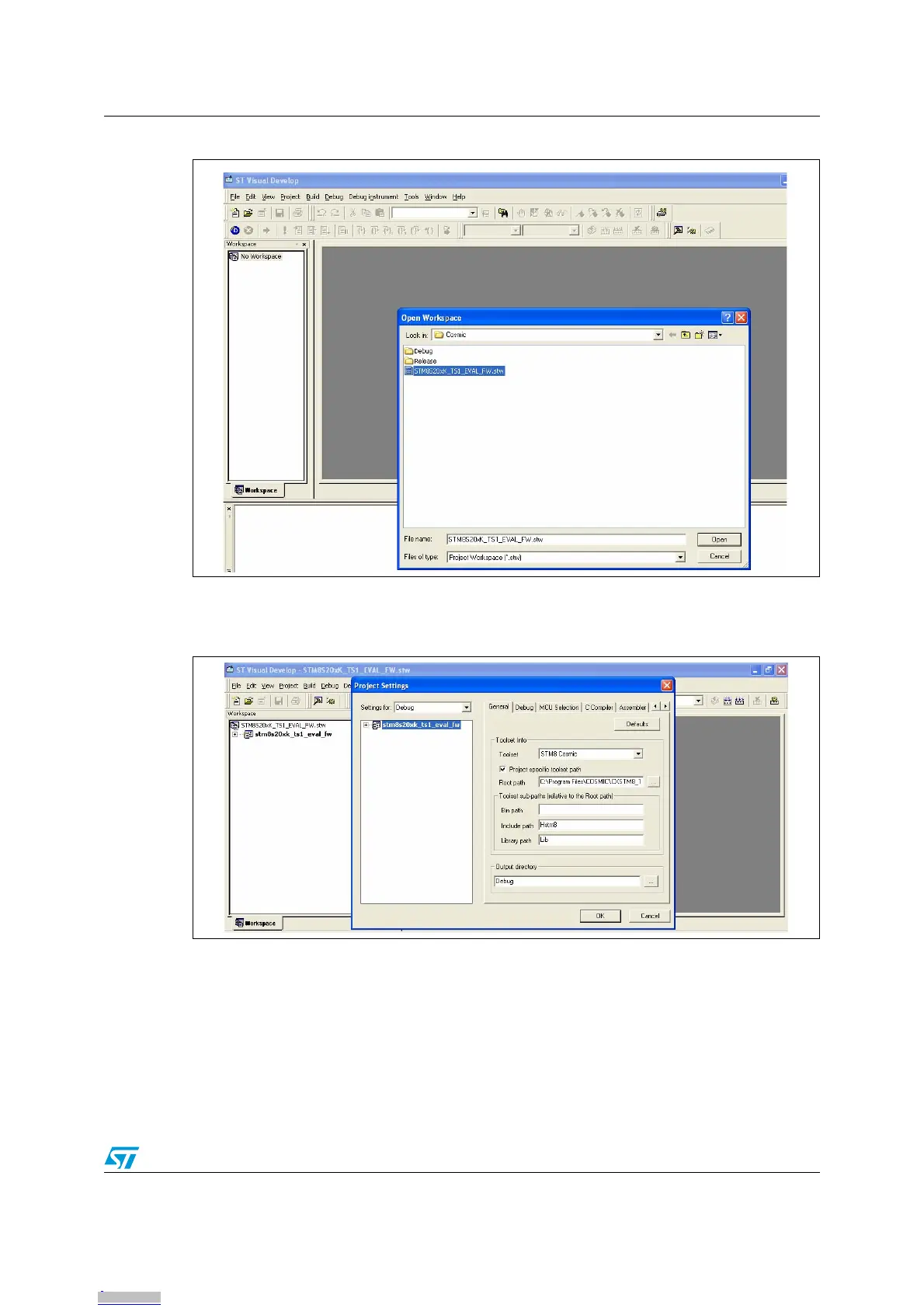UM0671 Advanced evaluation using a debugging environment
Doc ID 15330 Rev 4 17/23
Figure 10. Loading the TS evaluation firmware
9. In the “Project” menu, select “Setting” to define the C cosmic location directory
(Figure 11).
Figure 11. Project settings
10. Build the project by compiling and linking all the source code.
a) In the “Build” menu, select “Rebuild all”.
b) When the process is completed, check that there are no errors and no warning
messages in the Output windows.
Downloaded from Arrow.com.Downloaded from Arrow.com.Downloaded from Arrow.com.Downloaded from Arrow.com.Downloaded from Arrow.com.Downloaded from Arrow.com.Downloaded from Arrow.com.Downloaded from Arrow.com.Downloaded from Arrow.com.Downloaded from Arrow.com.Downloaded from Arrow.com.Downloaded from Arrow.com.Downloaded from Arrow.com.Downloaded from Arrow.com.Downloaded from Arrow.com.Downloaded from Arrow.com.Downloaded from Arrow.com.