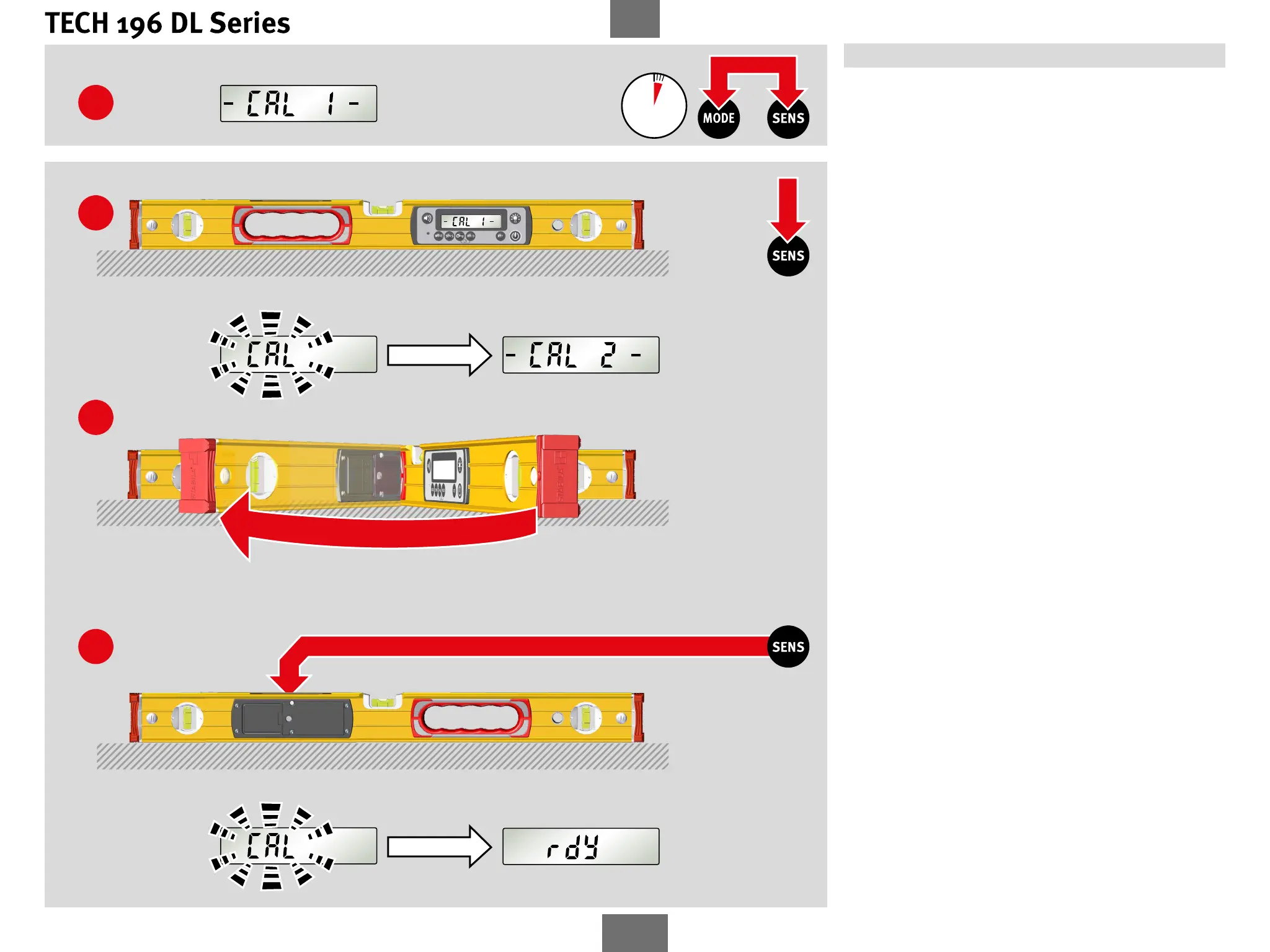18
en
7.2 Calibration
Step 1: Use the "MODE" and "SENS" buttons to activate
measuring sole calibration.
Display: CAL1
Step 2:
Place the unit with the lower measuring sole on as horizontal
a surface as possible (e.g. a table) with the display side
facing the user. Press the "SENS" button to start calibration.
"CAL" flashes in the display.
Display: CAL2
Calibration step 2 successfully completed
Step 3:
Turn the unit by 180° in the same position.
Step 4:
The rear of the unit is now facing the user.
Press the "SENS" button to start the second calibration.
"CAL" flashes in the display.
"rdy" display: Calibration completed successfully!
1
2
4
3
> 3 sec
180°