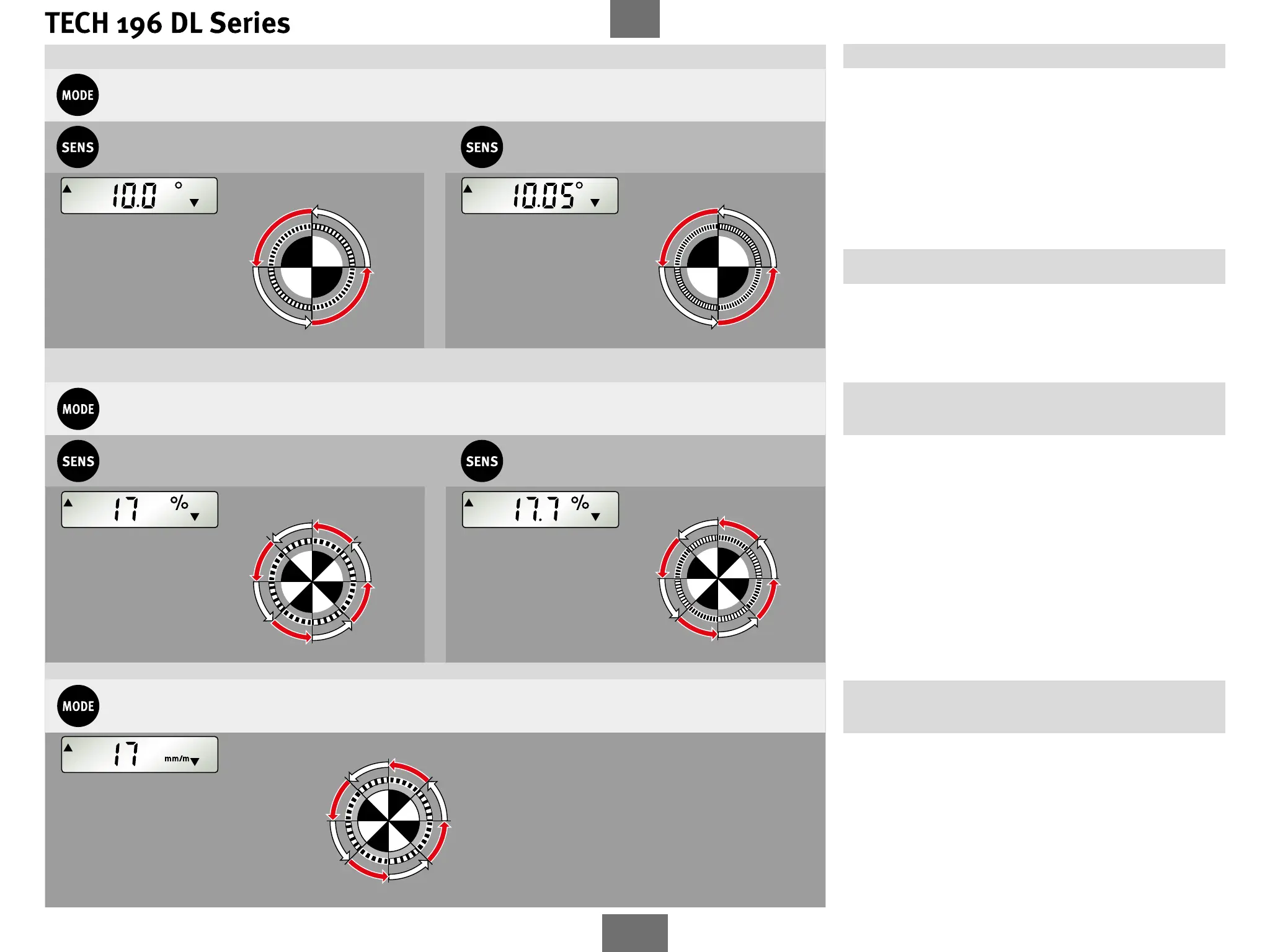9
en
5.3 Setting the unit of measurement
The unit of measurement is set by pressing the "MODE"
button multiple times.
°, %, mm/m, in/ft (decimal, fractal), roof pitch guidance
The sensitivity is adjusted with the "SENS" button.
The settings for unit of measurement and sensitivity are
retained after the unit is switched off.
MODE:
°
SENS: Display 0.0° - 90.0° in +0.1° steps
Display 90.0° - 0.0° in −0.1° steps
SENS: Display 0.00° - 90.00° in +0.05° steps
Display 90.00° - 0.00° in −0.05° steps
MODE: %
SENS: Display 0% - 100% in +1 % steps
Display 100% - 0% in −1 % steps
SENS: Display 0.0% - 100.0% in +0.1 %steps
Display 100.0% - 0.0% in −0.1 % steps
MODE: mm/m
SENS: Display 0 - 1000mm/m in +1 mm/m steps
Display 1000 - 0mm/m in −1 mm/m steps
°
90,0°
0,0°0,0°
90,0°
+ 0,1- 0,1
90,00°
0,00°
0,00°
90,00°
+ 0,05- 0,05
%
0%
100%
0%
100%
0%
0%
100%100%
+ 1
- 1
0,0%
100,0%
0,0%
100,0%
0,0%
100,0%
100,0%
0,0%
+ 0,1
- 0,1
0
mm/m
0mm/m
1000mm/m
0
mm/m
1000mm/m
0
mm/m
1000mm/m
1000mm/m
+1
-1
mm/m