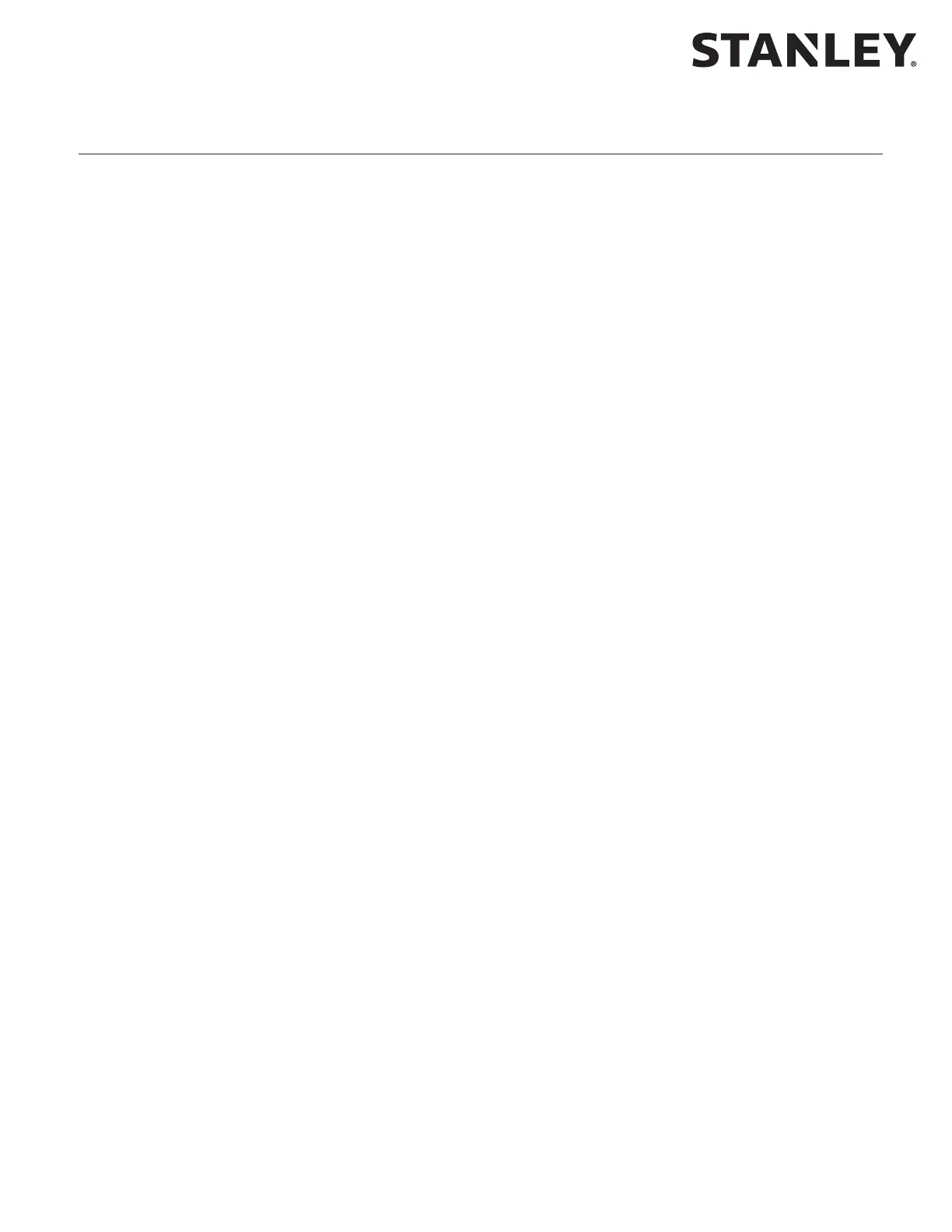MC521 PRO Control Box
03.23.2017
1.800.7.ACCESS • www.stanleyaccess.com • Document # 204090 REV D 3
Copyright 2017 Stanley Access Technologies, LLC. All rights reserved. Reproduction
in whole or in part without the express written permission of Stanley is prohibited.
Features and Functions
Magic-Touch™: A feature that allows the door to be actuated by a slight manual movement of the door-without the need for
an approach sensor. The MC521 PRO control box controls the Magic-Touch hold-open me delay. Magic-Touch can be used with
press plates or a radio control system, providing the system with two separate me delays. Magic-Touch is not recommended for
use with a dual door system using Swing Guard T. With dual door systems, Magic-Touch can be selected to open doors independently
only.
Reverse On Obstruction: A reverse-on-obstrucon feature causes the door to reverse moon if an obstrucon is met during
door opening or closing. It does not however reverse on obstrucon while opening unl the acvaon sensor and safety sensor
stop detecng.
Safety Check: This feature monitors the safety signal acvaon on every open cycle. If a safety carpet or overhead safety sensor
fails “open” or can no longer detect a pedestrian, the door stays open for 12 seconds to indicate that there is a problem.
Emergency Breakout: Disconnects power to the motor when the door is manually pushed in the emergency-out direcon. The
operator then automacally resets and power is resumed.
2S Logic: Used in trained-trac applicaons and is not compable with sensors. Allows door to open when switch is pushed and
door to close when the next sequenal switch is pushed. 2S can be used with a safety sensor.
Low- and High-Energy Operation: Allows selecon of low-speed range (low-energy applicaons) or high-speed range (full-
energy and all dual-operator applicaons).
Safety Logic: Allows the selecon of monitored or non-monitored sensors being used.
Single- or Dual-Door Selection: Allows selecon of single- or dual-door operaon.
Opening Speed Adjustment: Permits adjustment of door opening speed.
Closing Speed Adjustment: On Magic-Force operators, a dual-adjustment closing speed control with two rheostats permits
independent adjustment of door closing speed and closing check speed. On Magic-Swing operators, provisions are provided for
the installaon of an oponal single-adjustment closing speed control.
Open Check Speed Adjustment: Permits adjustment of door open check speed.
Torque Adjustment: Allows adjustment of the door opening force. Open torque, check torque, and stall torque are independent adjustments.
Stall Logic: Used with a door-mounted sensor system to stop door moon when a pedestrian or object is present.
One-Piece Switch Module: On Magic-Force operators, the individual breakout, breakout status, close check, and auxiliary
switches have been replaced with a single one-piece switch module.
No Reverse on Obstruction: Used in Low Energy applicaons and only while closing. When this opon is set to True, then if the
door is obstructed before reaching full closed the door shall “rest” on the object impeding the door moon. The purpose is to
prevent manual door users from being subjected to an obstrucon recycle from a previous user push plate acvaon.
Operate Delay: Delays the moon of each panel aer the operate signal is received. This is useful with pairs of doors where one
panel needs to open before the other.
Lock Logic: Can be set for a fail safe or fail secure lock/electric strike.
Lock Delay: Skipped if Door Posion Switch is acve. Will delay door moon to give a lock me to disengage up to 5 sec. in 0.1
sec intervals.
Manual Mode Sensor Overide: Can not be used with “Magic Touch”. When set to “On” the door sensors will only be acvated
when a push plate or other knowing act acvaon signal is used. This allows the door to be used as a manual door and will not
power open when pushed. When tuning Swing Guard T, this must be set to o. Aer Swing Guard T is tuned, this can be then
turned on.
Open Check Boost: This parameter controls the transion between braking and check speed.
Off Mode: Set o mode to 01, door closes with sensors acve. Funcon switch must be OFF for door to close.
Unlock Time: Time that electric strike is unlocked. Time starts when door begins to open. Total me that the electric strike is
unlocked is the lock delay plus the unlock me.