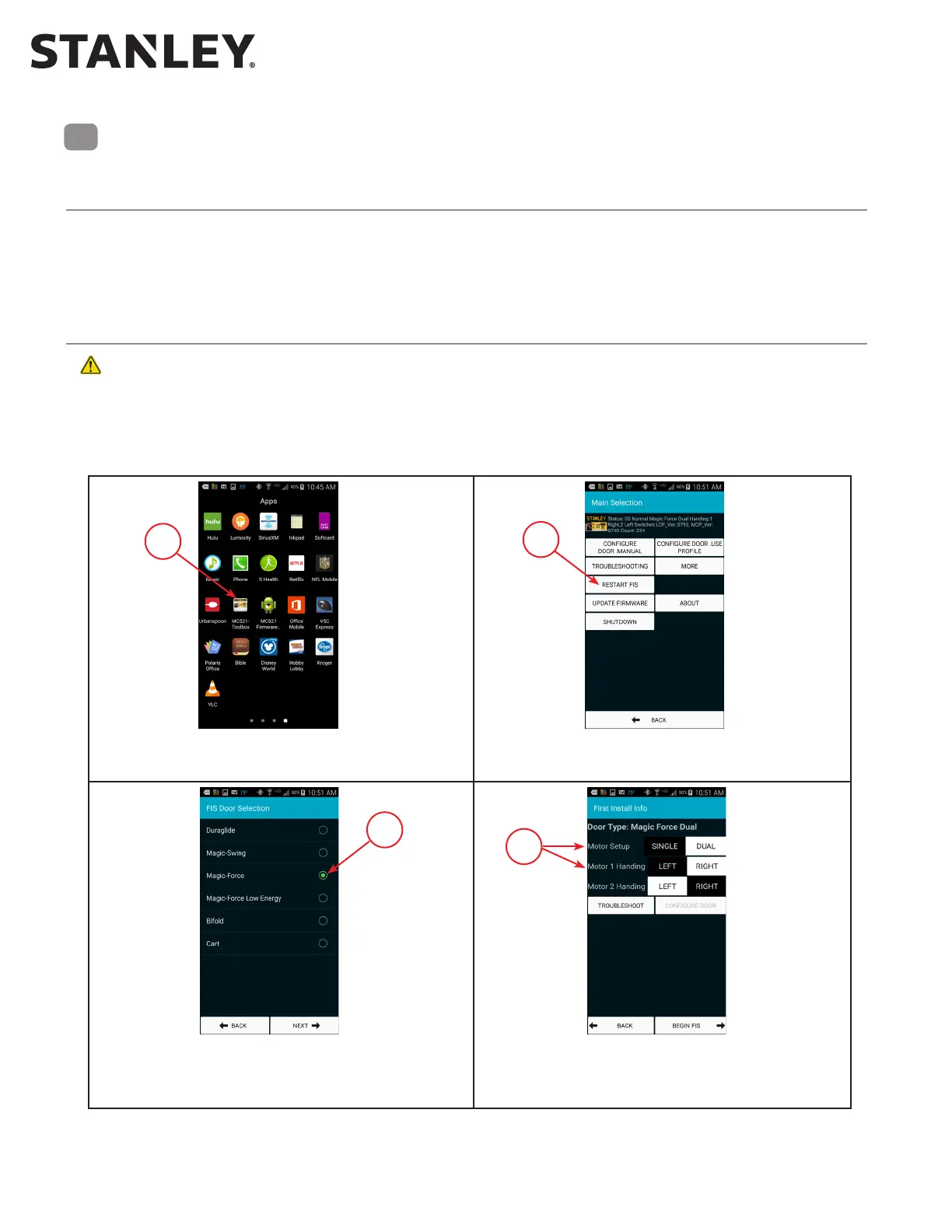MC521 PRO Control Box
10 Document # 204090 REV D • www.stanleyaccess.com • 1.800.7.ACCESS
Copyright 2017, Stanley Access Technologies, LLC. All rights reserved. Reproduction
in whole or in part without the express written permission of Stanley is prohibited.
03.23.2017
TUNE-IN INSTRUCTIONS
Initial Tune-In Settings
• SET “ON/OFF/HOLD OPEN” switch to “OFF.”
• SET “POWER” switch to “ON.”
Tuning In the MC521 PRO Controller Using a “Handheld Device”
Warning: To prevent injury to personnel and damage to equipment, the following sengs must be made before
using the door.
Note: The following steps provide instrucons for tuning the MC521 PRO controller using the ‘Hand held
device. MC521 PRO applicaon soware is required. The screen shots are for reference only and may vary from
device to device.
4
Step 1: Select MC521 PRO Toolbox from the
list of applicaons.
Step 2: Select RESTART FIS on the Main Selecon
menu (FIS = First Install Sequence).
Step 3: Select door type.
Step 4: Setup the Door Type, the Motor
Setup and the Motor Handing.
Press BEGIN FIS when nished.
1
2
3
4
