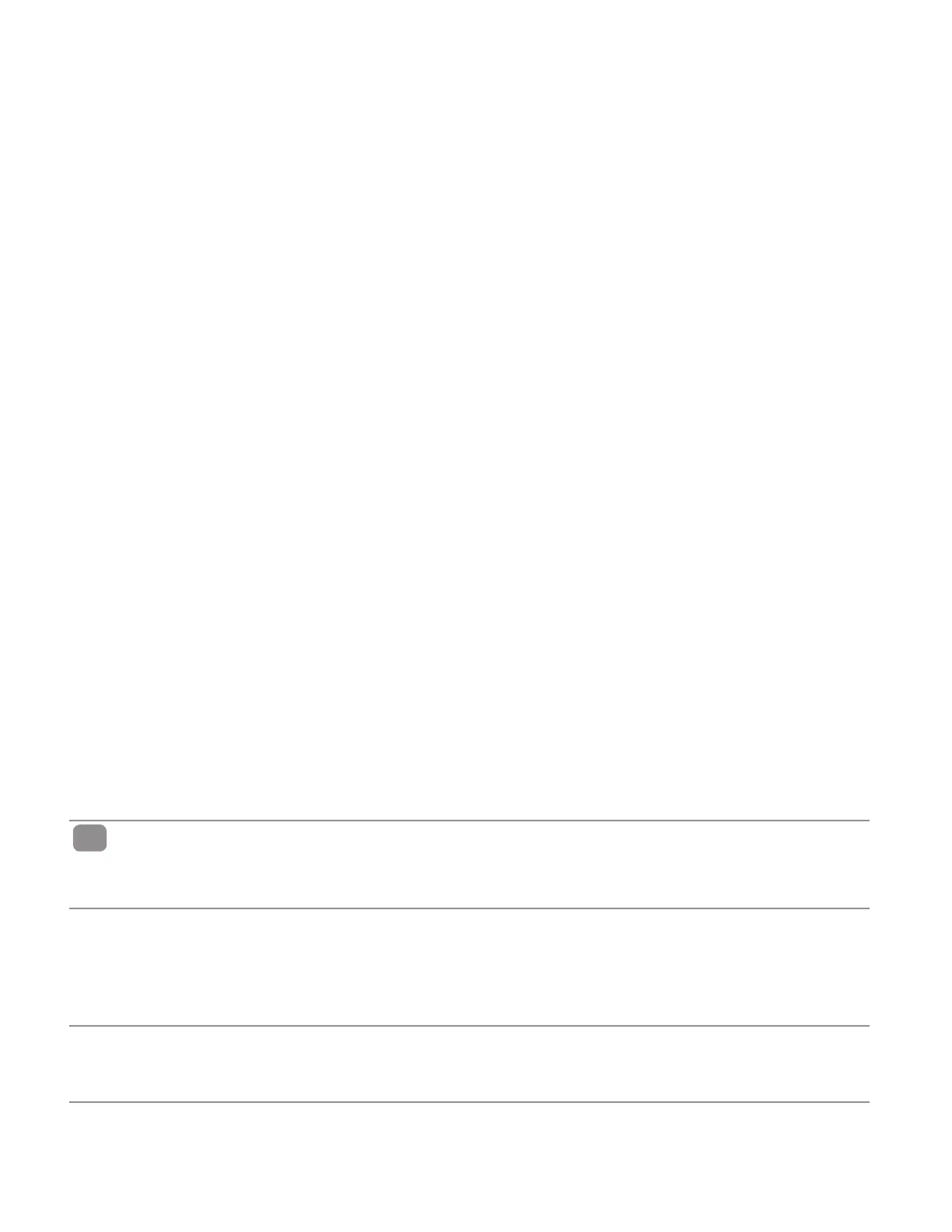GENERAL DESCRIPTION
Intended Use
This manual provides abbreviated descripve informaon, wiring instrucons, and tune-in instrucons for the
MC521 PRO controller used with Magic-Swing™, Magic-Force™, and Bifold operators. The manual is intended as a
quick-reference guide. Aachment 7 illustrates the MC52I PRO controller controls and indicators.
Applicability
This manual is applicable on MC521 PRO control box used with Magic-Swing™, Magic-Force™, and Bifold operators.
Precautions
The Magic-Touch me delay must be greater than 5 seconds to ensure compliance with ANSI A156.19 or most current ANSI/
BHMA standards, “American Naonal Standard for Power Assist and Low Energy Power Operated Doors,” specicaons.
All ANSI/BHMA and UL Requirements in Aachment 8 must be met before the door is put into operaon.
1
Copyright 2017, Stanley Access Technologies, LLC. . All rights reserved. Reproduction
in whole or in part without the express written permission of Stanley is prohibited.
03.23.2017
2 Document # 204090 REV D • www.stanleyacces.com • 1.800.7.ACCESS
Table of Contents
General Description ..........................................................................................................................2
Intended Use ..............................................................................................................................................................2
Applicability ................................................................................................................................................................ 2
Precautions.................................................................................................................................................................. 2
Features and Functions .......................................................................................................................................... 3
Wiring Instructions ...........................................................................................................................4
Evaluate Power Requirements ............................................................................................................................. 4
Connecting Main Power Wiring .......................................................................................................................... 4
Connecting Breakout Status Signal Wiring (Magic-Swing Operators) ................................................ 4
Connecting Breakout Status Signal Wiring (Magic-Force Operators) ................................................. 6
Wiring the Operator Switch Module (Magic-Force Operators) .............................................................. 7
Wiring the Operator for Required Handling (Magic-Force Operators) ............................................... 8
Wiring the “On/O/Hold Open” Switch and Power Switch ..................................................................... 8
Wiring the Door Activation or Safety Device ................................................................................................. 8
Wiring Swing Guard T ............................................................................................................................................. 9
Wiring Bodyguard-T ................................................................................................................................................ 9
Wiring Superscan-T ................................................................................................................................................. 9
Wiring Holding Beam.............................................................................................................................................. 9
Tune-In Instructions ........................................................................................................................ 10
Initial Tune-In Settings .........................................................................................................................................10
Tuning In the MC521 PRO Controller Using a “Handheld Device” .....................................................10
Tuning in the MC521 PRO Using the Controller Pushbuttons..............................................................13
Index Tables ..............................................................................................................................................................14
Final Tune-In Adjustments ..................................................................................................................................20
Spare Parts List ................................................................................................................................21
Attachments ....................................................................................................................................22
Attachment 1: Breakout Status Wiring for Magic Swing Operators ............................. 22
Attachment 2: Magic-Force Wiring Diagram .....................................................................................23
Attachment 3: Magic-Force Wiring Diagram .....................................................................................24
Attachment 4: Magic-Swing Wiring Diagram ....................................................................................25
Attachment 5: Safety Logic Wiring Diagrams ....................................................................................26
Attachment 6: MC521 PRO Terminal Block Connections ............................................................40
Attachment 7: MC521 PRO Controls and Indicators......................................................................41
Attachment 8: ANSI/BHMA and UL Compliance Requirements ..............................................43
Attachment 9: Hand held Device Troubleshooting Aid................................................................45
Attachment 10: Recommended Values ..................................................................................................47
Attachment 11: MC521 Pro Controller Fine Tuning .......................................................................53
