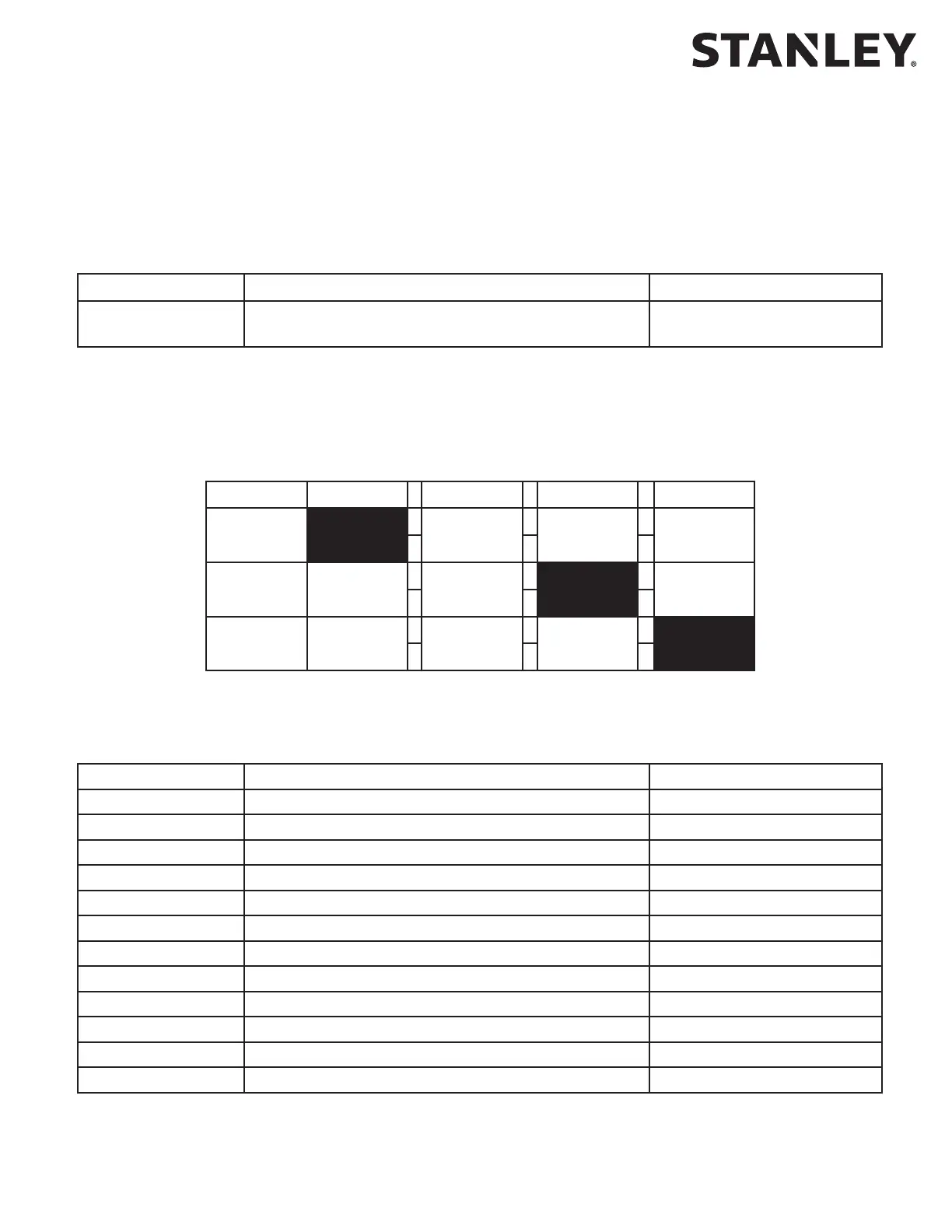MC521 PRO Control Box
03.23.2017
1.800.7.ACCESS • www.stanleyaccess.com • Document # 204090 REV D 45
Copyright 2017 Stanley Access Technologies, LLC. All rights reserved. Reproduction
in whole or in part without the express written permission of Stanley is prohibited.
Attachment 9
‘Hand held device’ Troubleshooting Aid—Swing/Bifold
(Sheet 1 of 2)
Terminal and Pin Description State
TB1-8 Bodyguard-T Data Output
Dark = door open
Light = door closed
Function Switch States for TB2
Hold Open OFF Auto ON One Way
TB2-1
TB2-3
TB2-5
TB1-8 Data Output for Overhead Presence Sensor Dark = door open
TB3-4 Stall Input Dark = detecng
TB3-8 & TB4-8 Safety Input Dark = detecng
TB3-9 Breakout Input Dark = no breakout
TB4-4 & TB4-9 Operate Sensor Input & Push Plate Input (connected internally) Dark = detecng
TB4-8 & TB3-8 Safety Input Dark = detecng
TB4-9 & TB4-4 Push Plate Input & Operate Sensor Input (connected internally) Dark = detecng
TB5-3 Acvaon Input Dark = detecng
TB55-7 Safety input Dark = detecng
TB5-10 Electric Strike Output Dark = on
TB6-3 Stall Input Dark = on
TB6-5 Monitoring Test Output Dark = normal
TB6-7 Monitoring Test Output Dark = normal